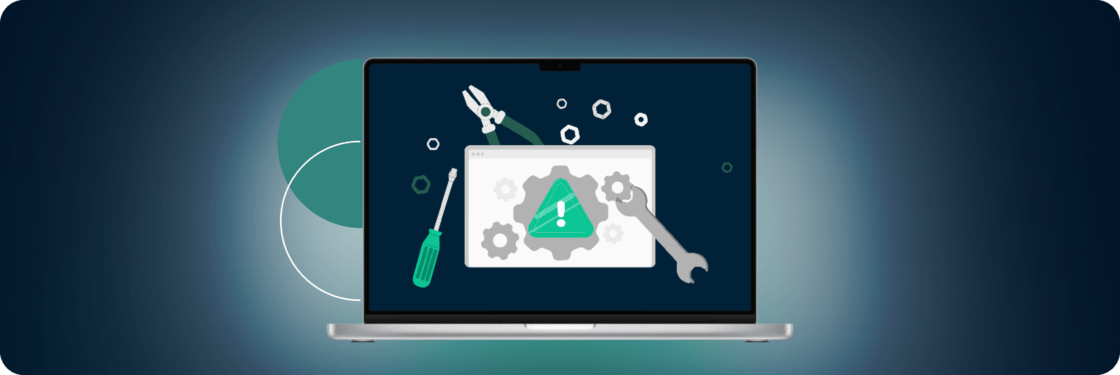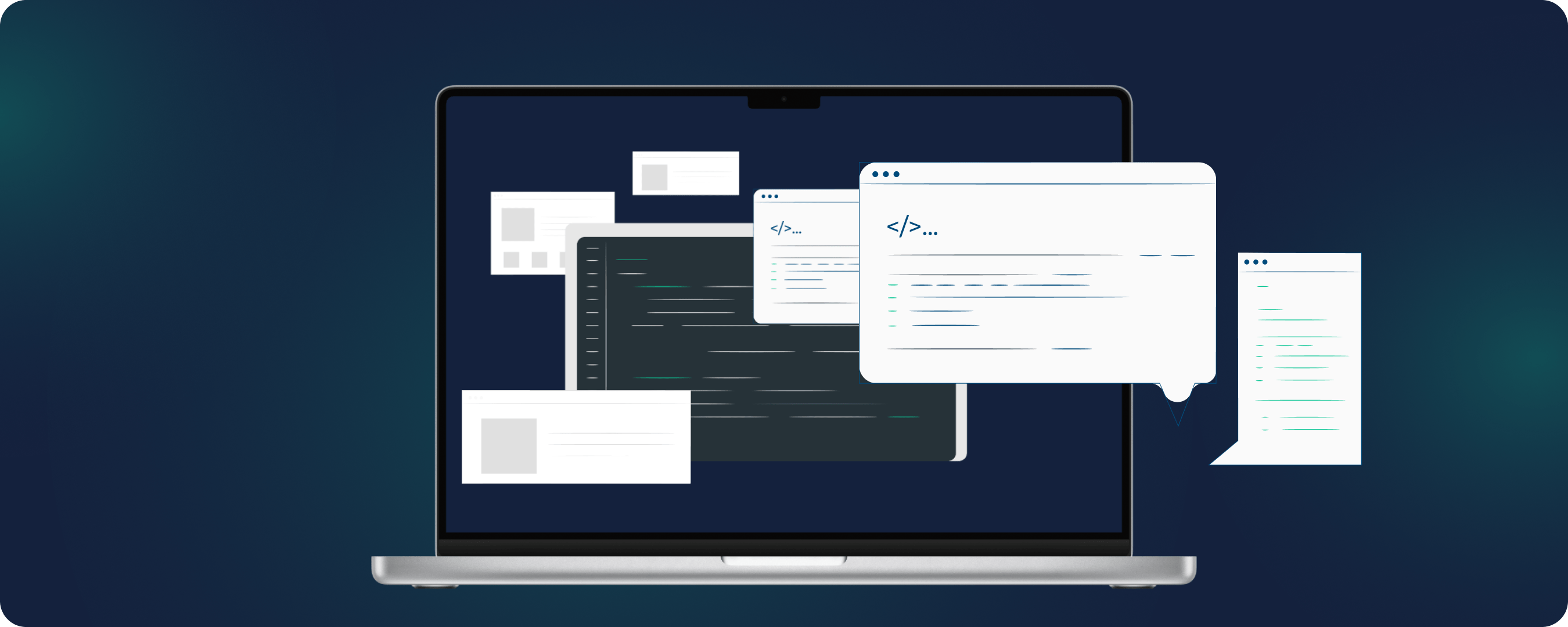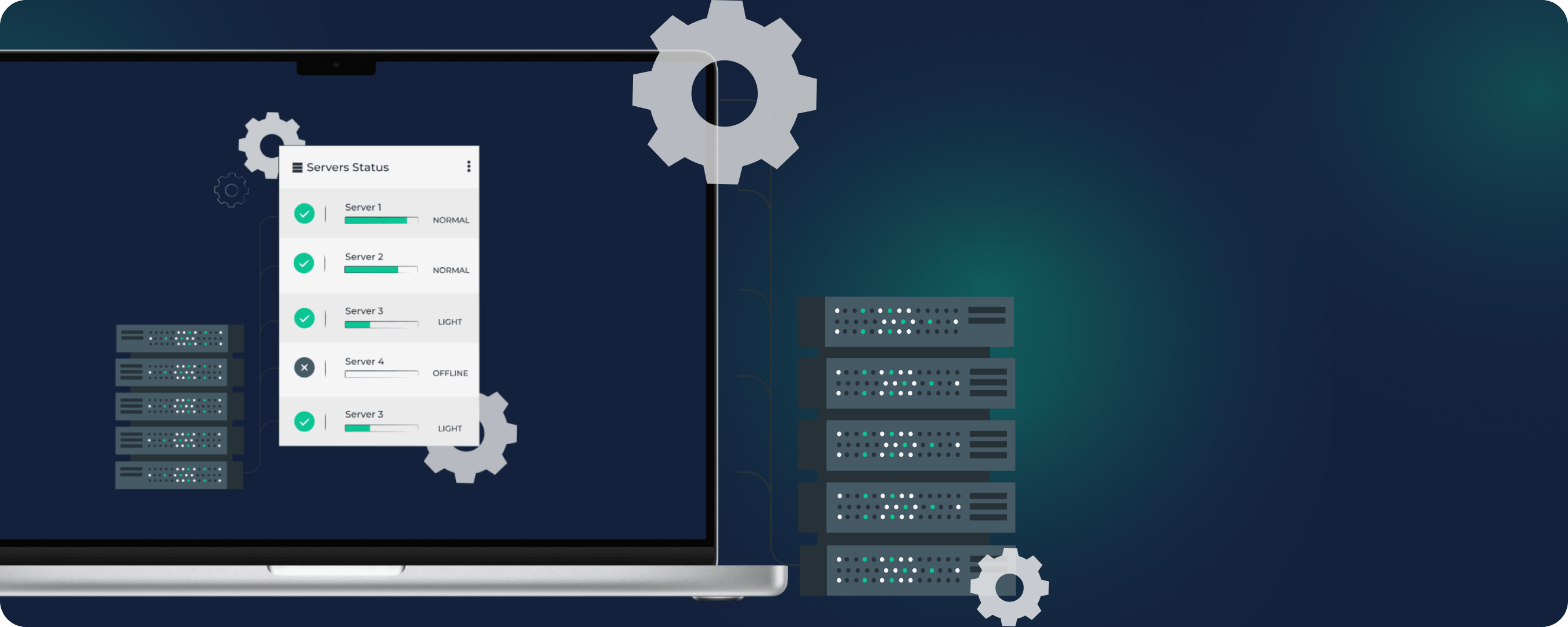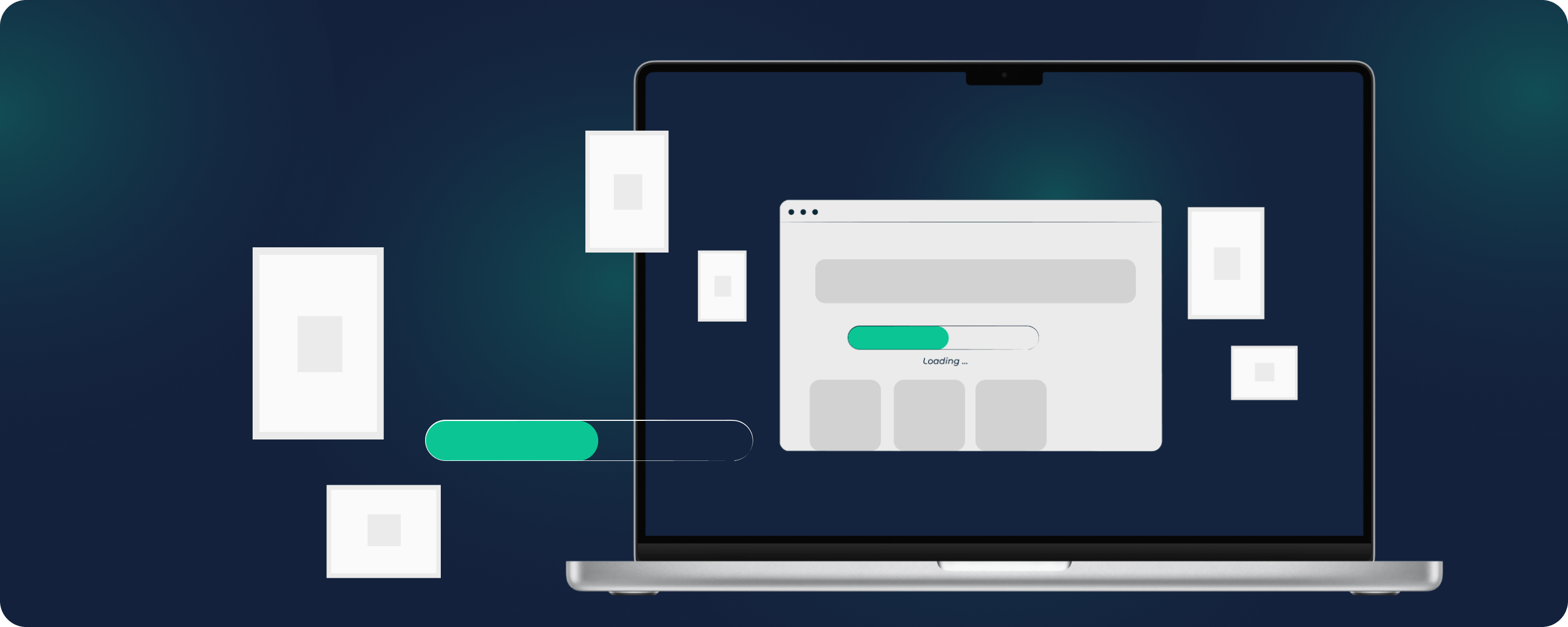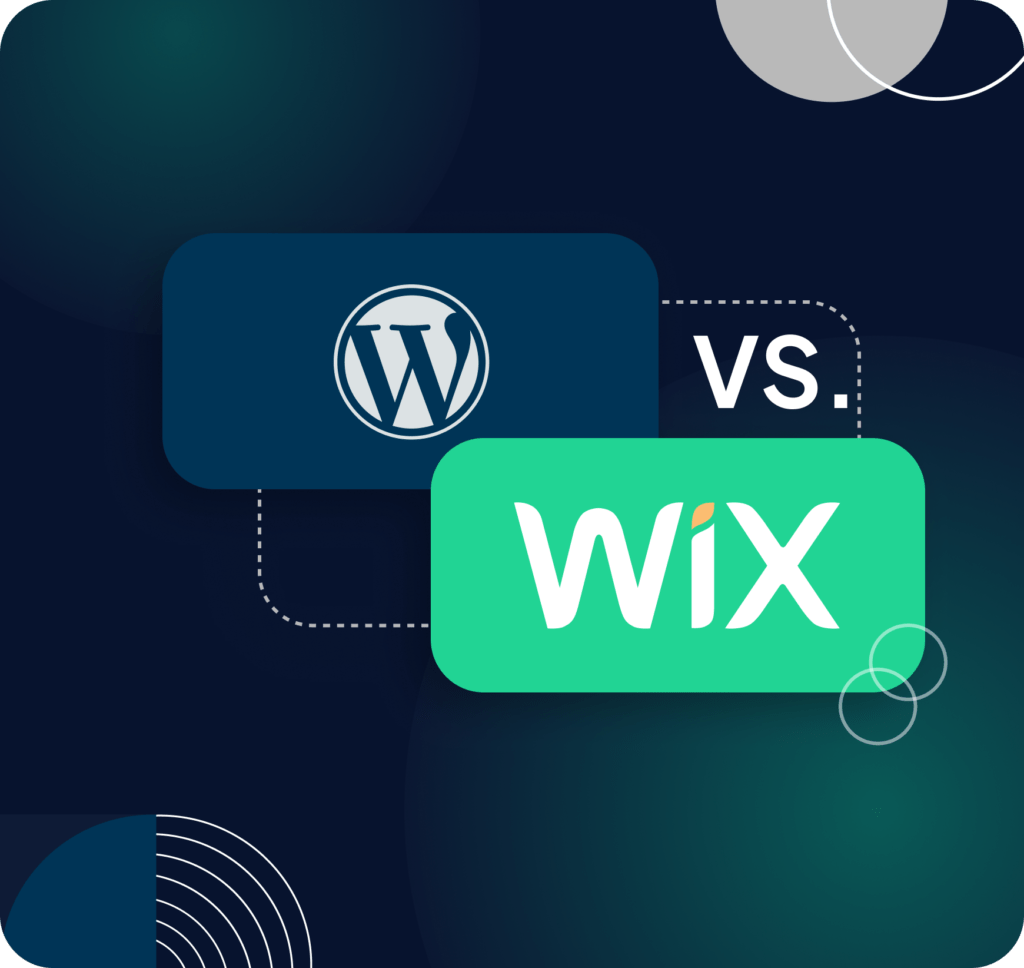WordPress maintenance is keeping your website up and running, which plays an important role and is a prerequisite for ensuring its performance, security, and continuous availability. Regular maintenance can be compared to car maintenance – it’s not just about fixing problems when they arise but instead preventing issues before they disrupt your site.
This article describes essential steps that every website owner should take. From updating plugins and themes to backing up your data and searching for vulnerabilities, these tasks help protect your site from potential threats while optimizing its functionality.
Regular checks can significantly reduce the likelihood that your website will crash or become a target for hackers. It’s important to understand that this applies to any website, whether you run a personal blog or a large e-commerce platform. Ongoing maintenance ensures that your site remains reliable and efficient, contributing to a positive experience for every visitor.
Learn about these essential maintenance tasks to help keep your WordPress site running smoothly.
1. Update WordPress Core, Themes, and Plugins
Updating WordPress core, themes, and plugins is essential for security and functionality. Regular updates help protect your site from hackers who exploit vulnerabilities in outdated software. In addition, updates often contain new features and improvements that can boost your website’s performance and improve the user experience.
Thanks to the developer community, WordPress is a dynamic platform that is constantly evolving. Updates are important because they often include fixes for security issues, bug fixes, and improvements that make your site run smoother and more efficiently. A lack of updates can leave your site vulnerable to security breaches, damaging your reputation and costing visitors or revenue.
Updating WordPress core, themes, and plugins is easy. WordPress has a built-in update notification system that notifies you when updates are available, allowing you to implement them with just a few clicks. However, you should back up your website before applying updates to prevent data loss if an update causes problems.
Here’s a simple checklist to help you understand when to perform these critical updates:
- Security Updates: Always prioritize these updates as they patch vulnerabilities that hackers could exploit.
- Feature Updates: When new features are added that can enhance your site’s functionality or user experience, it’s a good idea to implement these updates.
- Bug Fixes: Check for updates if you notice any functionality issues on your website. Developers release fixes to address known bugs and improve stability.
- Compatibility Checks: Before updating the WordPress core, ensure that your themes and plugins are compatible with the new version. This helps avoid conflicts that can break your site.
- Regular Checks: Set a routine (e.g., monthly or quarterly) to check for updates. WordPress also notifies you in the dashboard when updates are available, making it easy to stay informed.
- Post-Update Testing: Browse your website for any irregularities after updating. If you spot issues, consult a developer or revert to a previous version while troubleshooting.
2. Perform Regular Backups
Regular backups are a crucial safeguard for any website owner. By creating frequent copies of your website’s data, you protect yourself against data loss due to hardware failures, hacking, accidental deletions, and software errors. Backups also make recovery swift and less stressful, allowing you to restore your site to its previous state without significant downtime or data corruption.
Here’s why regular, comprehensive backups are essential:
- Data Protection: Backups ensure that your website’s data, including posts, images, and customer information, is preserved and can be recovered during data loss.Update Safety:
- Before updating WordPress core, themes, or plugins, having a recent backup means you can revert to the previous version if the update causes issues.
- Disaster Recovery: In the case of a significant failure or breach, backups are your quickest path to recovery, minimizing the impact on your business operations and website traffic
Backup Checklist:
- Frequency: Decide how often to back up based on how frequently your site is updated. Daily backups are recommended for active websites.
- Automation: Use tools to automate the backup process. Many plugins can schedule and manage backups without your ongoing intervention.
- Storage: Store backups in multiple locations, such as cloud storage and external drives, to ensure that you have access even if one storage solution fails.
- Testing: Periodically test your backups by restoring them to a separate test environment to ensure they function correctly.
3. Optimize the WordPress Database
Optimizing your WordPress database is crucial for enhancing your website’s speed and overall performance. Over time, your database can accumulate a lot of unnecessary data—such as spam comments, post revisions, and outdated entries—that can slow down your site. Regularly cleaning and optimizing your database helps remove clutter and streamline operations, ensuring faster response times and a smoother user experience.
How to optimize the WordPress database:
- Clean up spam comments and trashed items: Regularly check for and remove spam comments and items in the trash to keep the database light.
- Limit post revisions: WordPress saves every change you make in posts as revisions. Limiting the number of revisions stored can significantly reduce database size.
- Optimize tables: Use a plugin to optimize the tables in your database. This reorganizes data and reduces overhead.
Checklist for database optimization:
- Perform monthly database clean-ups.
- After deleting many comments or posts, optimize immediately.
- Before and after significant website updates or migrations.
When to contact a professional developer:
- If you notice a sudden significant drop in website performance.
- After observing database errors or issues you cannot diagnose or resolve.
- When updates or plugins significantly change the database structure.
- If you’re unsure about performing optimization safely.
Engaging a professional can ensure your database remains optimized without risking data loss or downtime, especially when dealing with complex issues or large databases. This proactive approach can keep your website running efficiently and is often a wise investment in your site’s long-term health and performance.
4. Check and Repair Broken Links
Broken links on your website can severely impact user experience and damage your SEO rankings. When visitors encounter a dead link, it leads to frustration, diminishes trust, and increases bounce rates. From an SEO perspective, broken links stop search engine crawlers, preventing them from indexing your site effectively and lowering your visibility on search engine results pages.
Here’s how to identify and repair broken links:
- Use Tools: use tools like Google Search Console, Broken Link Checker, or Screaming Frog to scan for broken links. These tools can automate the process and provide detailed reports.
- Regular Checks: Perform regular checks for broken links. Monthly checks are ideal, especially for dynamic sites that frequently update content or have many external links.
- Fix or Redirect: once identified, either fix the broken links by updating the URL or, if the original page no longer exists, redirect the URL to a relevant page using a 301 redirect.
Checklist for maintaining link integrity:
- Schedule monthly scans for broken links.
- Check after updating or redesigning your site.
- Verify links after migrating a website or changing domain names.
When to contact a professional developer:
Contact an experienced developer if broken links frequently recur without a clear cause, multiple redirects need effective management, or your website requires complex fixes beyond simple URL updates; their expertise will help diagnose underlying issues, manage redirects efficiently, and ensure your website’s optimal performance and robust SEO.
5. Conduct Security Scans
Regular security scans are crucial to safeguarding your website from vulnerabilities and potential threats. These scans help identify and address security weaknesses before attackers can exploit them, ensuring your site remains protected against malware, data breaches, and other cyber threats.
Check out why and how to conduct security scans:
- Prevent Attacks: Security scans detect vulnerabilities that could allow attackers to access or damage your website.
- Compliance: For websites that handle sensitive information, regular security scans ensure compliance with data protection regulations.
- Maintain Trust: Protecting your site from security threats helps maintain the trust of your visitors and customers.
Checklist for conducting security scans:
- Regular Schedule: Perform security scans at least monthly or after any significant changes to your website, like updates or new plugin installations.
- After an Incident: Conduct a scan immediately if you suspect your website has been compromised.
- Post-update: Always scan your website after installing updates or new features to ensure they haven’t introduced new vulnerabilities.
Consult a professional developer if your security scan reveals complex vulnerabilities requiring expert resolution or if your site constantly faces security threats despite regular scans. In cases where your site has been compromised, a professional must thoroughly clean it up and protect it from future attacks. A skilled developer or cybersecurity expert can handle complex threats, resolve ongoing security issues, and help you navigate recovery. This proactive engagement is essential to maintaining robust security and preserving the integrity of your online presence.
6. Refresh and Update Content
Keeping your website’s content fresh and up-to-date is crucial for maintaining its relevance, accuracy, and effectiveness in SEO. Regularly refreshing your content ensures that your site remains engaging for returning visitors and performs well in search engine rankings, prioritizing new and relevant information.
The Value of Refreshing and Updating Content:
- Relevance: Industries evolve, and so should your content. Updating your information to reflect the latest trends, data, and developments keeps your site relevant to your audience.
- Accuracy: Outdated information can mislead visitors and damage your credibility. Regular reviews help ensure all content remains accurate and trustworthy.
- Engagement: Fresh content keeps users coming back. Regularly updated websites with exciting and valuable information can see increased visitor retention and lower bounce rates.
- SEO: Search engines love fresh content. Regular updates signal to search engines that your site is active, which can boost your rankings. It also provides opportunities to optimize content with current SEO best practices, such as targeted keywords and improved metadata.
Checklist for When to Update Your Content:
- Industry Changes: Update content whenever there are significant changes in your industry that affect your products or services.
- Performance Metrics: Review content underperforming in engagement metrics such as page views, bounce rates, or time spent on the page.
- Search Engine Updates: When major search engines update their algorithms, review your content to ensure it aligns with new SEO best practices.
- Annually: At a minimum, conduct a comprehensive review of all your content once a year to ensure everything is current and accurate.
If your website needs significant updates or a complete redesign, contact a developer to ensure the work is done efficiently and correctly. If the updates require structural changes to the website or in-depth knowledge of SEO, the experience of a professional becomes really important. They can also offer important insights when reevaluating your content strategy to better align with new business goals or market conditions. Regularly updating your website content is not just about following trends, it’s about creating a valuable, engaging, and accurate resource for your visitors, and maintaining a solid online presence that helps you achieve your business goals.
7. Optimize Images for Speed
Optimizing images is a crucial step in enhancing the speed of your website. Large, unoptimized images can significantly slow down page load times, negatively impacting user experience and reducing your site’s performance on search engine results pages. Efficient image management not only helps to improve load times but also boosts overall site responsiveness and user engagement.
Understanding Image Optimization:
Image optimization involves reducing the file size of your images without sacrificing quality. This ensures that your pages load quickly, which is essential for retaining visitors and improving your website’s SEO. Slow-loading pages can lead to higher bounce rates as users will likely lose patience and leave.
The Importance of Optimized Images:
- Improved Page Load Speed: Smaller image files load faster, reducing the overall time it takes for a page to become interactive.
- Enhanced User Experience: Fast-loading images contribute to a smoother browsing experience, keeping users engaged with your content.
- Better SEO Performance: Search engines favor websites that load quickly. Optimizing your images can help your site rank better in search results.
- Reduced Bandwidth Usage: Optimized images use less bandwidth, which can lower hosting costs and improve site performance for users on slower internet connections.
Checklist for Image Optimization:
- Choose the Right Format: Use JPEG for photographs and complex images with many colors. Use PNG for graphics with fewer colors or when you need transparent backgrounds.
- Compress Images: Tools like Adobe Photoshop, and GIMP, or online compressors like TinyPNG can reduce file size without noticeably affecting image quality.
- Resize Images: Scale images to the size they will be displayed. Uploading overly large images and scaling them down with CSS or HTML still requires browsers to load the full-size image.
- Use Responsive Images: Implement different image sizes for different devices to ensure that images load efficiently on mobiles, tablets, and desktops.
- Implement Lazy Loading: Lazy loading defers the loading of images until they are actually needed (i.e., as the user scrolls down the page), which can significantly speed up the initial page load time.
When to Seek Professional Help:
- Complex Website Structure: If your website contains a high volume of images or uses complex visual content strategies.
- Technical Limitations: If you lack the tools or expertise to effectively optimize images yourself.
- Performance Optimization Projects: If you are undertaking a complete site overhaul to improve performance and need to ensure all elements are fully optimized.
🔎 Learn more about what to do if your website traffic has dropped
8. Monitor Site Uptime
Monitoring site uptime is critical for ensuring that your website is reliably accessible to users and clients. Uptime refers to the percentage of time your website is available and operational. This metric is crucial for maintaining the integrity of your online presence, as frequent downtimes can lead to lost traffic, diminished customer trust, and potentially lower sales.
Significance of Monitoring Site Uptime:
- User Accessibility: Constant monitoring ensures that your website is always accessible to visitors, which is essential for providing a reliable service. If your site is down, potential customers cannot find information or make purchases, leading to a direct impact on your business revenues and reputation.
- Client Trust: Consistent uptime builds trust with your clients. Businesses that depend on online platforms for their operations, such as e-commerce sites, need to guarantee high availability to maintain customer confidence and satisfaction.
- SEO Impact: Search engines prefer websites that are consistently accessible. Frequent downtimes can affect your site’s rankings as search engines do not want to direct users to unreliable sites.
Checklist for Monitoring Site Uptime:
- Choose a Reliable Hosting Provider: Ensure your hosting service offers strong uptime guarantees, typically upwards of 99.9%.
- Set Up Uptime Monitoring Tools: Utilize tools like Pingdom, Uptime Robot, or Google’s Stackdriver to get real-time alerts when your site goes down.
- Regularly Review Uptime Reports: Most monitoring tools provide reports and logs. Regularly check these to identify any recurring issues that may need addressing.
- Conduct Regular Maintenance: Scheduled maintenance helps prevent unexpected issues. Ensure these are done during off-peak hours to minimize impact.
When to Contact a Professional:
- Recurring Downtime Issues: If your site frequently goes down without explanation, a professional can help identify and solve underlying issues.
- After Major Updates or Changes: If you’ve recently made significant changes to your site or hosting environment and experience new uptime issues.
- Scaling Up Operations: If your site traffic is increasing and you need to ensure your hosting solution can handle the new load without affecting uptime.
9. Implement SEO Updates
Implementing SEO updates regularly is crucial for maintaining and improving your website’s visibility in search engine results. Search engines frequently update their algorithms to provide more relevant, high-quality search results. Staying updated with these changes and adjusting your SEO strategy is essential to keep your site competitive.
Why Implement SEO Updates?
SEO is not a set-it-and-forget-it part of your website. It’s an ongoing process that requires continual adjustments and monitoring due to several reasons:
- Search Engine Algorithm Changes: Search engines like Google regularly update their algorithms to fight spam and improve user experience. Each update can affect your website’s ranking.
- Evolving Market Trends: User behavior and market trends evolve, influencing the keywords and content that are most relevant to your audience.
- Technical Improvements: New technologies and web standards can impact how search engines index and rank your site.
Checklist for Implementing SEO Updates:
- Regular SEO Audits: Conduct comprehensive SEO audits quarterly to identify areas for improvement. Check for broken links, outdated keywords, and content that no longer meets user needs or search engine standards.
- Monitor Search Engine Updates: Stay informed about the latest search engine updates. Google’s Search Central Blog is an excellent resource for the latest on algorithm changes and best practices.
- Update Keywords: Review and update your keywords periodically as market trends shift to ensure they align with current search trends.
- Update your content: Update your content regularly to keep it fresh and relevant. Deleting old content is not recommended, so the following strategy is better. Collect relevant semantics and add a new section to your existing content, add all the necessary keywords, and simply update the old information. This strategy really gives good results for search engines. But note that this is mostly applicable to older websites that already have a lot of information on them.
- Optimize for New Technologies: Keep abreast of new SEO technologies and features, like structured data markup and AMP (Accelerated Mobile Pages), and incorporate them into your site.
- Enhance User Experience: Continuously improve site navigation, speed, and mobile responsiveness, as these factors significantly impact SEO.
10. Strengthen Site Security
Strengthening your website’s security is crucial to protect it from new and evolving cyber threats. As hackers continuously develop new techniques to exploit vulnerabilities, maintaining robust security measures is essential for safeguarding your data and ensuring the trust of your users.
Why is Strengthening Site Security Important?
- Protection Against Data Breaches: Enhancing your website’s security helps protect sensitive information from unauthorized access and data breaches.
- Maintaining User Trust: Users expect a secure online experience. Effective security measures prevent attacks that could harm users and diminish their trust in your site.
- Compliance with Regulations: Many industries have strict data protection and privacy regulations. Strengthening security helps ensure compliance and avoid potential fines.
Checklist for Strengthening Site Security:
- Regular Security Audits: Conduct security audits regularly to identify potential vulnerabilities. It’s recommended to perform an audit at least once a year or after any significant changes to your website.
- Update and Patch: Ensure all software on your website is up-to-date. This includes your CMS, plugins, and any scripts you are using. Set up automatic updates where possible.
- Strong Password Policies: Implement and enforce strong password policies for all users. Consider requiring passwords to include a mix of upper and lower-case letters, numbers, and symbols.
- Use HTTPS: Secure your website with HTTPS, which encrypts data sent between your website and its users, protecting it from interception.
- Backup Data: Regularly rlower-caseur website’s data. This ensures that you can quickly restore your site if it is compromised.
- Educate Your Team: Ensure everyone involved in your website’s operation understands basic security practices and knows the latest phishing and hacking tactics.
When to Contact a Professional:
- Following a Security Breach: If your website has been compromised, a professional can help you understand the extent of the breach, secure your site, and prevent future attacks.
- Implementing Complex Security Measures: If you need to implement advanced security solutions, such as firewalls or intrusion detection systems, it’s wise to consult with a security expert.
- During Website Upgrades or Rebuilds: Engage a security professional to ensure that security is a core component of your new site, not an afterthought.
Final Thoughts
Regular maintenance is essential for maintaining a healthy, secure, and efficient WordPress website. It ensures your site runs smoothly, remains safe from potential threats, and continues to engage and serve your audience effectively. By staying on top of updates, conducting regular backups, optimizing images, and implementing SEO adjustments, you safeguard your website’s functionality and protect its reputation. Equally important is the ongoing security management that defends against the latest cyber threats, keeping your user data safe and maintaining compliance with data protection regulations.
Neglecting these maintenance tasks can lead to slow website performance, increased vulnerability to cyberattacks, and a poor user experience that could diminish your site’s credibility and effectiveness. Therefore, it is crucial to understand these tasks and actively engage in regular upkeep.
If you find the prospect of managing these tasks daunting or if time constraints are an issue, consider seeking professional assistance in Artilab. We can handle these critical maintenance responsibilities efficiently, ensuring your website remains robust and performs at its best. Prioritize your website’s health today by setting a maintenance schedule or consulting with our team. This step is vital to your online business’s long-term success and security.