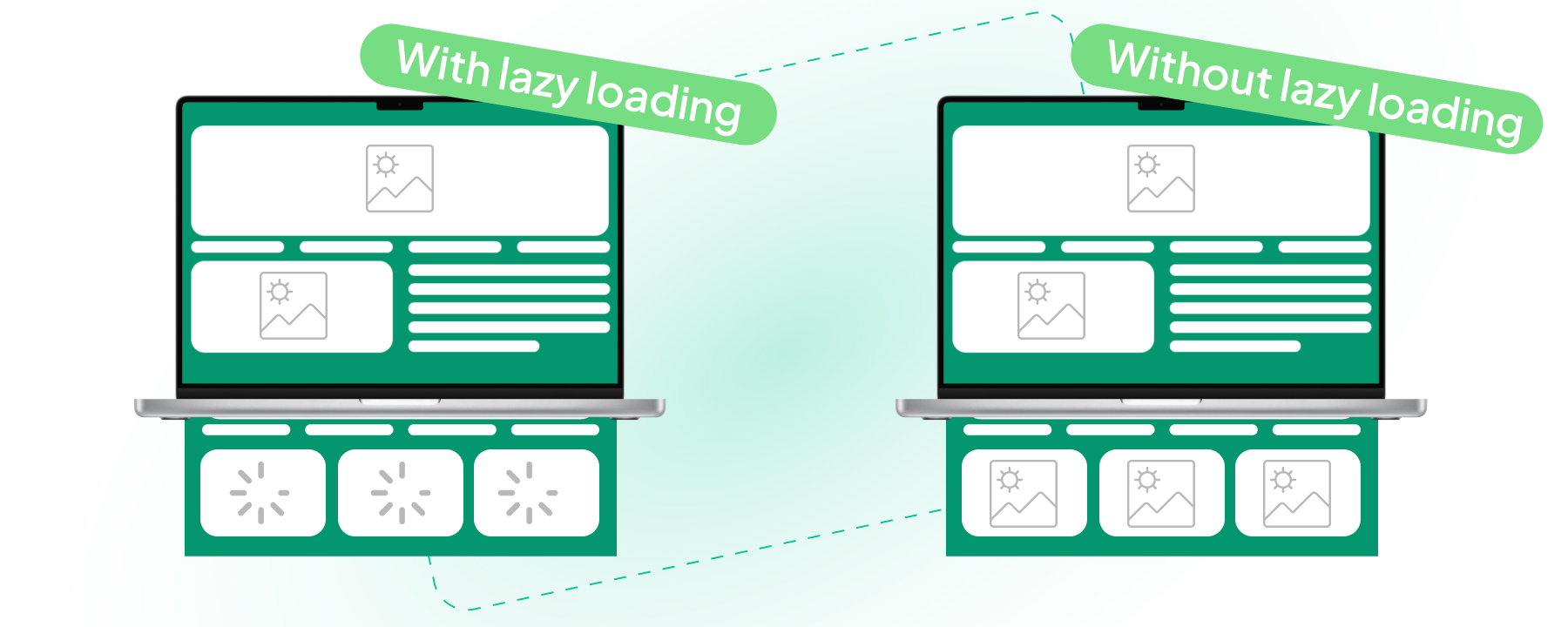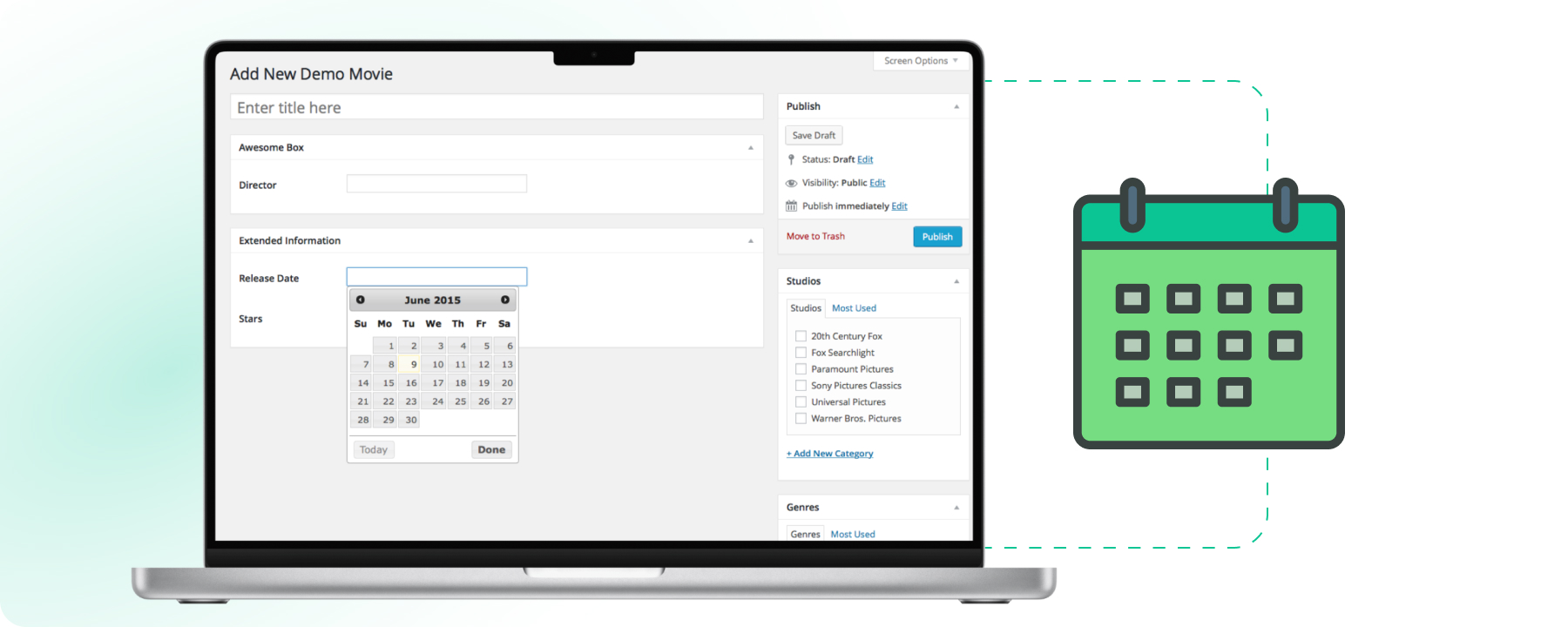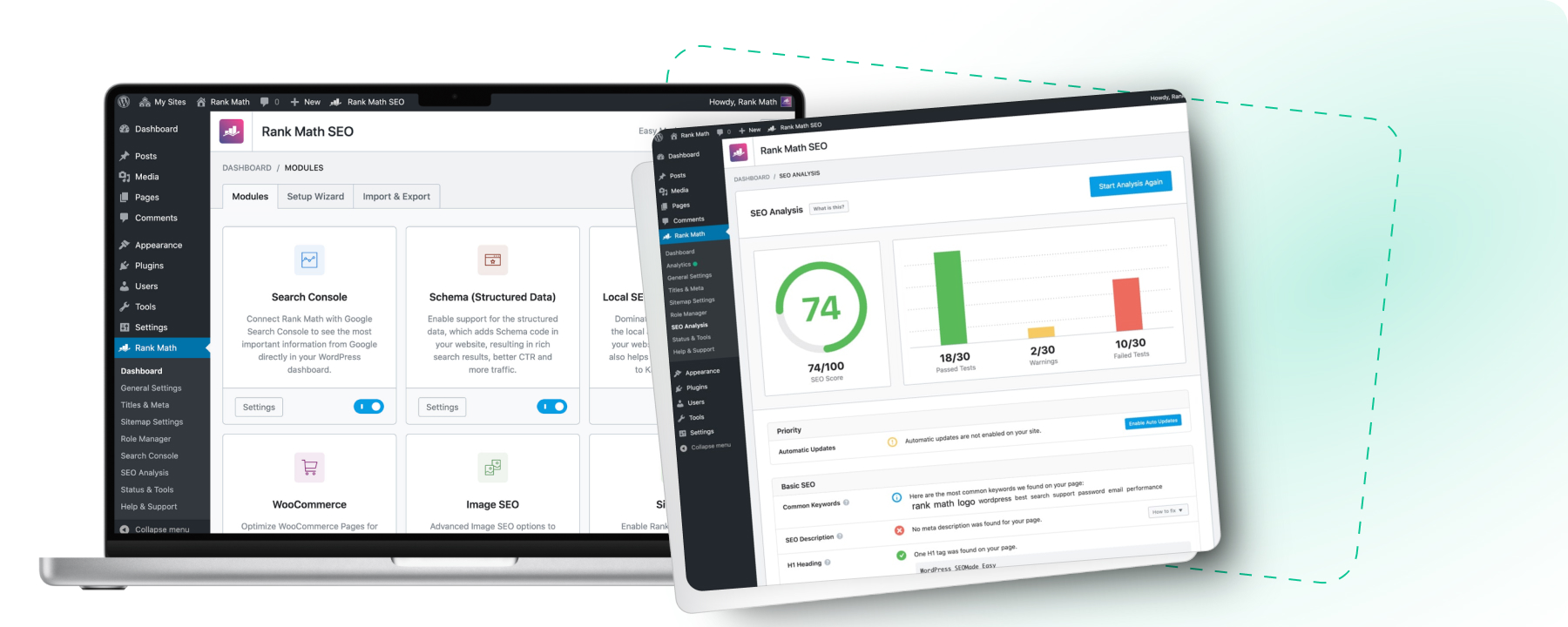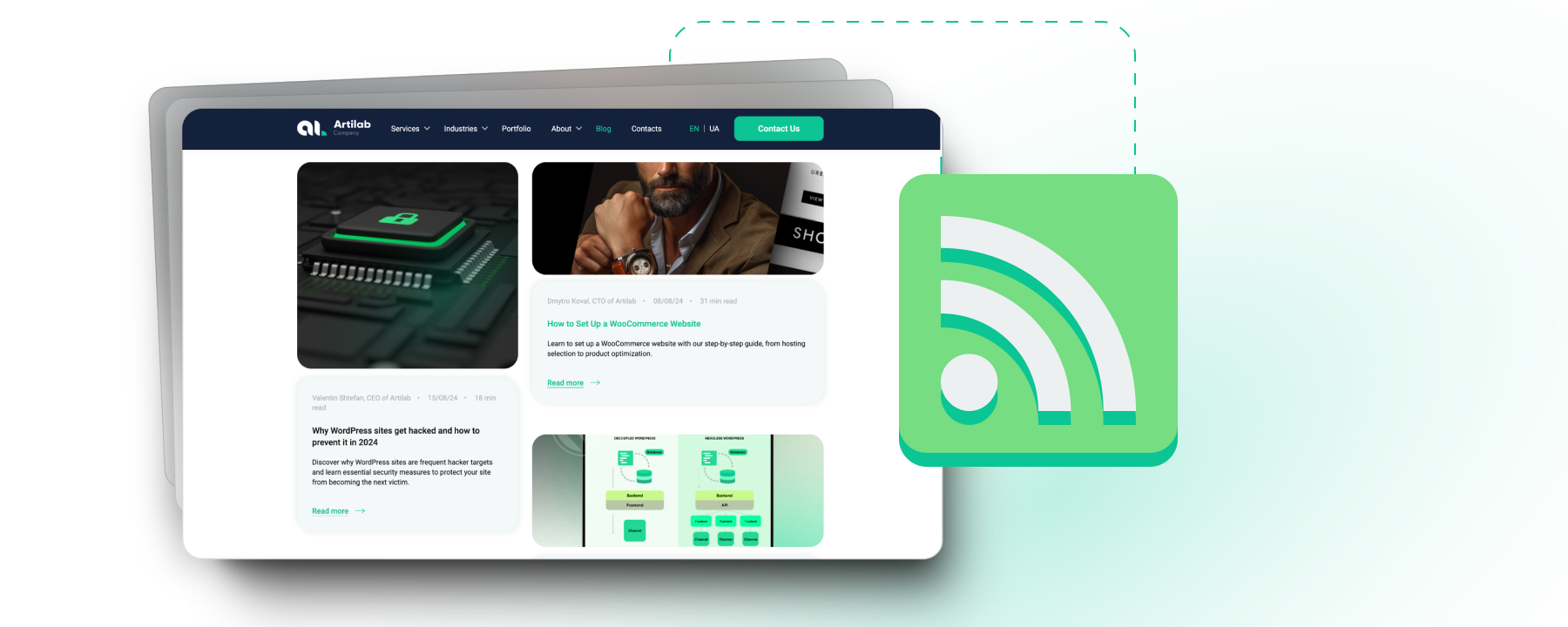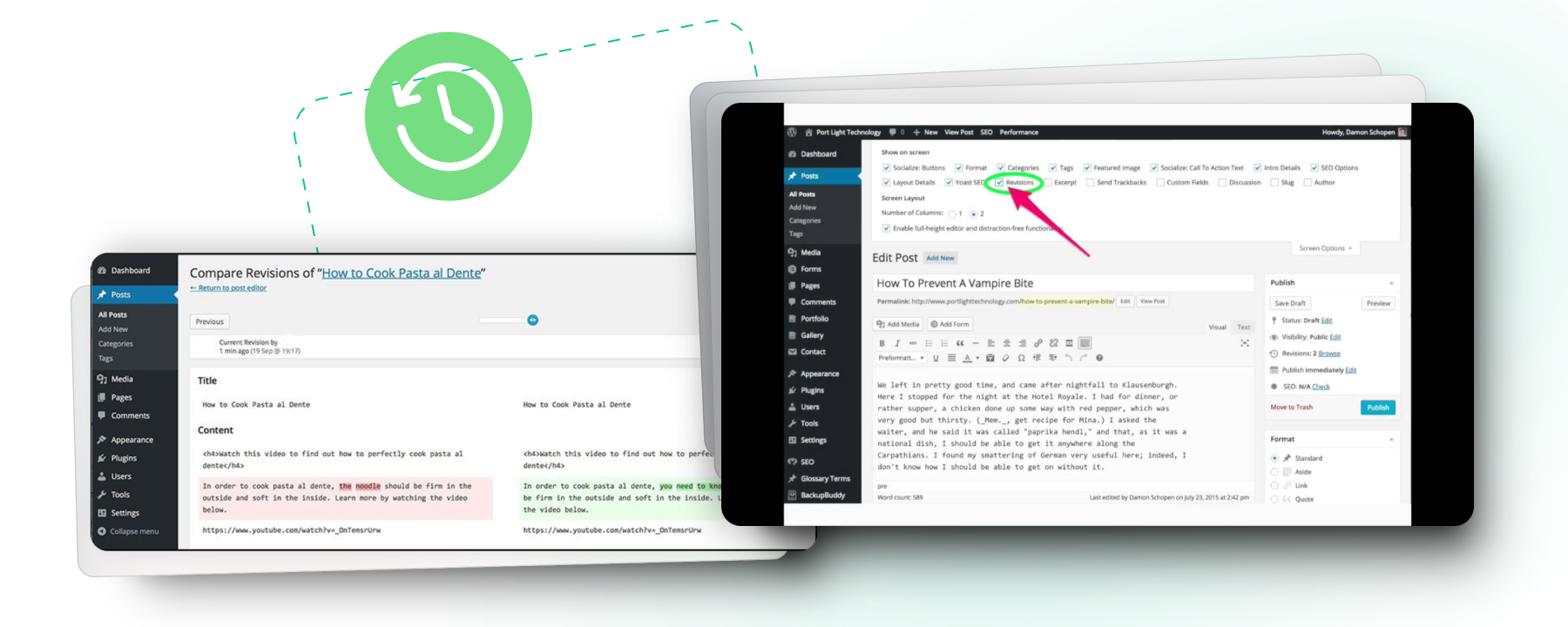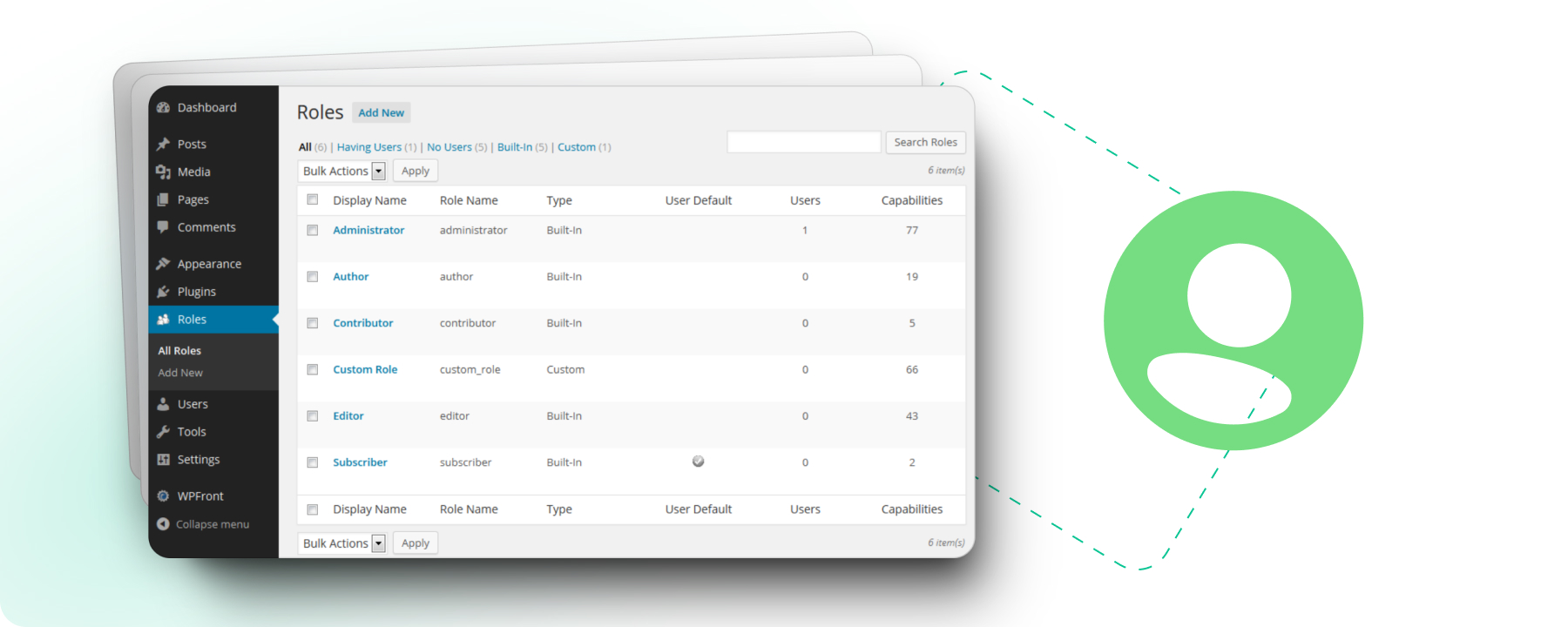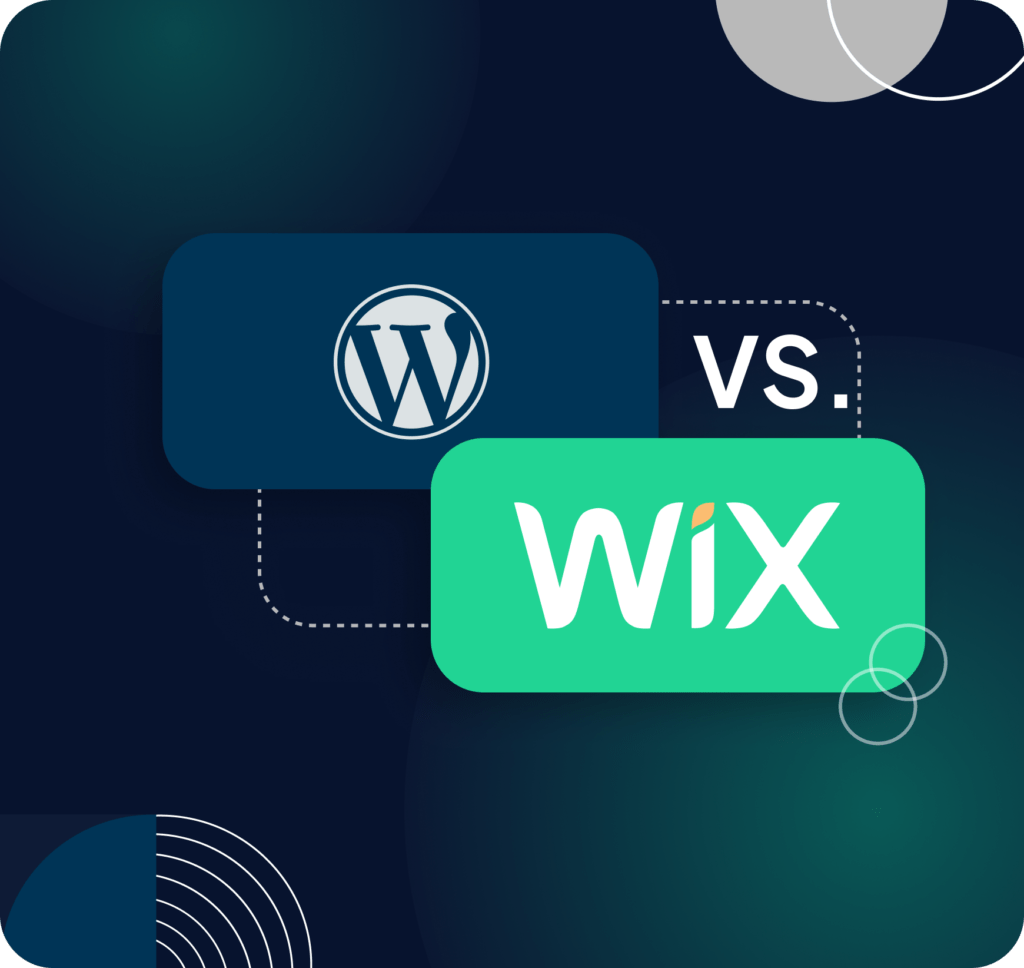Think you know everything about WordPress? Think again. Even seasoned developers often overlook some of the most powerful tools that WordPress has to offer. Many assume that its capabilities are limited to standard themes and plugins, but beneath the surface lies a treasure trove of hidden features that can dramatically enhance your website’s performance, user experience, and overall manageability.
In this article, we’re going to pull back the curtain and reveal 10 lesser-known WordPress features that can take your site to the next level. Whether you’re looking to speed up your site, streamline content management, or improve security, these hidden gems will empower you to get the most out of WordPress and truly transform your website.
Site Speed and performance
WordPress is often celebrated for its ease of use, but did you know it also comes packed with features that can significantly boost your site’s speed and performance? Let’s explore a few built-in tools to help you create a lightning-fast website.
Lazy Loading for Images
One of the most effective ways to improve your site’s loading time is by enabling lazy loading for images. WordPress now natively supports this feature, which delays the loading of images until they are needed (i.e., when they’re about to appear in the user’s viewport). This reduces the initial load time of your pages, leading to faster access and a better user experience. Lazy loading is particularly beneficial for image-heavy sites, ensuring visitors don’t have to wait for the entire page to load before interacting with the content.
OPcache and Redis Integration
For those with a bit more technical know-how, integrating OPcache and Redis can further optimize your WordPress site’s performance. OPcache stores precompiled script bytecode in memory, reducing the need for PHP to load and parse scripts on each request. This makes your site much faster, especially under heavy traffic. Conversely, Redis acts as an in-memory data structure store, which can speed up database queries by caching the results. Together, these tools can dramatically reduce load times and server strain, making your site more responsive.
Scheduled Post Management
Consistency is key when it comes to content delivery, and WordPress’s scheduled post feature makes this easier than ever. You can write your posts in advance and set them to publish automatically at a specific date and time. This ensures that your content goes live at the optimal moment, even if you’re away from your desk. Scheduled posts help maintain a regular publishing schedule, which keeps your audience engaged and returning for more.
Boost Your Visibility and Keep Visitors Hooked
Two things are critical to running a successful website: being found by search engines and keeping your visitors engaged once they land. WordPress offers powerful yet often underutilized features that can help you achieve both.
Built-In SEO Analysis
WordPress is not just a content management system; it’s a tool designed to help you rank better in search engines. One of the easiest ways to optimize your site for SEO is by using the built-in tools available in WordPress. For instance, optimizing your permalinks is crucial. Instead of a generic URL like “yourwebsite.com/?p=123,” WordPress allows you to create more descriptive URLs like “yourwebsite.com/seo-tips-for-beginners,” which are more search engine-friendly.
WordPress supports using custom fields, which are often overlooked. Custom fields allow you to add extra metadata to your posts and pages, which can be a hidden gem for SEO. Incorporating relevant keywords and descriptions into these fields can give search engines more information about your content, potentially boosting your rankings.
Shortcodes for Dynamic Content
Keeping visitors engaged is just as important as getting them to your site in the first place. WordPress’s shortcodes are a fantastic way to add dynamic elements to your pages without knowing any coding. With a simple shortcode, you can easily embed galleries, forms, and custom content blocks into your posts. This not only enriches the user experience but also keeps your content interactive and engaging, which can reduce bounce rates and increase time spent on your site.
RSS Feeds Customization
RSS feeds might seem outdated, but they’re still a valuable tool for content syndication. WordPress allows you to customize and optimize these feeds, making it easier for readers to subscribe to your content and share it across different platforms. By tweaking your RSS feed settings, you can control what content is displayed and how it’s delivered, giving you more control over your brand’s reach and authority. A well-optimized RSS feed can increase your audience and drive more traffic back to your site.
Make Managing Your Website a Breeze
Running a website can sometimes feel like juggling a dozen tasks simultaneously, especially when managing content. Fortunately, WordPress has several built-in features that simplify content management, making it easier to keep your site organized and up to date.
Revision History
One of the most underrated features of WordPress is the revision history. Imagine you’re working on a blog post or page, and after several edits, you realize that the previous version was better. Instead of panicking, WordPress has you covered. Whenever you update a post or page, WordPress automatically saves a version, allowing you to track changes and restore any previous iteration with just a click. This feature is handy when multiple team members are involved in content creation, as it provides a clear record of who made what changes and when. Whether you’re refining copy or undoing a mistake, revision history makes content management far less stressful.
Hidden User Role Capabilities
Managing a team of content contributors can be tricky, but WordPress’s user role management system allows you to fine-tune permissions and capabilities easily. By default, WordPress offers several user roles, such as Administrator, Editor, Author, and Contributor, each with its permissions. However, the platform also supports custom user roles, allowing you to create roles tailored to your team’s needs. This way, you can ensure that your editors have access to manage content while limiting what your contributors can do, reducing the risk of accidental changes or security breaches.
Custom Fields for Advanced Content
Custom fields are a powerful tool for those looking to add more sophistication to their content. Custom fields allow you to add metadata to your posts and pages, enabling more complex content structures. For example, if you’re running a recipe blog, you can use custom fields to add cooking times, ingredients, and nutritional information to each recipe post. This additional data can be displayed in various ways on your site, giving your audience a richer and more informative experience. Moreover, search engines love structured data so custom fields can boost your SEO efforts.
Make your website secure
Most WordPress users are familiar with the basics of website security: strong passwords, regular updates, and reliable hosting. But what if I told you there’s an additional layer of protection that’s often overlooked? Enter two-factor authentication (2FA) — a native feature that can significantly boost your site’s security, yet many site owners aren’t utilizing it.
Native Two-Factor Authentication
Two-factor authentication adds an extra step to the login process, requiring users to provide two forms of identification before gaining access to your WordPress dashboard. Typically, this involves something you know (your password) and something you have (a mobile device or an authentication app). Even if someone can crack your password, they won’t be able to access your site without the second form of identification.
The beauty of 2FA is its simplicity and effectiveness. With a wide range of 2FA plugins, such as Google Authenticator or Duo, you can quickly implement this feature on your WordPress site. Once set up, the next time you log in, you’ll be prompted to enter a code sent to your phone or generated by an authentication app.
This additional layer of security drastically reduces the likelihood of unauthorized access, protecting your site from potential breaches.
But here’s the kicker: while 2FA is incredibly effective, it’s still underutilized in the WordPress community. Many site owners overlook or assume it’s too complicated to set up. In reality, enabling 2FA is straightforward and can be done in just a few minutes.
Implementing 2FA is a simple yet powerful way to secure your WordPress site. Don’t wait for a security breach to make this move—proactively locking down your site with two-factor authentication ensures that your content, data, and hard work remain safe from intruders.
Quick Tips for Getting the Most Out of WordPress
- Keyboard shortcuts for comment moderation: save time by using shortcuts like Shift + A to approve comments or Shift + D to delete them.
- Hidden CSS editor: quickly tweak your site’s design by accessing the CSS editor under Appearance > Customize > Additional CSS.
- Quick embed videos: simply paste a YouTube URL into your post editor, and WordPress will automatically embed the video.
🔎Learn more about 10 common WordPress questions from clients answered by Artilab
Final Thoughts
Throughout this article, we’ve explored some of WordPress’s most powerful yet often overlooked features. From speeding up your site with lazy loading and Redis integration to enhancing security with two-factor authentication, these tools can transform your WordPress site into a powerhouse. By optimizing SEO with built-in analysis, engaging visitors with dynamic content via shortcodes, and streamlining content management with revision history and custom fields, you’re not just running a website—you’re crafting a user experience that’s efficient, secure, and tailored to your audience’s needs.
Now that you know these hidden gems, it’s time to put them to work. Start by exploring one feature at a time on your site and see the difference it makes. Remember, a well-optimized WordPress site isn’t just about appearance; it’s about performance, security, and user engagement.
Feel free to contact Artilab with any questions or if you need an awesome WordPress website. We’ll be happy to help you bring your ideas to life!