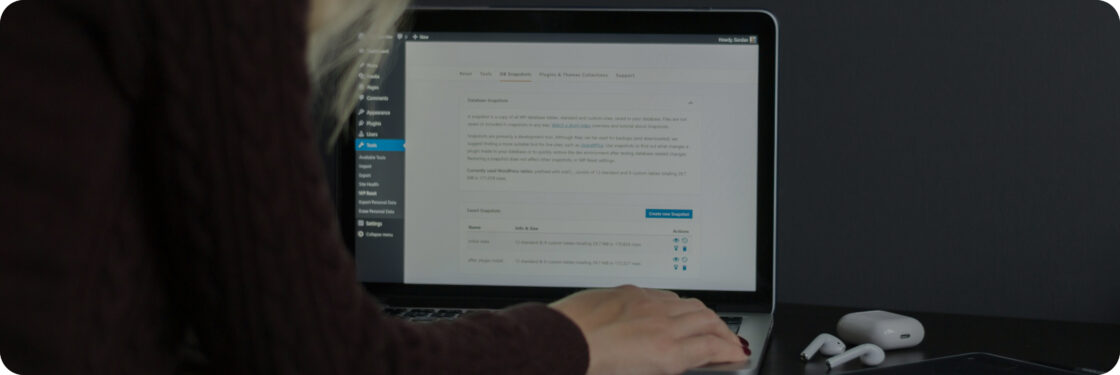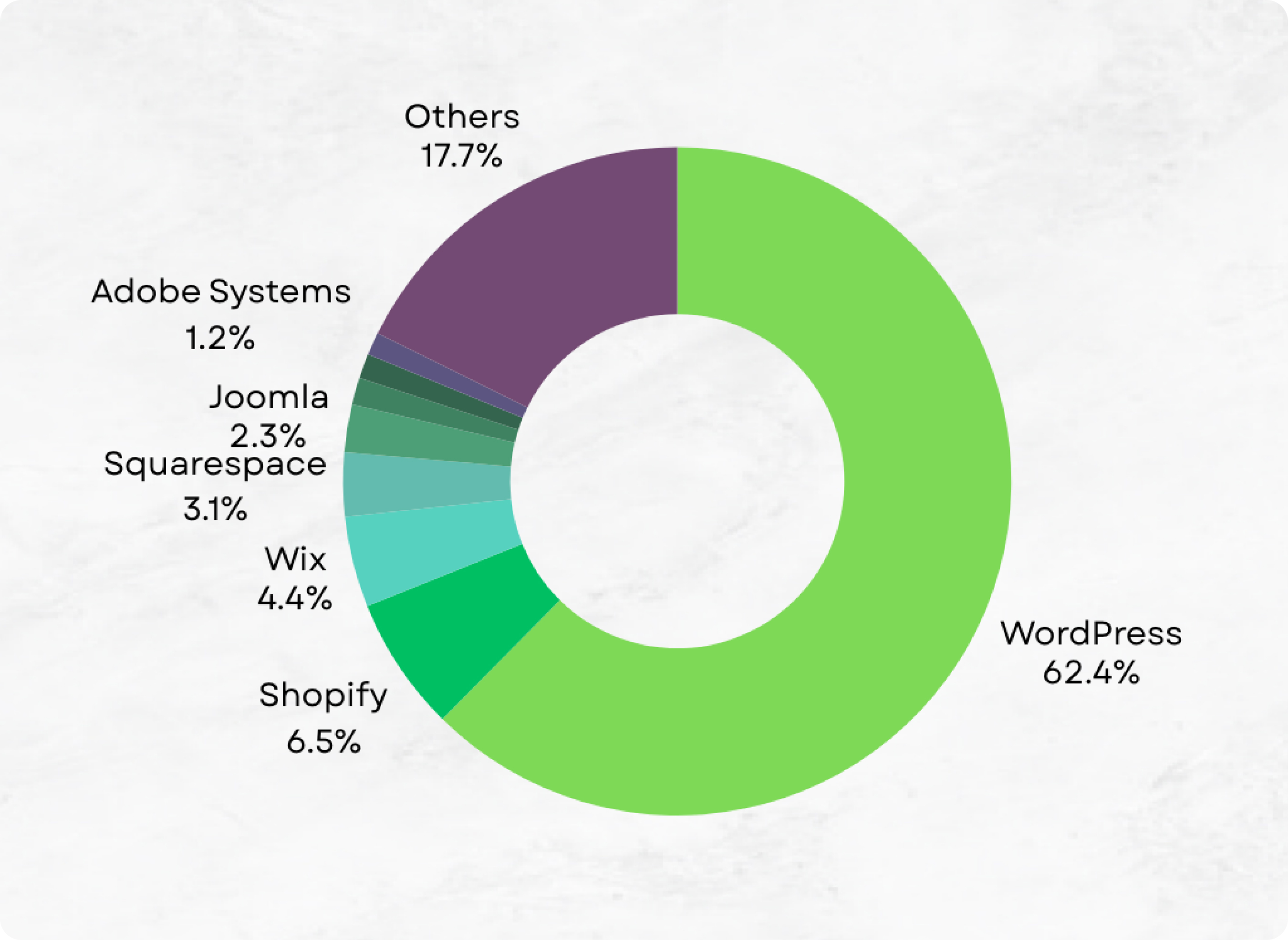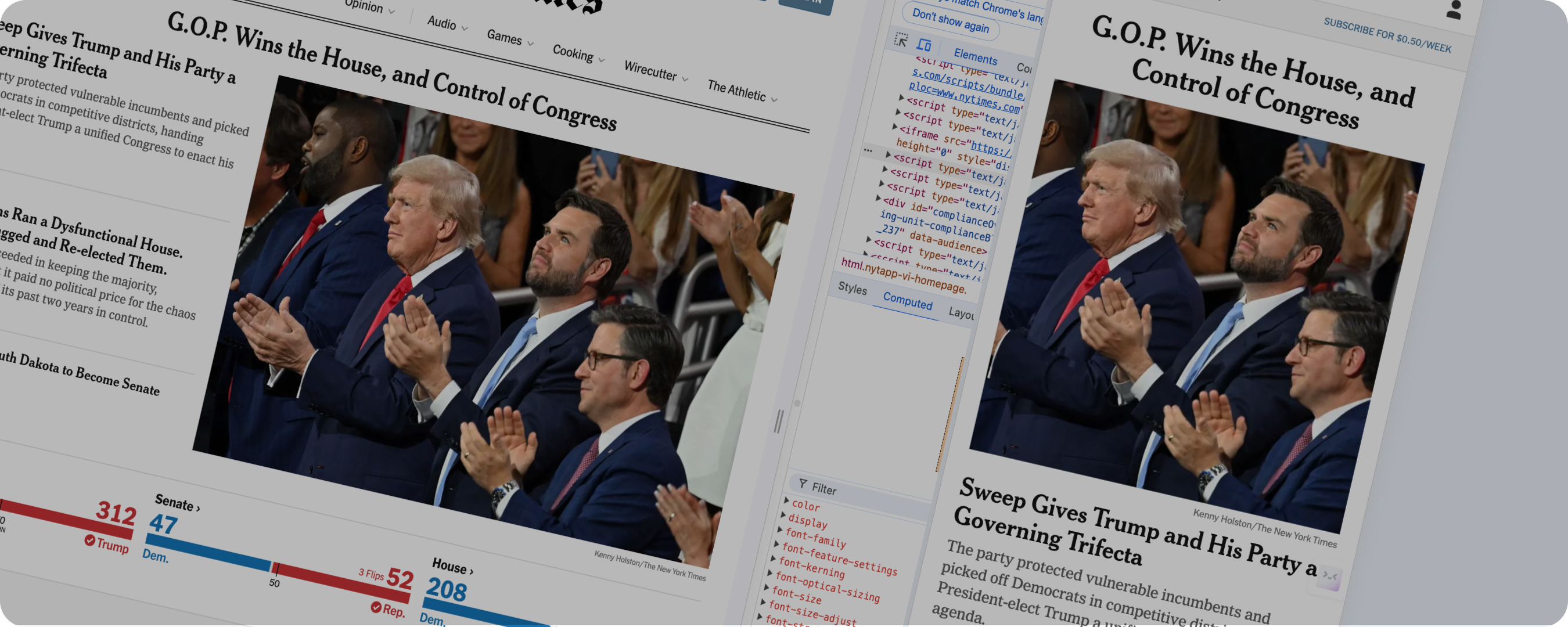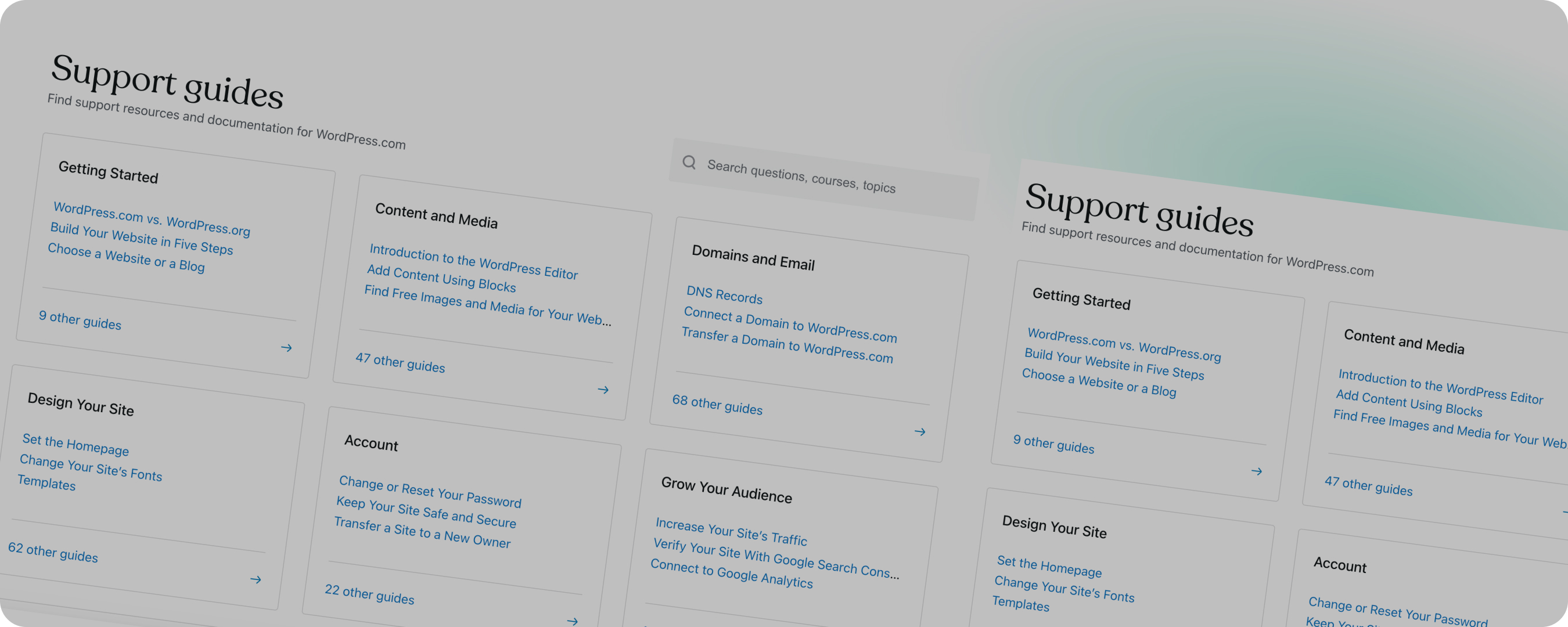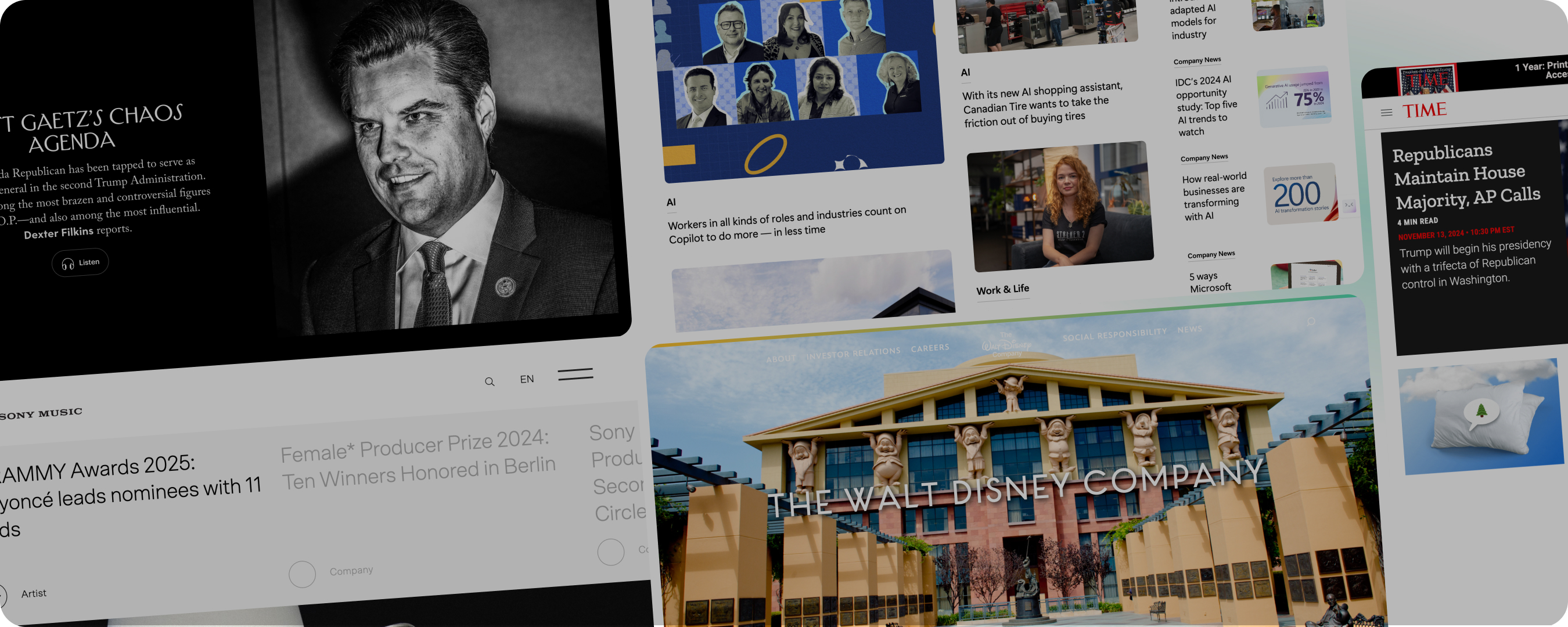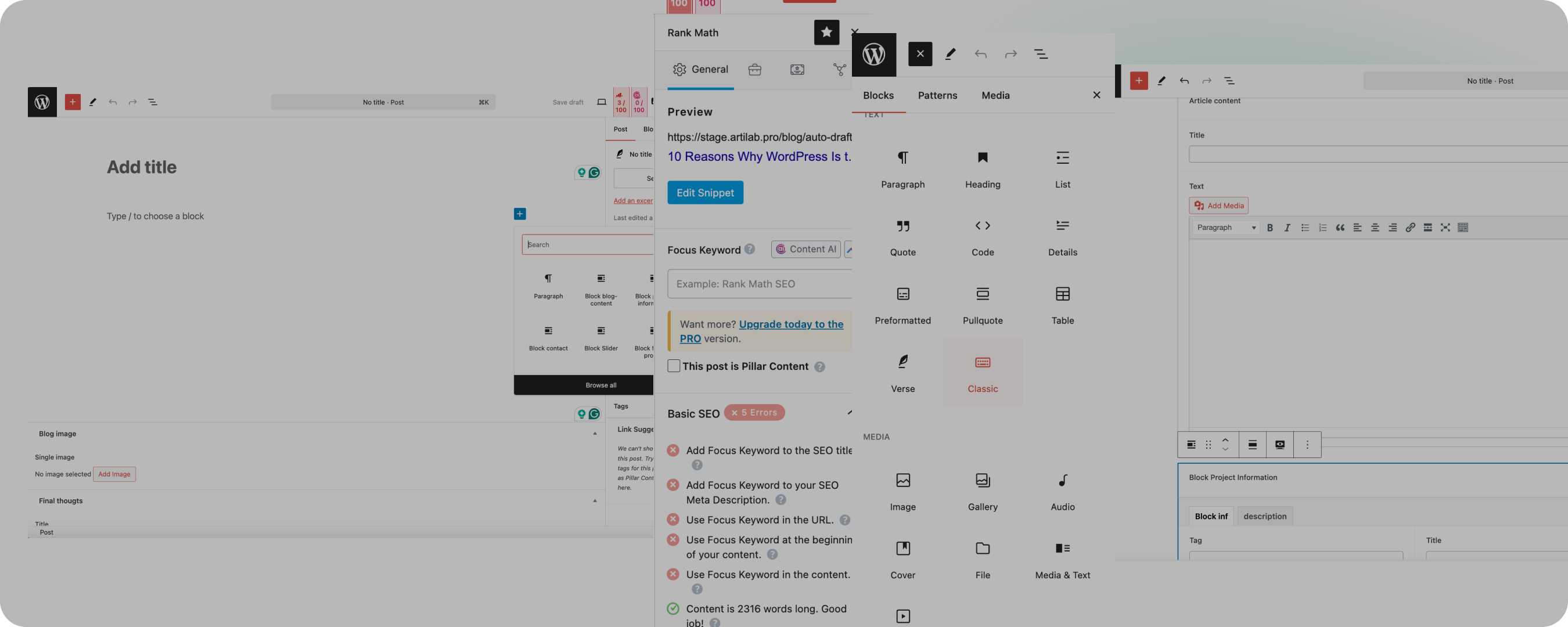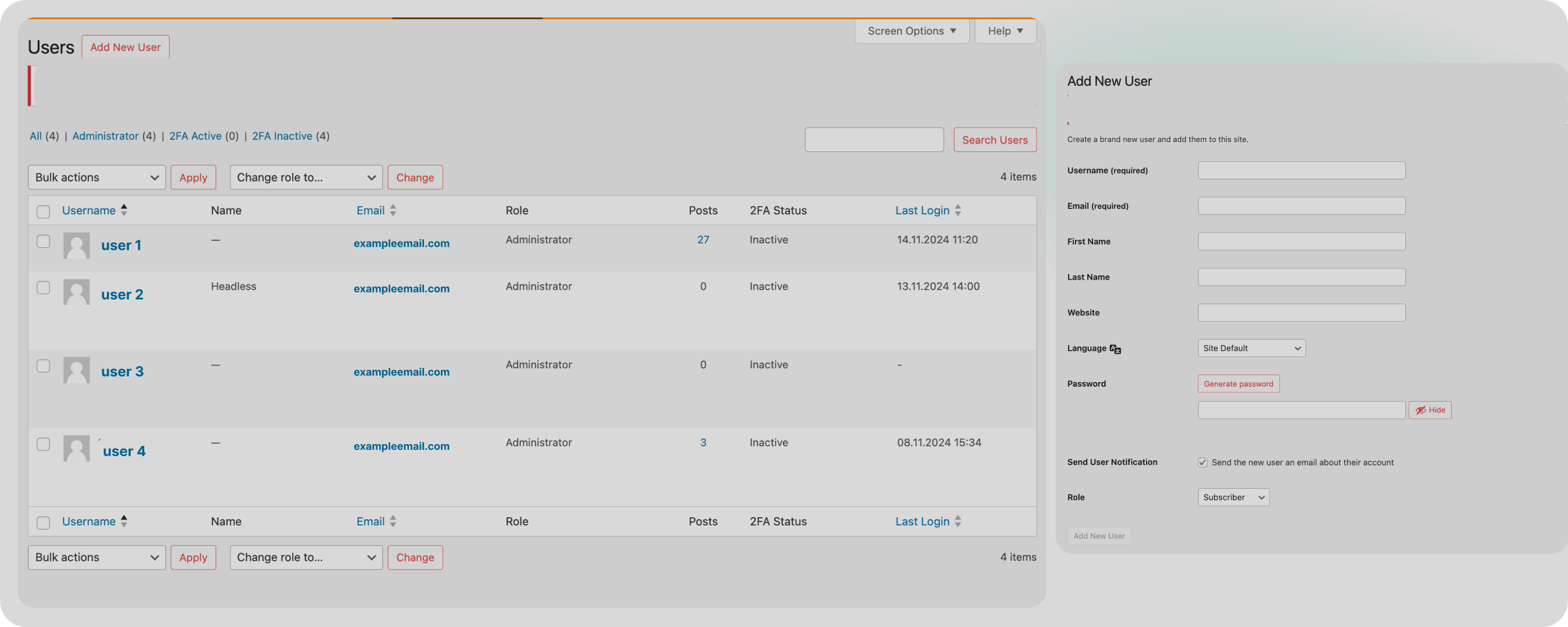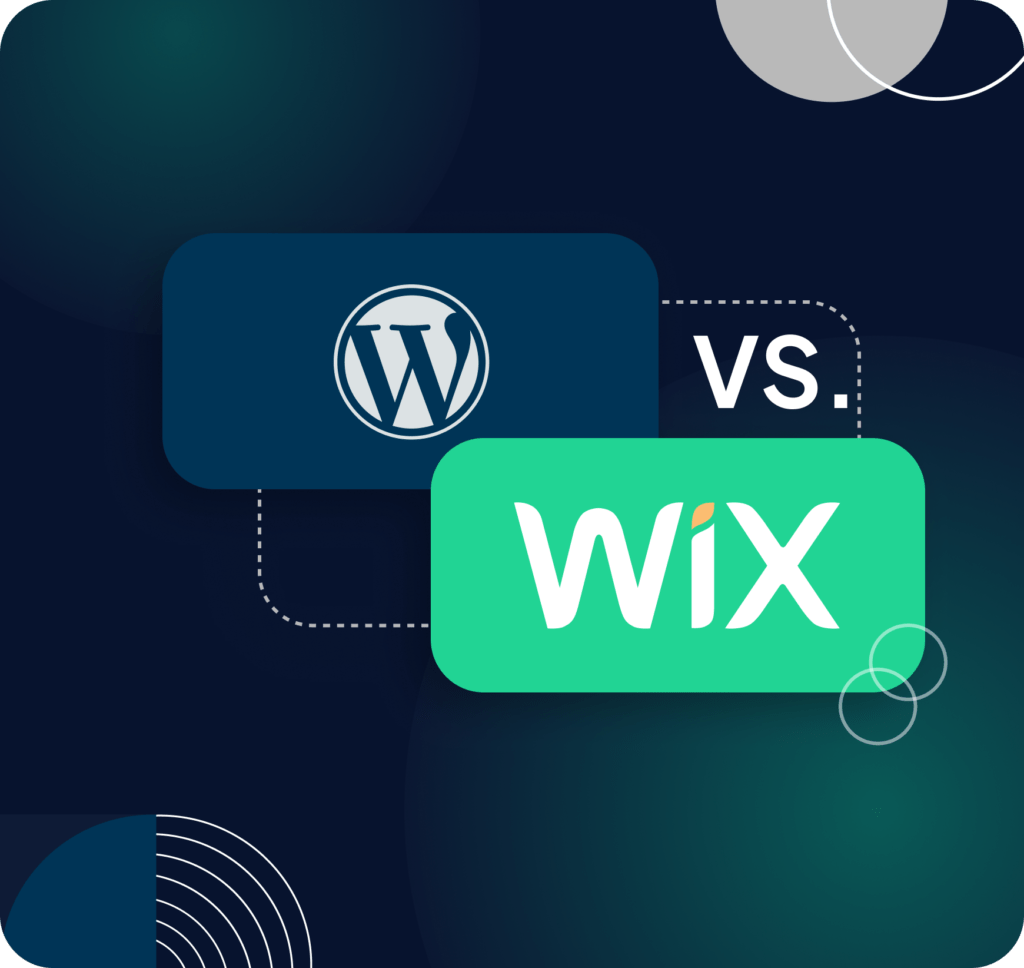Why WordPress is the best? Are you aware that approximately 43% of all websites run on WordPress? This content management system is an absolute favorite among companies. In this top 10 list, we will examine the reasons why choose WordPress and why it is a good decision for the business site.
WordPress offers robust security, mobile compliance, SEO attributes, and more. It provides numerous resources to promote your business on the web. We will also touch on its massive community of users, which has grown because of major companies using it, and its simplicity.
After reading this article, you will understand why we trust WordPress as the platform for business websites. It is an excellent choice for those starting or switching from another platform to WordPress. So, what are the top 10 reasons why WordPress should be the choice for your business?
1. Reigns supreme amongst CMS
“WordPress is the best CMS for building a professional and powerful website.”
When considering why choose WordPress for a business website, it is apparent that it is still number one. WordPress hosts around 43% of all websites worldwide and is the leader in the CMS market, with 64.3% of the market share. Competitors like Joomla and Drupal must catch up, with less than 10% market share combined.
One key reason WordPress is the best platform is that it is flexible. Custom WordPress solutions allow enterprises to obtain a unique website configured explicitly. With over 59,000 plugins available, almost any functionality can be enhanced in WordPress, such as e-commerce and multilingual support, which many other platforms find difficult to match.
With its ease of use and incredible customizability, WordPress is easy to use, even for non-technical people and developers. For novices, it is a simple drag-and-drop user interface, while developers love the fact that it is open-source and they can control everything in the code. Businesses concentrating on growth will benefit from this because, unlike Wix or Squarespace, WordPress provides scope to code without limitations.
If the fundamental question of why use WordPress is still there, its SEO abilities are another big answer. Websites can rank higher with the help of plugins such as Yoast SEO and All in One SEO Pack. With WordPress’s SEO-friendly architecture, companies have an advantage in search visibility, which is essential for company growth.
WordPress grows alongside the business regardless of the use case, whether small companies or traffic-heavy enterprises. With custom solutions, WordPress can also handle millions of visitors each month, something other CMS solutions may need help with. This frequent update and robust plugins like Wordfence afford businesses peace of mind, as security is another strong point many companies enjoy.
WooCommerce is the most popular online store plugin, powering 28% of all e-commerce sites. Unlike Shopify, which charges businesses for each transaction, WooCommerce isn’t restricted by these fees, allowing businesses to control the transaction deal fully.
To conduct global business, international website plugins like WPML gamely offer support in multiple languages. With WordPress Multisite, companies can have sites with several regional sites or brand-specific sites in one place, making it easier for management.
Developers can easily extend their website’s capabilities through various business tools. WordPress’s broad API support allows good integration with CRMs, specific marketing tools, and many third-party applications.
Last but not least, WordPress is economically viable and, therefore, available to all companies regardless of size. Small businesses may use free themes and basic plugins, while enterprises may use fully tailored ones. Such characteristics justify the claim that WordPress is the best option for businesses looking for a flexible, robust website-building platform that grows with the company’s needs.
2. SEO-Friendly
“WordPress is the best platform for businesses seeking a search-engine-friendly website that can help them rank higher and drive more qualified traffic.”
If you want your website to rank higher and get more clientele while putting in minimal effort when optimizing it, here are 10 reasons you should use WordPress for SEO.
- SEO-friendly permalink. One of WordPress’s features is creating clean and readable URLs, which encourage SEO because they allow search engines to read, index, and rank your pages for relevant keywords.
- Automated XML sitemaps. With WordPress, you don’t need to create XML sitemaps manually. This allows search engines to find and rank your content, increasing the chances of your website appearing in search results.
- Search engine optimization software. After installing the Yoast SEO plugin, it’ll be easy to edit titles, keywords, and meta tags for every page on your website. Additionally, these tools suggest using keywords more optimally and reading the content.
- Mobile friendly. Most of the themes available on WordPress are responsive, meaning your website will look and work well on any device. This is important since search engines like Google prioritize mobile-responsive websites when delivering search results.
- Optimized load speed. WordPress doesn’t have heavy plugins, so it uses caching while enabling lightweight themes to improve load speeds. Since search engines prefer fast websites, visitors are likelier to stay on your page.
- Consistent software updates. WordPress’s best feature is that it automatically updates your site with the newest SEO practices, meaning that your website will always be up to date with any changes made to the search engines.
- Image optimization is built into WordPress, such as adding additional information and compressing images to ensure shorter load times while remaining crawlable.
- WordPress allows optimization of permalinks, which provides an opportunity to include keywords in the URL that could be related to the post. That would improve the ranks and make the links easier to remember.
- Schema markup plugins allow the inclusion of rich snippets such as star ratings and prices in the search results. This increases click-through rates.
- Scalability is one of WordPress’s greatest strengths. It expands your company and can accommodate a larger audience and more content without compromising SEO.
For companies, WordPress is an easy-to-utilize tool that offers excellent benefits, including being SEO-friendly and remaining searchable as the site changes. Hence, all these combined make the case that WordPress is best suited for them.
3. Secure and safe platform
“WordPress is a secure and reliable platform that gives me the peace of mind needed to focus on growing business.”
“Is WordPress a reliable source for building secure websites?” As the world’s most popular CMS, WordPress often faces assumptions that, because it’s open-source, it might be more vulnerable to attacks. And yes, being widely used does make it a frequent target for hackers. However, WordPress takes security very seriously. A dedicated security team of developers, experts, and researchers works tirelessly to keep the platform safe. They constantly monitor for issues, develop new security technologies, and release timely patches whenever vulnerabilities are found.
It’s worth noting, though, that while the WordPress core is secure and maintained, the security of your themes and plugins depends on their developers. The WordPress security team isn’t responsible for these, so it’s best to choose themes and plugins from reputable developers and keep them updated. Many paid themes and plugins have dedicated teams regularly monitoring and updating their code to address potential security risks.
So, is WordPress a reliable source for business websites? Absolutely. You can build a secure, reliable site by following best practices—such as keeping WordPress, themes, and plugins up-to-date and choosing reputable developers.
4. Mobile-Friendly
“With the growing importance of mobile-first web design, WordPress has become an indispensable platform for businesses that want to stay competitive and provide an exceptional user experience.”
A primary reason why is WordPress so popular for a significant amount of users is its ready-made responsive design, which is perfect for companies that want to target users regardless of device. WordPress themes are created so that one’s website will naturally be optimized for smartphones, tablets, and desktops, among others, without needing a separate mobile site or complicated settings.
WordPress has additional features such as different plugins like AMP (accelerated mobile pages), which make mobile versions load faster, which is important for ensuring retention in mobile users. In addition, WordPress has good prospects for general optimization by integrating analytics tools that follow mobile users’ activities and their profiles, which helps business owners understand how to perform better and improve their mobile audience understanding. These factors are why WordPress continues to be popular among businesses, and flexibility and simplicity are key features.
5. Great support from different sources
“The WordPress community is truly remarkable. No matter what challenge you’ve faced, you’ve always been able to find a solution or guidance from the helpful and knowledgeable members.”
One of the standout reasons why WordPress is such a trusted platform is the amazing support network surrounding it. With WordPress, you don’t just get a platform; you get an entire ecosystem ready to help you every step of the way. This support network spans various channels, so whether you’re troubleshooting a minor issue or need more complex assistance, there’s always a resource available.
Here’s an overview of the main support options in WordPress:
- Official WordPress support forums – the WordPress.org forums are an extensive resource where users can ask questions, share knowledge, and get answers from experienced users and contributors. Here, you’ll find troubleshooting tips, customization advice, and solutions to common challenges.
- Documentation and FAQs—WordPress.org provides official documentation (the Codex) filled with guides, tutorials, and FAQs covering everything from getting started to advanced functionality. This self-help resource allows users to learn at their own pace.
- Video tutorials—WordPress.tv and other video platforms, like YouTube, offer visual tutorials and walkthroughs that can be especially helpful for beginners or visual learners. Step-by-step guides are available for everything from setting up your first page to integrating plugins.
- Blogs and user communities – thousands of blogs focus on WordPress tips, from beginners’ guides to advanced customizations. Popular sites like WPBeginner, WP Tavern, and Torque cover updates, plugin reviews, and in-depth how-tos, helping users stay informed and find solutions.
- Local WordPress meetups and WordCamps – WordPress has a global network of in-person and virtual events, including local meetups and WordCamps, where users connect, learn, and share knowledge. These events are fantastic for direct support, networking, and learning from WordPress pros.
- Social media groups – Facebook groups, Reddit communities, and other social platforms host active WordPress communities where users exchange tips and provide quick support. These groups can be invaluable for real-time advice.
- Professional tech support – For businesses requiring more in-depth help, professional WordPress support teams and agencies offer a higher level of service. From managed WordPress hosts like WP
- Engine to agencies specializing in custom WordPress development like Artilab, hiring a tech team can provide peace of mind, especially for complex issues.
- Premium support from plugins and theme developers – many premium plugins and themes come with dedicated support from their developers. Paid products often include direct customer support, meaning faster, expert help tailored to the specific tool you’re using.
6. Big brands use WordPress
If you’re wondering, “Is WordPress good for websites?”, look no further than the major global brands that rely on it. Some of the world’s biggest names have chosen WordPress, which speaks volumes about its scalability, reliability, and flexibility. This choice by top brands clearly illustrates why WP is such a trusted platform: it’s designed to handle high traffic, complex content, and the needs of a global audience.
Here’s a look at some big brands that trust WordPress:
- The New Yorker: Known for its vast archive and rich multimedia content, It uses WordPress to manage high volumes of journalism and multimedia without a hitch.
- BBC America: With millions of viewers, BBC America counts on WordPress to deliver content efficiently, showing how well WordPress can handle heavy traffic and media-rich sites.
- Sony Music: WordPress’s multimedia capabilities and customizability are ideal for Sony Music’s artist websites, which showcase videos, music, and fan engagement features.
- Microsoft News Center: Microsoft’s global news hub is powered by WordPress, leveraging its strong publishing tools and flexibility.
- Time Inc.: Managing multiple magazine sites, including People and Sports Illustrated, Time Inc. benefits from WordPress’s robust content capabilities and seamless scalability.
- The Walt Disney Company: Disney’s unique brand storytelling finds the perfect platform in WordPress, where extensive customizations and media support bring stories to life.
7. Simple to use and manage
Why WordPress is the best for many business owners? It reduces the time, effort, and costs associated with website management, letting you focus more on growing your business instead of managing tech hurdles.
Here are some tips to help you make the most of WordPress’s user-friendly features and see how they solve common business challenges:
- User-Friendly dashboard – WordPress’s dashboard is intuitive, allowing you to easily update content, add new pages, and manage media. No coding skills are needed. This ease of use means you can make updates on the fly, reducing the need to pay a developer for minor changes.
- Easy plugin integration – WordPress has thousands of plugins for features like SEO, social media integration, and e-commerce. Instead of coding custom features, you can add these plugins with a few clicks, saving time and reducing development costs.
- Drag-and-drop page builders – tools like Elementor and WPBakery turn WordPress into a fully visual experience. You can create custom layouts by dragging and dropping elements onto the page, making the design accessible without needing a designer.
- Automatic update – WordPress regularly updates its core software to keep up with security standards and new technology. Automatic updates mean you don’t have to manually upgrade each time a new version comes out, saving time and keeping your site secure. This cuts down on maintenance costs and reduces risks.
- Built-In SEO tools – WordPress is structured to be search engine-friendly, with features that make optimizing pages for keywords, meta descriptions, and URLs easy. This means you can improve your site’s visibility without hiring an SEO expert, helping your site reach more customers organically.
- Built-in content scheduling – If you’re handling content marketing, WordPress allows you to schedule posts in advance. This feature lets you create batch content and spread your posts, keeping your website active without daily attention.
8. Budget-Friendly
WordPress is a great tool that helps businesses reduce expenses and increase their features. One of the best things is that business executives can do most of the tasks without hiring specific technical assistance. Because of its simplicity, one can easily change the information, create more pages, and control the plugins. This means that one can make periodic changes and updates when they want, depending less on help and reducing expenses.
For instance, if you want to add a new blog, change the details of your products, or adjust the prices, you don’t have to wait for a Developer; you can do it yourself. The dashboard is so simple that all users can utilize this interface regardless of skill. This self-sufficiency also enables you to react appropriately and swiftly to any changes in the market and the needs of your customers, which is essential for improving the business.
Nevertheless, even if the platform assists you, WordPress makes it easy to do many things myself, most webmasters turn to them only in exceptional cases as they have competent execution of the creators and developers, as turning to professionals can be expensive. They help you polish your site’s design to your satisfaction, its speed, optimization, and SEO performance, and implement some extra features to make it competitive. It is then that professional developers can harness the power of website making using
WordPress, so the website looks simple and attractive and feels equally good.
So, mixing the benefits of doing the routine tasks yourself to save money with the focus of professional developers on more sophisticated tasks allows you to have the best of both worlds. As expenses are kept low because the control over the content and updates has not left you to hire someone else, you also pour in money to have a premium website that can boost the revenue significantly.
9. Not committed to one hosting provider
Many website builders provide hosting services; however, WordPress stands out because it allows you to easily choose a provider that meets your requirements and budget.
A significant advantage of that is having the ability to search for affordable prices, performance, and dedicated support since there is no obligation to remain with a single provider. People can move their websites without the need to start from scratch if they are unhappy with their existing hosting services because there is no need to worry about losing anything. This sort of flexibility can self-evidently lead to saving money and ensuring that the website functions correctly, which is very important so that users have a better experience.
For business owners, this freedom solves the problem of being stuck with a hosting service that may not be the best due to changing circumstances. As your business grows, your hosting requirements may expand–maybe more bandwidth is needed, more security features, or even better customer support. With WordPress, it is simple to upgrade or switch plans.
In addition, being able to choose your hosting provider allows you to choose ones with better uptime, faster loads, and better security systems. This can greatly increase your website’s performance and reliability, which is a must for anyone wishing to engage their visitors and earn their trust.
Also, many hosting service providers offer a unique kind of support through WordPress hosting. Such plans usually come with features such as automatic site updates, backups that are done at least once a day, and professional help available to enhance site security and performance.
Top 5 best hosting providers for wordPress:
- SiteGround. Renowned for exceptional customer support and robust security features, SiteGround offers managed WordPress hosting with daily backups, free SSL certificates, and a user-friendly interface.
- Bluehost. Officially recommended by WordPress.org, Bluehost provides affordable plans with one-click WordPress installation, free domain registration for the first year, and 24/7 customer support.
- WP Engine. Specializing in managed WordPress hosting, WP Engine delivers high-performance solutions with advanced security measures, daily backups, and a staging environment for testing changes.
- Hostinger. Known for its budget-friendly plans, Hostinger offers WordPress-optimized hosting with a custom dashboard, free SSL certificates, and a 30-day money-back guarantee.
- A2 Hosting. A2 Hosting provides fast and reliable WordPress hosting with features like free site migration, automatic updates, and enhanced security protocols.
10. Multi-user capability
WordPress’s multi-user feature is excellent for businesses. It lets us give different access levels to team members so we can all work together on the website.
Whether we have a marketing team, freelance writers, or both, WordPress helps us work better together. It keeps our online presence strong and united.
We can set up user accounts with roles like administrators and editors. This lets each team member do their job without messing with others. Everyone can work on the website smoothly, making our work more efficient.
This feature is also good for businesses with many people involved in their websites. We can give access to different teams or partners. This way, we control our website’s look and feel while our team works together.
Final <span>Thoughts</span>
In short, WordPress is a top choice for business websites because it’s flexible, easy to use, and ready to grow with you. No matter the size of your business, WordPress gives you many customization options, powerful SEO tools, and robust security features that fit your needs. With thousands of themes, plugins, and seamless integrations, you can build a unique and effective site. Plus, with a vast community and regular updates, WordPress keeps up with the latest trends, making it a smart, reliable platform for any business looking to thrive online.