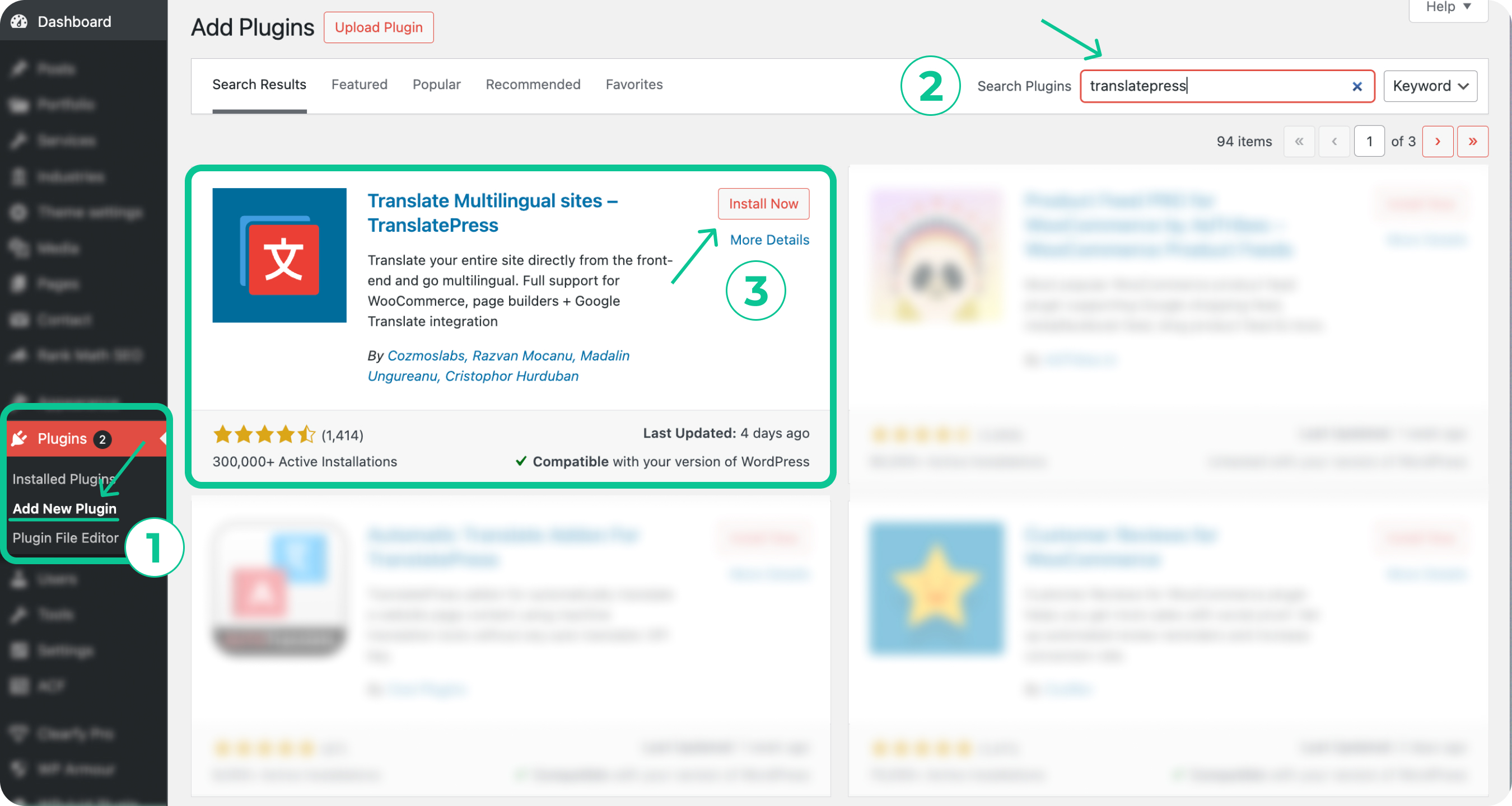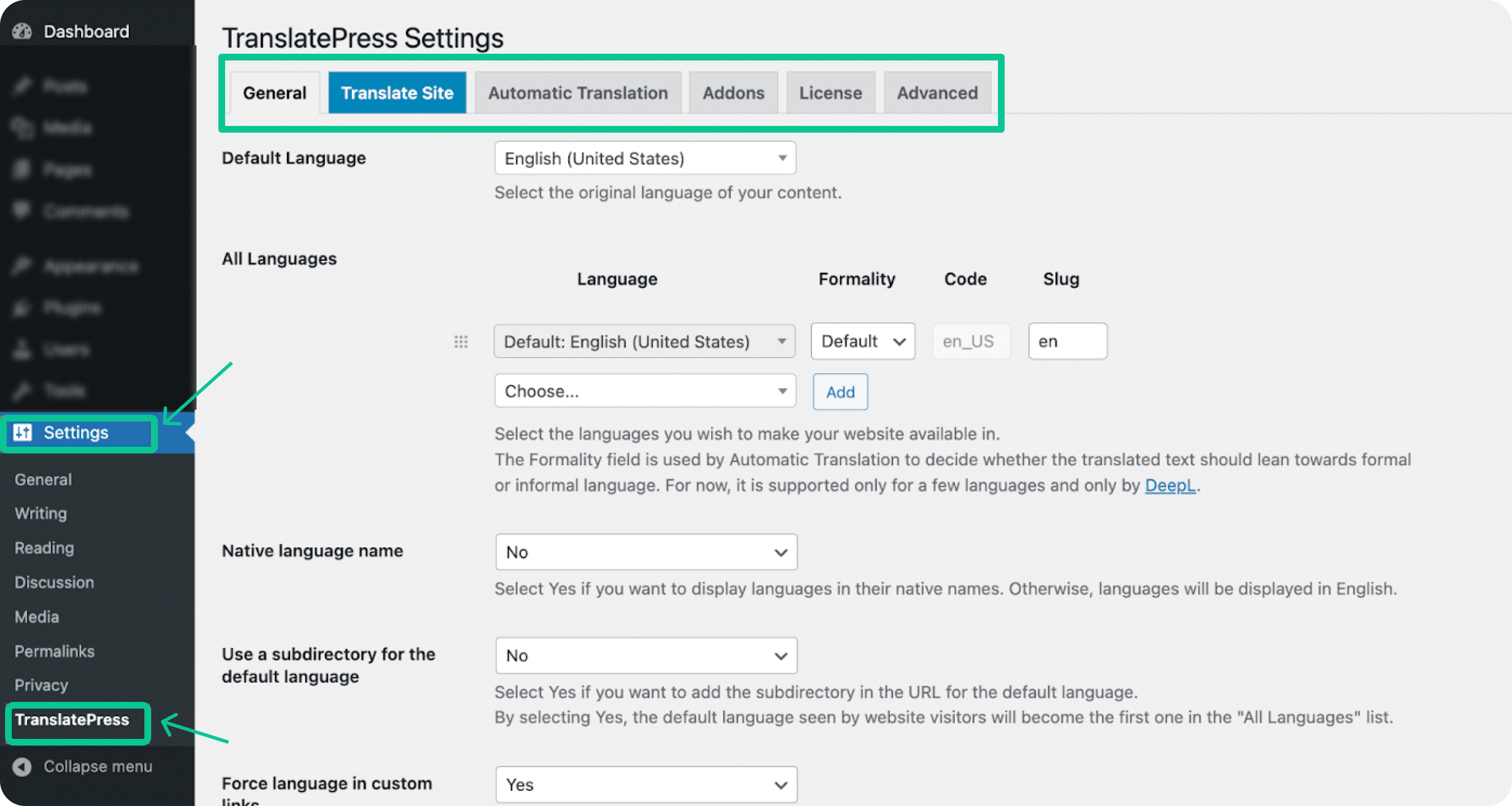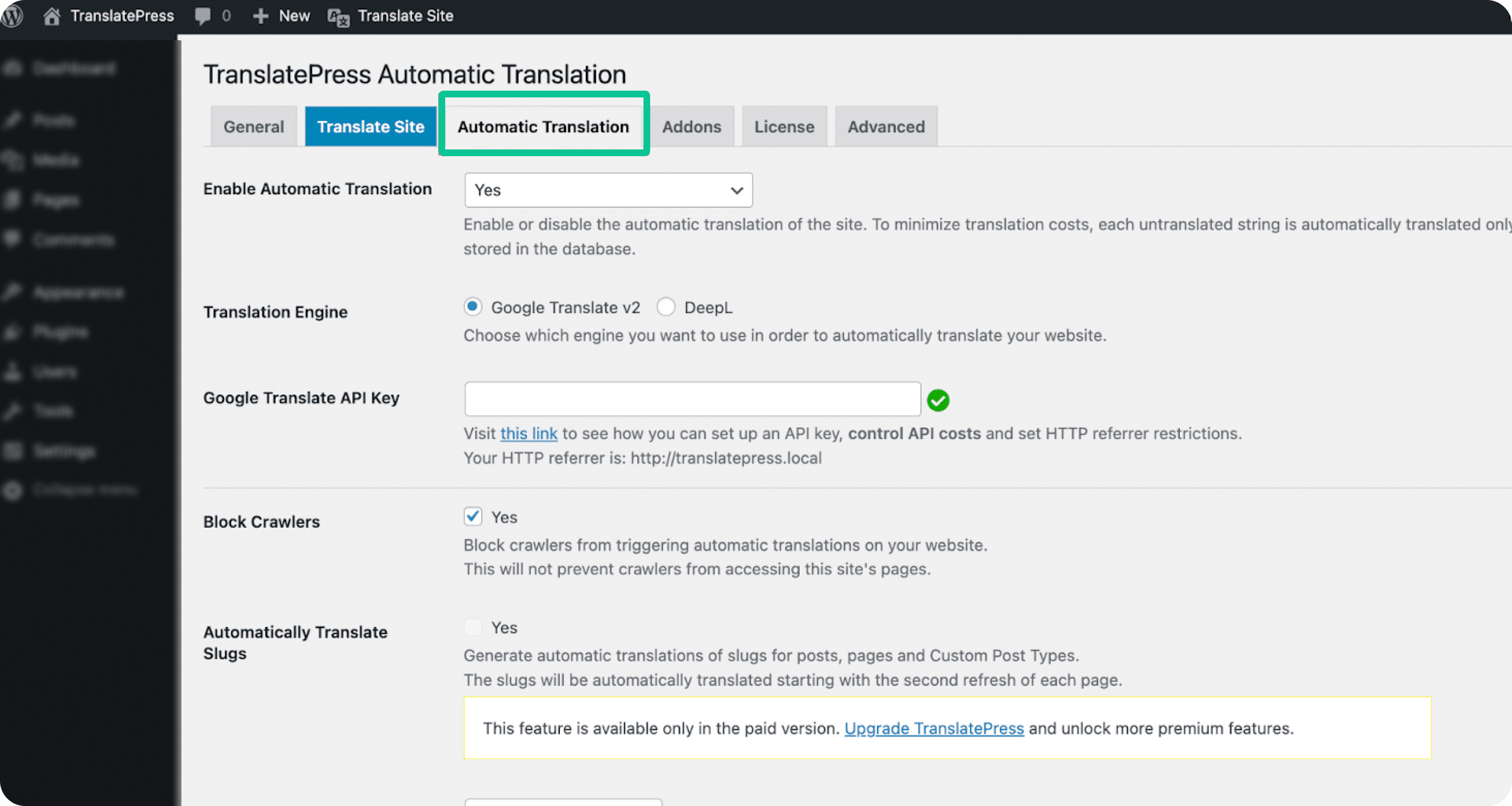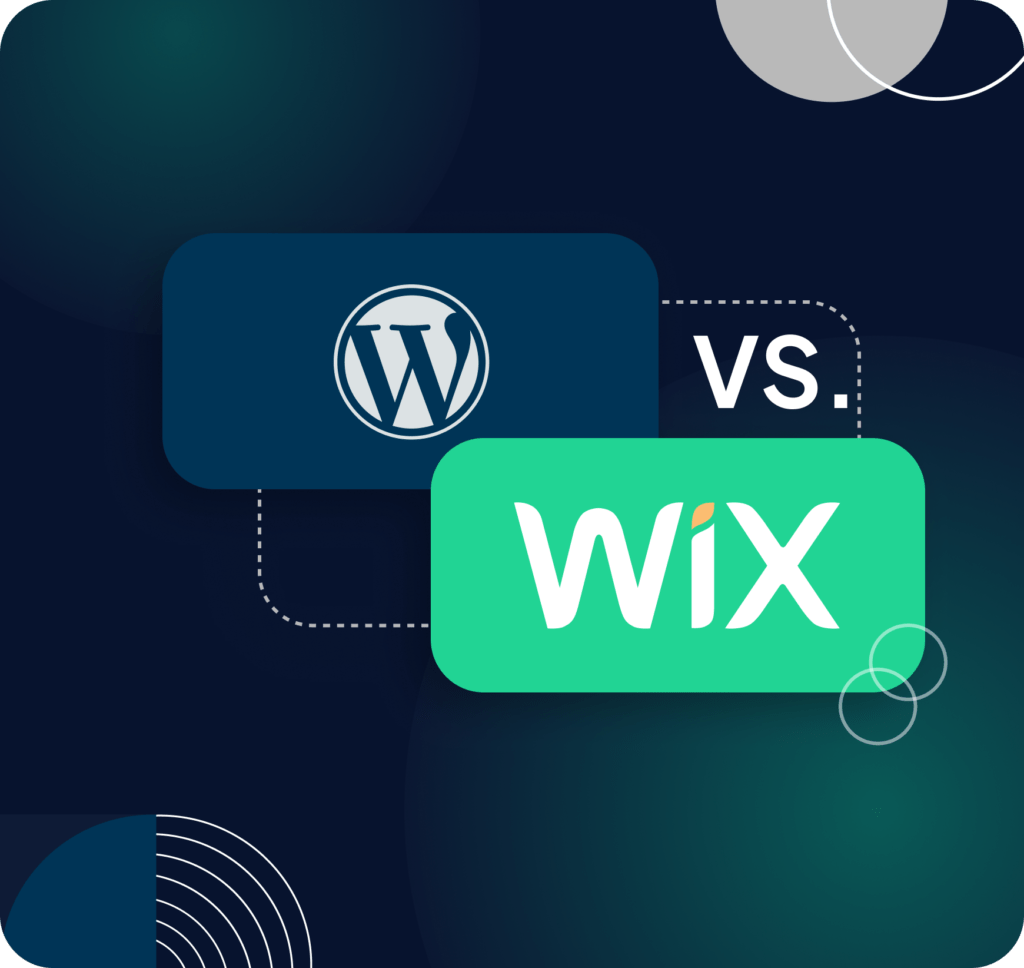In today’s world, having a multilingual WordPress website is a must. For an e-commerce site, a corporate page, or a blog, use your audience’s native tongue. It boosts engagement and trust. Did you know that 75% of global consumers prefer websites in their native language?
Have you ever wondered how businesses communicate in many languages?
Think creating a multilingual website is too complicated? Relax; it’s more manageable than it appears. With modern tools and techniques, it’s easier than ever. This guide will show you how to set up a multilingual WordPress site. You’ll learn how to make your website accessible to global audiences without stress.
Important considerations for translating your WordPress site
Success in creating a WordPress multilingual website requires careful planning. The translation goes beyond converting words. It involves maintaining consistency, usability, and SEO performance across languages. Here are the key considerations:
1. Multilingual SEO
- SEO for a WordPress multi language is more complex than for a single-language site. It involves several key elements:
- Hreflang tags tell search engines your pages’ languages and regions. They help avoid duplicate content issues.
- Localized keywords: Each language has unique search trends. So, keyword research for each target audience is essential.
- Use language-specific URLs, like example.com/fr for French, to boost SEO.
- Optimizing metadata, image alt texts, and descriptions for each language.
- Ensuring fast page loading speeds, as performance impacts rankings globally.
A multilingual SEO strategy boosts your site’s visibility to global audiences. It also ensures its relevance to them.
2. Front-end Usability
The user experience on a multi language WordPress website must be intuitive and seamless. Consider the following:
- Language switchers should be clear and easy to use. They must allow visitors to toggle between languages with little effort.
- Consistent design: Translated pages must match the original layout and design.
- Cultural appropriateness: translation isn’t about words. Visuals, idioms, and tone must fit cultural norms.
A polished front-end experience makes users more likely to stay on your site.
3. Translation Completeness
- Only complete or consistent translations can help your credibility. Here’s what to rank:
- Translate all text, including menus, widgets, and buttons.
- Cover dynamic content, like product descriptions or blog comments.
- Update translations regularly to reflect any changes on your site.
High-quality and complete translations signal professionalism and build user trust.
The TranslatePress plugin ticks all the boxes
A multilingual website WordPress solution needs a powerful but easy-to-use tool. TranslatePress shines in this area. Its interface is easy for users to navigate, and its features are robust. TranslatePress makes it easy to make your WordPress site multilingual. It has a low learning curve.
What Makes TranslatePress Ideal for a Multilingual WordPress Site?
Both beginners and advanced users can use TranslatePress. You can use its front-end editing to translate content on the live website. This lets you see your translations in real-time. It avoids confusion and back-and-forth adjustments. It’s perfect for creating seamless multi-language WordPress experiences that meet global audience expectations.
1. SEO Optimization for Multilanguage WordPress
TranslatePress excels in SEO, supporting Hreflang tags for language and regional targeting. It also enables URLs that are friendly to SEO for each language, such as /fr for French or /es for Spanish. These URLs are key to better search rankings. They attract users to your multilingual WordPress site.
2. Full Content Translation for Multilanguage WordPress
TranslatePress translates all parts of your site. This includes menus, widgets, and dynamic content like WooCommerce product descriptions. It ensures a smooth experience across languages. This is vital for a high-quality, WordPress multilingual site setup.
3. Compatibility Across the WordPress Ecosystem
This plugin works well with most themes and plugins. This includes Elementor, Divi, and WPBakery. It’s perfect for e-commerce stores, portfolios, or blogs. It delivers a polished, multilanguage WordPress experience.
4. Flexible Translation Options for Multilingual WordPress
TranslatePress offers manual and automatic translation. You can translate by hand to ensure accuracy. Or, use Google Translate for quick results. It’s great for ensuring quality and cultural relevance on multilanguage WordPress sites.
5. Advanced Premium Features for Multi-Language WordPress
The premium version of TranslatePress includes advanced features for larger projects.
- Unlimited languages. Translate your site into any number of languages. It’s perfect for complex, multi-language WordPress sites.
- Custom translator accounts. Provide professional translators with restricted access to translation tools.
- Conditional display. Customize content visibility based on the visitor’s selected language.
How to create a multilingual WordPress site
Creating a WordPress multiple languages website requires careful planning. You must also understand technical implementation and user experience. A multi-language site can expand your reach and boost user satisfaction. This is true for both developers and bloggers. Here’s a guide to set up your multilingual website using best practices.
Step 1: Choose the languages you want to use for your multilingual WordPress site.
The foundation of any multilingual site is choosing the suitable languages to target. This decision needs a thorough analysis of your audience and business goals.
- Analyze target demographics. Understand the languages spoken by your current and future users. If your analytics show many visitors from Spanish-speaking countries, add Spanish. It could boost engagement. A global tech company might focus on English, Chinese, and German.
- Focus on regional markets. Align your chosen languages with your business objectives. An e-commerce store targeting Europe should use English, French, and German. This will maximize its market reach.
- Check content volume and resources. Translating content requires resources and consistency. Determine if you can maintain high-quality translations for all selected languages. This includes static pages, dynamic elements like blog posts, and product descriptions. Overextending yourself could lead to incomplete or inaccurate translations, harming credibility.
If you run an education platform for South American students, use Spanish and Portuguese. For Asia, consider adding Chinese and Hindi to cater to broader audiences.
Step 2: Choose how to translate your content.
Choosing how to translate content is key to making a WordPress multiple language site. There are two main methods, each with its own set of advantages and challenges:
- Manual translation. This method uses human translators to ensure precise, relevant content. It’s time-consuming and resource-intensive. But it’s ideal for professional sites needing a refined touch. Use translators who know your industry. They will ensure the content resonates with local audiences.
- Automatic translation tools like Google Translate or DeepL offer fast, cost-effective translation options. These are suitable for initial setups or sites with extensive content. Yet, automatic translations often need post-editing to refine grammar and idiomatic expressions.
Combine both methods. Use machine translation for bulk content. Use manual translation for critical pages, like homepages and product descriptions. Plugins like TranslatePress make this hybrid approach easier. They support both manual and automatic translations.
Step 3: Configure the language switcher for your visitors.
A language switcher is essential for users to select their preferred language. Its design and placement have a major effect on user experience.
- Enable the Language Switcher. Plugins like TranslatePress and WPML have it. After installing your chosen plugin, navigate to its settings and enable the switcher.
- Decide on placement. The switcher must be easy to access. But it should maintain your site’s layout.
Common locations include:
- Header. Integrate it as a dropdown menu or an icon in the navigation bar.
- Footer. Add a less prominent switch here for secondary accessibility.
- Sidebar or widgets. Consider a sidebar for the switcher for blogs or content-heavy sites.
- Customize appearance. Match the language switcher’s design to your site’s branding. Some plugins allow you to:
– Display full language names (e.g., “English”) or flags (e.g., 🇬🇧 for the UK).
– Use dropdowns for compact placement or a horizontal menu for emphasis.
Step 4: Start translating your content.
Rank content translation based on importance and traffic. High-priority pages often include:
- Homepages and landing pages are often visitors’ first contact. Translations must engage, be accurate, and SEO-optimized to convert international traffic.
- Product or Service Pages communicate product benefits and features in all supported languages. Accurate translations here can boost trust and sales.
- Blog posts and resources focus on translating evergreen content that attracts consistent traffic. For example, someone should translate a top tech guide or how-to article on Google. This will improve its visibility across languages.
Translate your SEO data and URL slugs, too!
A WordPress multilanguage site needs careful SEO for each language. It is key to ranking well in search engines.
Key areas include:
- Metadata translation. Translate page titles, meta descriptions, and image alt texts. These elements have a direct influence on click-through rates and search rankings.
- Localized URLs – use language-specific URLs to enhance clarity and ranking. For instance:
- English: example.com/about-us
- Spanish: example.com/es/sobre-nosotros
- Most plugins, including TranslatePress and WPML, automate this process.
- Use hreflang tags to signal search engines about language and regional variations. This avoids duplicate content penalties and directs users to the correct language version.
Use Google Search Console to track each language version’s performance. Based on the results, adjust your SEO strategy.
Step 5: Unlock Advanced Features with Premium Plugins (optional)
Premium plugins like TranslatePress and WPML bring advanced features to complex projects. These features significantly enhance functionality and scalability.
- Assign specific roles to translators. This ensures that only authorized users edit translations. This is essential for large teams or agencies.
- Unlimited Language Support Premium plugins remove language limits. This is vital for global businesses.
- Custom Translator Accounts allow professional translators limited access to your WordPress backend. This ensures accurate translations without compromising your site.
- Conditional Display: The system can show or hide elements based on the chosen language. For example, it can display region-specific offers or promotions to targeted users.
Tools and Plugins to Simplify Multilingual WordPress Site Development
These are the best tools for a multilingual WordPress site:
- TranslatePress is an easy-to-use plugin. It supports front-end editing and works well with WooCommerce. Its premium version includes SEO and translator account features.
- WPML (WordPress Multilingual Plugin) is a robust tool. It handles advanced multilingual needs like custom post types, taxonomies, and media translation.
- Polylang is a free and lightweight alternative suitable for simple websites.
- GTranslate, powered by Google Translate, provides fast and automated translations.
Final Thoughts
A WordPress multilingue website is a great way to connect with a global audience. Select your target languages and the correct translation approach. Optimize your SEO. Use tools like TranslatePress or WPML. This will ensure a seamless experience for users across different regions. From configuring a simple language switcher to translating key content, each step helps. This includes product pages and metadata. It all contributes to a polished, professional result.
Tools and plugins make it easier. But, creating a robust, scalable, multi-language WordPress site can be challenging. This is true for businesses with large volumes of content or complex requirements. Expert help can make all the difference.
Contact Artilab for help with your multilingual WordPress site. Our team can tailor solutions for plugin setup, translations, and SEO. Artilab can help you reach a global audience with your website.