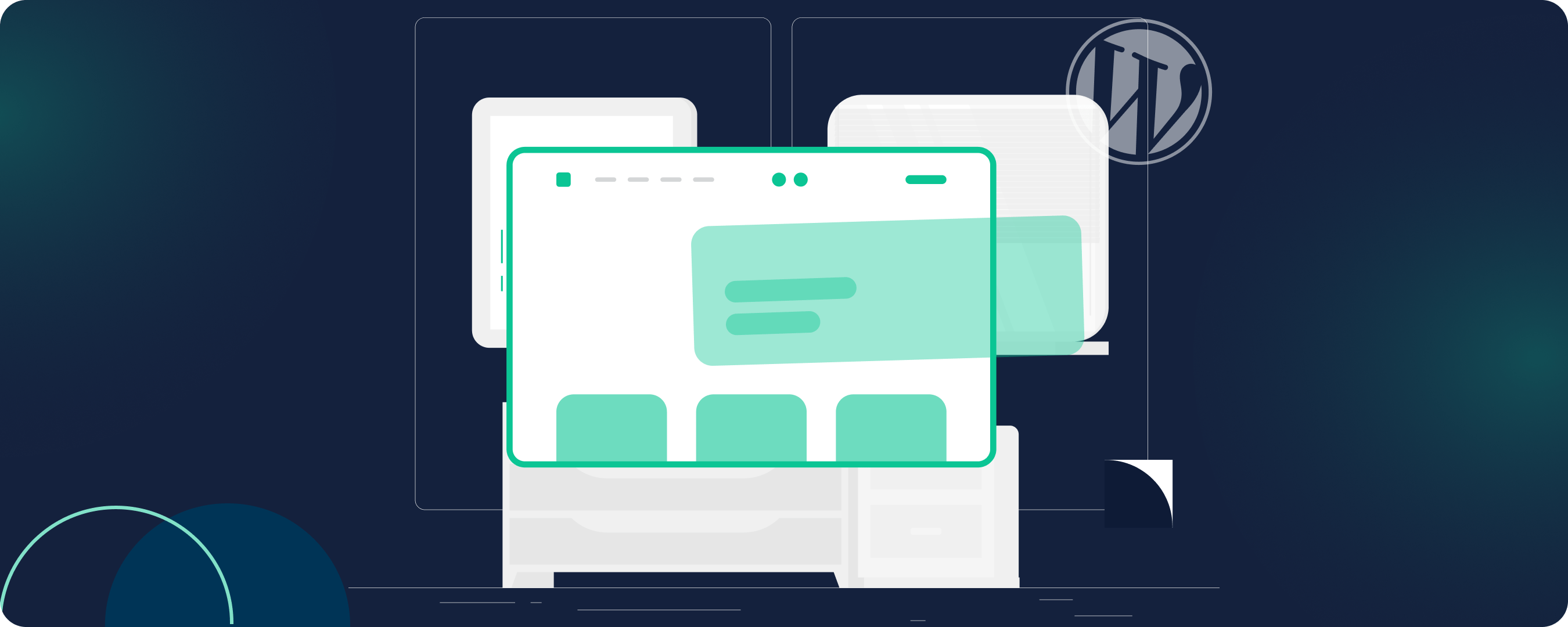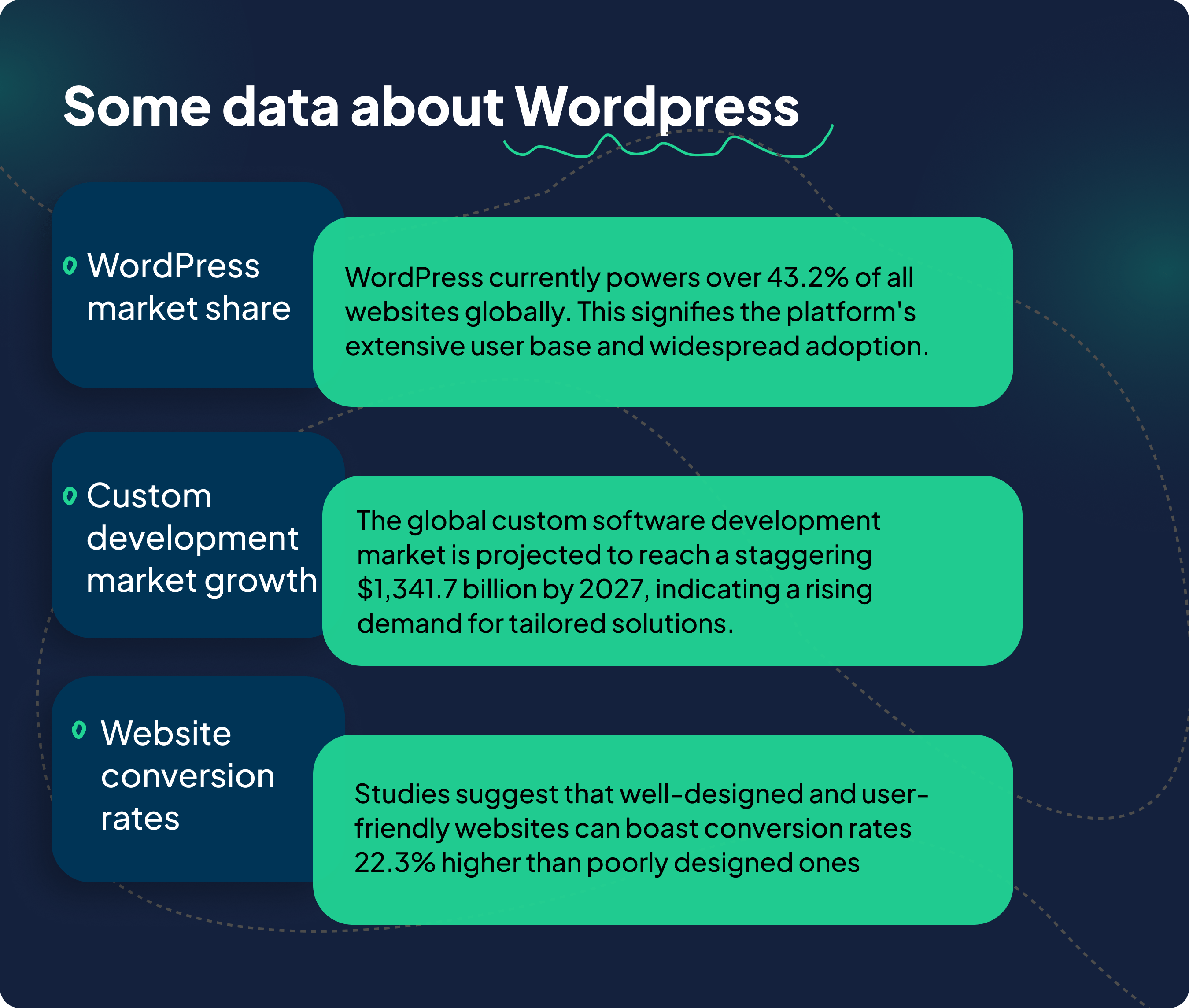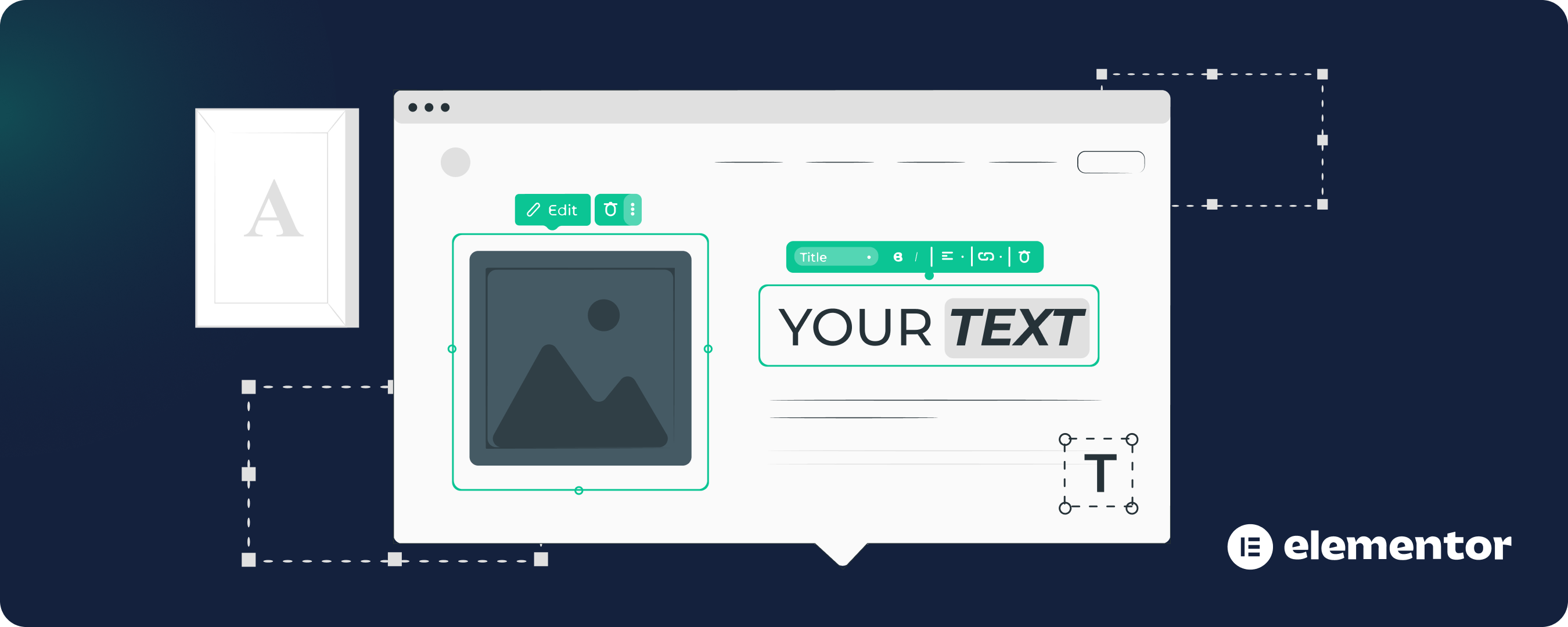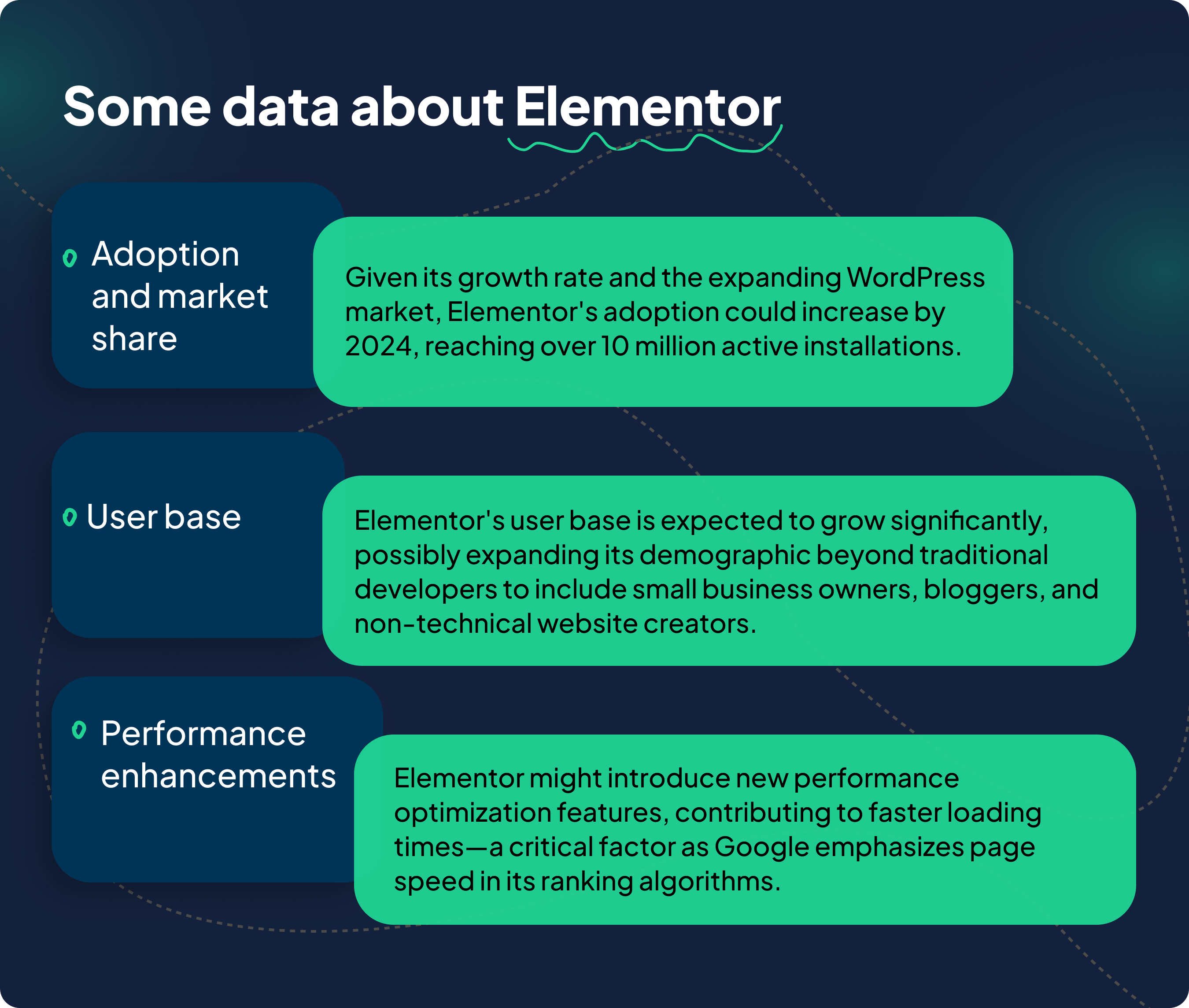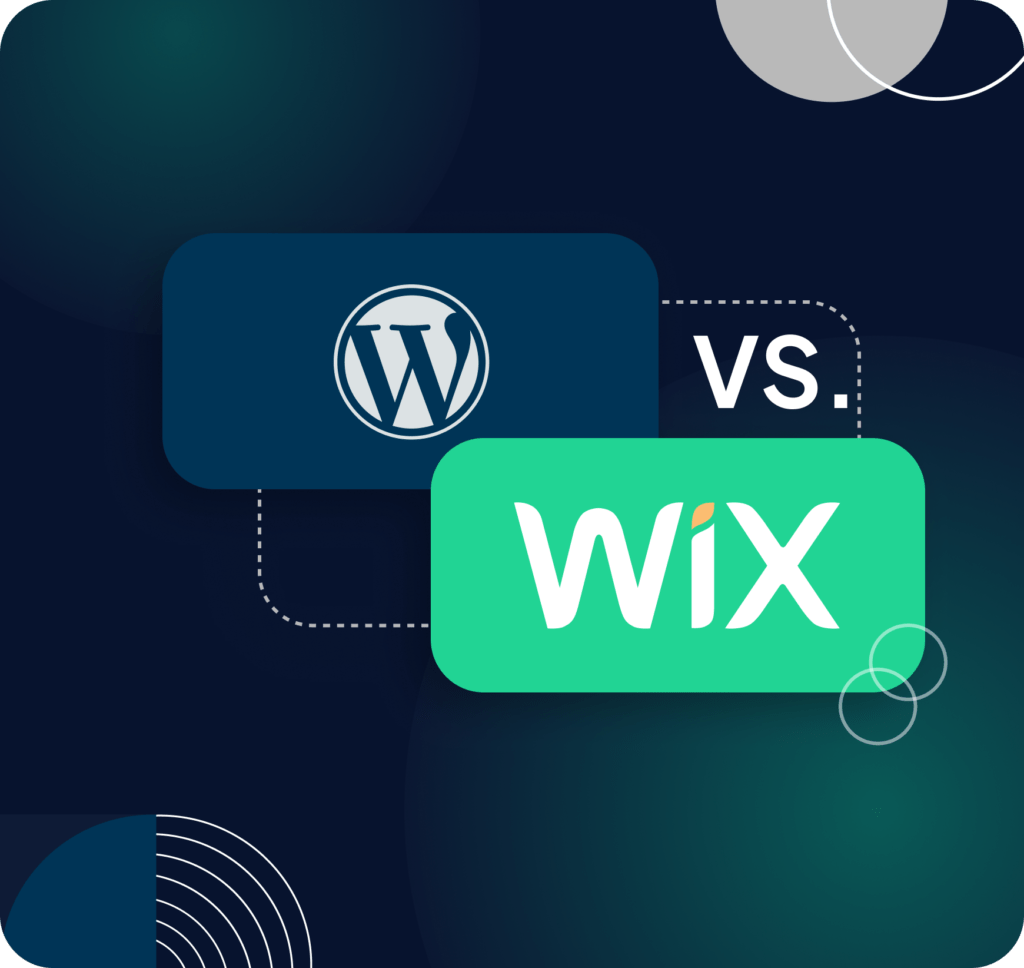Nowadays, almost everyone knows WordPress: it is the basis of more than 43% of websites worldwide. However, if you’re reading this, we’re not going to bombard you with WordPress statistics, this article will be about another critical issue. Instead, we will compare WordPress with a popular system like Elementor. It’s not difficult to decide between a good and a wrong CMS. However, when choosing between custom WordPress development and Elementor development, the situation becomes more complicated due to many aspects. If you are currently choosing between these platforms, our goal is to help you. In this article, we analyze the key features of each system, use cases, and best practices so that you can make an informed decision that perfectly suits your needs.
In fact, the choice between Elementor vs WordPress depends on the needs and resources of your specific goals. Based on statistics, small businesses and startups on a budget usually choose Elementor because of its simplicity and speed of implementation. On the other hand, medium and large enterprises tend to choose Custom WordPress because of the more significant opportunities for customization and optimization for their own needs.
What is custom WordPress development
If you’re tired of the same old cookie-cutter sites and want to level up your online game, custom WordPress theme development is where it’s at. Forget those pre-packaged themes that everyone else is rocking—when you go custom, every part of your website is built to fit your unique vibe and business moves.
The cool thing about custom WordPress dev is that your site grows with you. No more being boxed in by off-the-shelf templates; you get a site that’s as flexible as you need. Whether expanding your lineup, adding fresh features, or tweaking things on the fly, a custom build keeps you in complete control. And hey, our approach to wordpress custom theme development means every line of code is crafted with your vision in mind.
Security? We got that covered, too. Custom sites are lean and mean, built without all the extra plugins and junk that can open you to hacks. By sticking to only what you need, you cut out the weak spots and keep your data locked down tight.
Then there’s SEO. When you build from scratch, you can fine-tune everything for maximum speed and mobile-friendliness—Google loves that stuff. In most cases, custom sites end up ranking way better than standard templates, which means more eyeballs on your site and more business in the bank.
And let’s talk design. A custom WordPress site means you’re not just blending into an endless sea of boring templates. Instead, you get a unique look that totally reflects your brand’s personality. People notice when a site stands out from the crowd, which can seriously boost your conversion game.
Finally, if you need to hook your site up with CRMs, e-commerce platforms, or other slick tools, custom development makes it a breeze. Integrations are smooth, data flows seamlessly, and your whole online setup just works better together.
Top 10 Perks of Custom WordPress Development in 2025
- Grows With Your Business
A custom site is built to change and expand as your business does. As you add new products or services, your website can easily adjust and include new features.
- Fast and Efficient
Because it’s built from the ground up, your website is lean without any extra clutter. This helps it load quickly and run smoothly on any device.
- Better SEO from the Start
Custom WordPress websites are coded with search engines in mind. This means cleaner code, faster load times, and a design that’s friendly for mobile users, all helping you climb the search rankings.
- Stronger Security
When you only include the features you really need, there’s less chance for weak spots. Custom development ensures fewer unnecessary plugins, which leads to a safer website.
- Unique Look and Feel
Custom website design vs WordPress theme lets you create a design that fits your brand. Instead of a pre-made template, your site will have a look that shows off your personality and stands out from the crowd.
- Easy Integration with Other Tools
Whether it’s tying into a CRM system, connecting with an e-commerce platform, or syncing with other online tools, a custom build makes it simple to blend everything seamlessly.
- Great User Experience
Every part of your website can be designed for your visitors. By focusing on what your users need, you create a site that’s easy to navigate and enjoyable to use.
- Ready for the Future
Built on a custom foundation, your website is set up to add new features and incorporate new technologies as they emerge, keeping you ahead of the curve.
- Easy to Maintain
When your website is customized just for your needs, it’s easier to update and fix. With fewer extra components, maintenance is simple and efficient.
- Stand Out from the Crowd
A unique website makes a strong first impression. Custom WordPress development helps you differentiate your business in a crowded market, drawing in more visitors and potential customers.
Potential challenges and solutions
Custom WordPress projects offer many advantages, yet they also present several hurdles. One major concern is the cost: developing a site from scratch typically demands a higher budget than adapting pre-made themes or plugins because of the extra time and specialized know-how required for unique features and designs.
Another factor to consider is the longer development timeline. Projects involving custom code often delay your website launch compared to solutions based on ready-to-use templates, which might disrupt your business plans. Furthermore, the intricate nature of custom builds can complicate routine maintenance. Relying on bespoke code means updates may become more labor-intensive and may necessitate continuous support from experienced developers.
Compatibility can also be an issue. Custom themes and plugins might not always play nicely with the latest WordPress updates or third-party plugins, potentially causing functionality glitches and requiring repeated debugging. Over-customization poses yet another risk by making future modifications expensive and time-consuming.
Security deserves special attention as well. If the custom code is not carefully crafted or regularly maintained, it might introduce vulnerabilities that expose your website to potential hacks or data breaches. Finally, sourcing developers with the right blend of vision and technical skills can be a challenge, and any shortcomings in code quality might lead to performance issues such as slow load times, which could frustrate users and hurt your search engine rankings.
Some data about WordPress
- WordPress Market Share: WordPress currently powers over 43.2% of all websites globally (Source: Bluehost). This signifies the platform’s extensive user base and widespread adoption.
- Custom Development Market Growth: The global custom software development market is projected to reach a staggering $1,341.7 billion by 2027, indicating a rising demand for tailored solutions (Source: Grand View Research).
- Website Conversion Rates: Studies suggest that well-designed and user-friendly websites can boast conversion rates 22.3% higher than poorly designed ones (Source: Unbounce).
- SEO and Organic Traffic: Custom development allows for clean code structure and targeted keyword optimization, factors crucial for improving a website’s search engine ranking and attracting organic traffic. Studies suggest that organic traffic can convert at a 15% higher rate than paid traffic.
What is Elementor?
Elementor is a multifunctional web page builder featuring a drag-and-drop visual editor. It makes creating a website intuitive and easy. According to the research organization W3Techs, Elementor is the second most popular plugin used on 18.1% of WordPress sites.
The tool allows users to create layouts with customized blocks and modify page content without manual coding. Elementor WP theme interface is split into three key areas: the element library for applying on-page elements, a preview area for evaluating the impact of changes made, and a panel for quickly modifying elements.
Core features and functionalities of Elementor
Elementor editor makes it easy to create a website without needing technical knowledge. This is true for template websites. But, there’s also a custom development version of Elementor with more features. Let’s explore what Elementor offers to everyone.
With Drag-and-Drop, creating pages is simple. No more coding is needed. Elementor’s editor lets you place elements where you want on your web pages. You can add images, text, or video with just a click.
Your website will look great on any device. This includes desktops, tablets, and phones.
Elementor themebuild eralso has pre-designed themes and templates. It offers many page templates and blocks for your pages. These templates are for different uses, like home and landing pages. They make customization quick and easy.
It has a wide range of widgets. You can use headlines, images, text, videos, and more. There are also buttons, dividers, spacers, icons, and galleries.
The Theme Builder lets you design your WordPress theme without code. You can work on headers, footers, and single post layouts.
For e-commerce sites, Elementor has WooCommerce integration. This lets you design and customize your online store visually.
The Popup Builder makes creating and managing popups easy. You can add them to your pages or set them to trigger on specific actions.
Dynamic Content lets you add site content like posts and products to your designs. This makes your designs more dynamic and interactive.
Global Widgets and Styles let you set styles for your entire site. This ensures a consistent look and saves time on design.
Custom CSS is available for advanced users. You can add custom CSS to any Elementor block. This gives you the freedom to design precise elements.
Elementor is built with SEO in mind. This ensures your site is optimized for search engines.
It also offers seamless integration with marketing tools and plugins. This includes email marketing services, social media platforms, and content management systems.
What are the pros and cons of custom Elementor development?
With custom Elementor development, you can create unique widgets and templates that are unavailable in the standard plugin’s library. This allows for highly customized functionalities and layouts that perfectly match your website’s vision.
Custom development unlocks advanced design features beyond the standard capabilities of Elementor. Imagine creating custom animation or effects or integrating complex design elements that make your website stand out.
Standard Elementor offers many features, but custom development allows you to create functionalities specific to your website’s needs. Think of custom booking forms, membership areas, or intricate product filtering systems for e-commerce stores.
Custom development empowers you to integrate with various APIs and third-party services. This lets you connect your website with tools and functionalities that enhance user experience and streamline processes.
Custom development ensures the code is clean, efficient, and optimized for performance. This can lead to faster loading times and a smoother user experience, especially for complex websites.
As your website grows and evolves, a custom-built Elementor solution can adapt and scale to accommodate future needs. The functionalities of pre-built templates or widgets do not limit you.
While custom development might require an initial investment, it can be cost-effective in the long run. You’ll have a website tailored to your specific needs, reducing the need for additional plugins or modifications in the future.
Limitations and considerations of Elementor
Standard Elementor Limitations:
- While user-friendly, Elementor has a learning curve. Mastering its functionalities and achieving complex designs might require time and practice.
- Overusing widgets or complex layouts can add weight to your website’s code, potentially slowing loading times. Careful planning and optimization are crucial.
- Your website becomes reliant on Elementor functioning correctly. If the plugin encounters compatibility issues with your theme or other plugins, it could affect your website’s functionality.
- The standard Elementor plugin gives you limited access to the underlying code, which can make complex customizations or troubleshooting more challenging.
Custom CMS Elementor Development Considerations:
- Custom development requires a skilled developer, and the cost can be higher than pre-built themes or the standard Elementor plugin.
- Building custom functionalities and features from scratch takes time. Ensure you have realistic expectations for project timelines.
- Custom code requires ongoing maintenance, especially if Elementor itself or WordPress undergoes core updates.
- Hiring a developer with expertise in Elementor and WordPress is crucial for a successful project.
- A robust version control system is essential for managing custom code and tracking changes to avoid introducing bugs or functionality issues.
- Long-Term Scalability: Consider your website’s future growth plans. Can a custom Elementor solution adapt to your evolving needs, or might you need a more scalable solution down the line?
Elementor vs. Elemetor Pro
In 2025, if you’re diving into building a WordPress site, Elementor is pretty much the name of the game. You get two main flavors: the free version and the beefed-up Elementor Pro. Let’s break it down in real talk.
The free version is solid for small gigs. It’s got an intuitive drag-and-drop editor, a bunch of basic widgets, and responsive design that makes your pages pop on any device. Basically, if you’re running a personal blog or a simple site, it does the job—no cost, no fuss.
Now, if you’re planning to go big or need something extra slick, Elementor Pro is where it gets interesting. For 2025, the pricing is pretty competitive. The Essential Plan runs about $59 a year for a single site. This plan unlocks premium widgets and the Theme Builder, so you can customize headers, footers, and archive pages easily. Plus, the new AI tools help you whip up designs, generate content, and even fine-tune your code—super handy when you’re on a tight deadline.
For freelancers or small agencies juggling multiple projects, the Expert Plan is around $199 a year and covers up to 25 sites. And if you’re the kind of person handling a major agency or enterprise-level projects, the Agency Plan is roughly $399 a year and supports up to 1000 sites. There’s also the Elementor Cloud Website option at about $99 a year, which bundles Pro features with managed hosting for that all-in-one vibe.
Elementor Pro doesn’t just look pretty—it’s packed with tools for real functionality. Think dynamic content, smooth integration with WooCommerce, PayPal, and Stripe, and built-in marketing widgets like forms and pop-ups to keep your visitors engaged. It’s a full-on solution that lets you build professional, customized sites without having to write heaps of code.
In short, if you’re just testing the waters, the free version gets you started. But if you’re serious about taking your site to the next level in 2025, investing in Elementor Pro is a no-brainer—it gives you all the bells and whistles to build a website that truly stands out.
Typical Use Cases of Elementor
Elementor has become a trusted tool for building WordPress websites, thanks to its flexibility and many practical applications across different sectors. It’s not just a page builder—it’s a solution that fits a wide range of needs. Here’s a closer look at how people are using it:
For local businesses, it turns out that well over 30% of their sites run on WordPress, and a sizable share of those are built with page builders like Elementor. Small business owners appreciate its ability to create clean, navigable websites that show off their products or services, easily integrate online booking systems, and connect with customers via contact forms and social media links.
In online retail, things get even more interesting. With WooCommerce powering about 25% of all online stores, many shop owners choose Elementor to craft custom storefronts. They design product pages and checkout processes that truly reflect their brand, all while enhancing the overall shopping experience.
Bloggers and personal website creators also find a lot to love. With WordPress hosting millions of blogs, many turn to Elementor to give their sites a unique layout and improved functionality. Whether it’s designing custom blog post formats or arranging multimedia content and sidebars in eye-catching ways, it helps keep readers engaged.
Creative professionals—like photographers, artists, and designers—often use Elementor to build striking portfolio sites. Its design flexibility lets them showcase work using visually appealing galleries, sliders, and layouts that respond beautifully on any device.
The education space isn’t left out either. As e-learning grows, many schools and online course providers use Elementor to build interactive websites that feature registration forms, structured course materials, and engaging learning modules.
Elementor also shines when it comes to marketing. With over 300 pre-made templates and blocks, it’s a breeze to create dedicated landing pages for product launches, promotional campaigns, or lead generation efforts using integrated forms and call-to-action buttons.
Additionally, event planners and hospitality businesses—such as restaurants, hotels, and event venues—lean on Elementor for their website needs. It makes it simple to set up booking forms, event calendars, and photo galleries that keep visitors informed and engaged.
Elementor in 2025: Market Position
As of 2023, Elementor became a leading WordPress page builder on millions of websites globally. Let’s project into 2024 with statistical insights and educated guesses based on past trends.
- Adoption and market share. Given its growth rate and the expanding WordPress market, Elementor’s adoption could increase by 2024, reaching over 10 million active installations.
- User base. With a user-friendly design and continuous updates, Elementor’s user base is expected to grow significantly, possibly expanding its demographic beyond traditional developers to include small business owners, bloggers, and non-technical website creators.
- Performance enhancements. Focusing on website speed and user experience, Elementor might introduce new performance optimization features, contributing to faster loading times—a critical factor as Google emphasizes page speed in its ranking algorithms.
- Global reach. As digital presence becomes increasingly crucial for businesses, Elementor’s global reach is expected to widen, with a significant uptick in users from emerging markets.
- Community engagement. The Elementor community, including third-party developers and designers, will likely grow, fostering an even more vibrant ecosystem of add-ons and templates.
Elementor vs. WordPress – what should you choose?
The choice of one platform development, of course, depends on many factors, but here are some of the most common depending on the size of the business, budget, long-term goals, technical knowledge, and complexity of the site:
1. Size and nature of the business
You may prefer Elementor because of its ease of use, allowing owners or small teams to build and manage websites without extensive technical knowledge. Elementor’s drag-and-drop interface helps get sites up and running quickly, which is essential for startups and small businesses wanting to make a quick name online.
While large companies can also use Elementor to deploy projects quickly, they may be more inclined towards custom WordPress development to meet unique requirements, ensure brand consistency, and maintain a higher level of control and security.
2. Budgetary constraints
Startups and SMBs with limited budgets may gravitate towards Elementor, especially the free version, to reduce the initial costs associated with web development. Pre-designed templates and widgets can eliminate the need for custom coding, lowering costs.
Companies with larger budgets can opt for custom WordPress development to create a unique, branded experience by investing in customized solutions that set them apart.
3. Long-term goals
Custom WordPress development may be chosen if rapid growth is anticipated because of its flexibility and scalability, ensuring that the site will evolve with the business.
For companies seeking agility and the ability to adapt to market changes quickly, the ease of using Elementor for redesigns and updates may be more appealing.
4. Technical expertise
Companies with in-house IT teams or web developers may prefer custom WordPress development to utilize existing skills and retain control over every aspect of the website.
Companies without technical expertise or those who prefer to outsource may find Elementor more suitable due to its user-friendly interface that reduces the need for ongoing developer support.
5. Site Complexity
Elementor is often sufficient for creating simple blogs or informational sites, providing all the functionality needed without overwhelming users.
More complex sites, especially those that require custom e-commerce features, may require custom WordPress development to meet specific business needs and seamlessly integrate different systems.
WordPress and Elementor should be tailored to your business’s needs, resources, and future direction. Elementor can significantly simplify the web design process for many users. Still, custom WordPress development remains unsurpassed for meeting specialized requirements and maintaining complete control over every aspect of the site.
Final Thoughts
What to choose: custom WordPress development or Elementor is a good question. Both options have good benefits, but the choice ultimately depends on your needs, resources, and long-term goals.
Custom WordPress development is flexible, offering a customized solution that perfectly matches your corporate identity and operational requirements. It is the optimal choice for companies with unique requirements, complex functionality, and a desire to have complete control over the performance and security of their website. While this option requires a significant initial investment, both time and money, the result is a fully custom-built website that can scale and grow with your business.
Elementor, on the other hand, is an affordable and cost-effective solution for those who want to launch a professional-looking website quickly without in-depth technical knowledge. Its user-friendly interface, extensive template library, and wide range of widgets make web development more accessible. Elementor is particularly well-suited for SMBs, startups, and individuals seeking a balance between customization and convenience. However, while Elementor offers significant flexibility, it may not be able to meet all the customized needs or unique features required by large enterprises.
No matter which path you choose, staying on top of the latest web development trends and constantly evaluating the effectiveness of your website is key to your business’s success. Both custom WordPress development and Elementor have their place in the web development industry of 2024. Your solution needs to match your business goals, capabilities, and the ever-changing demands of your target audience.
If you need a website on WordPress or Elemetor, contact Artilab. Our team builds custom websites on both WordPress and Elemetor, and our knowledge and skills will add value to your business and deliver outstanding results.