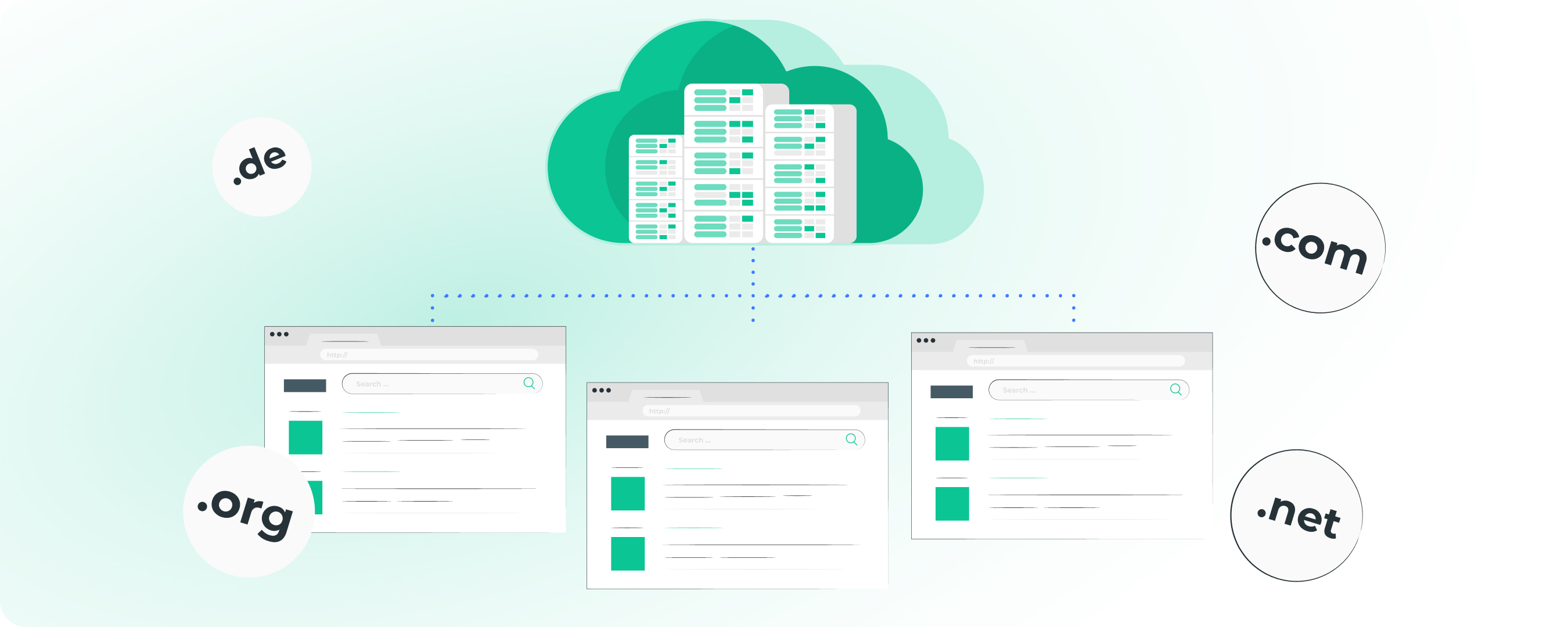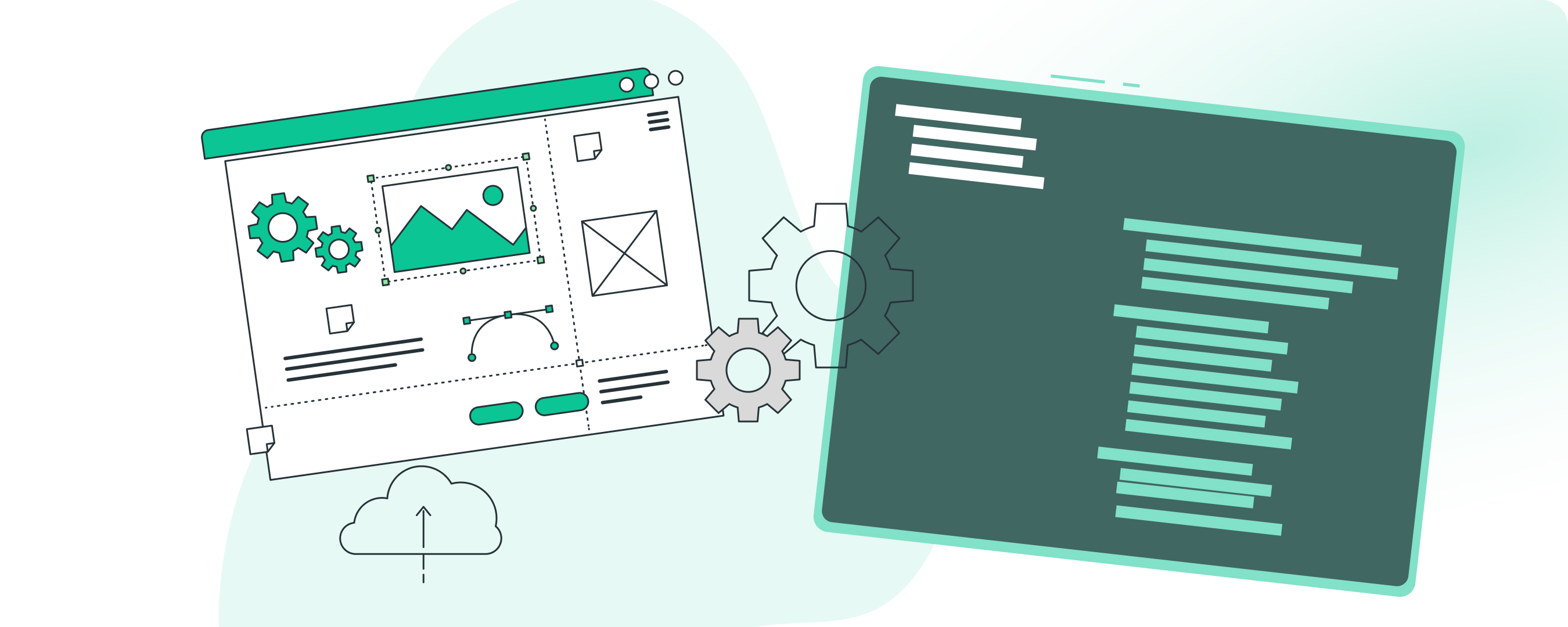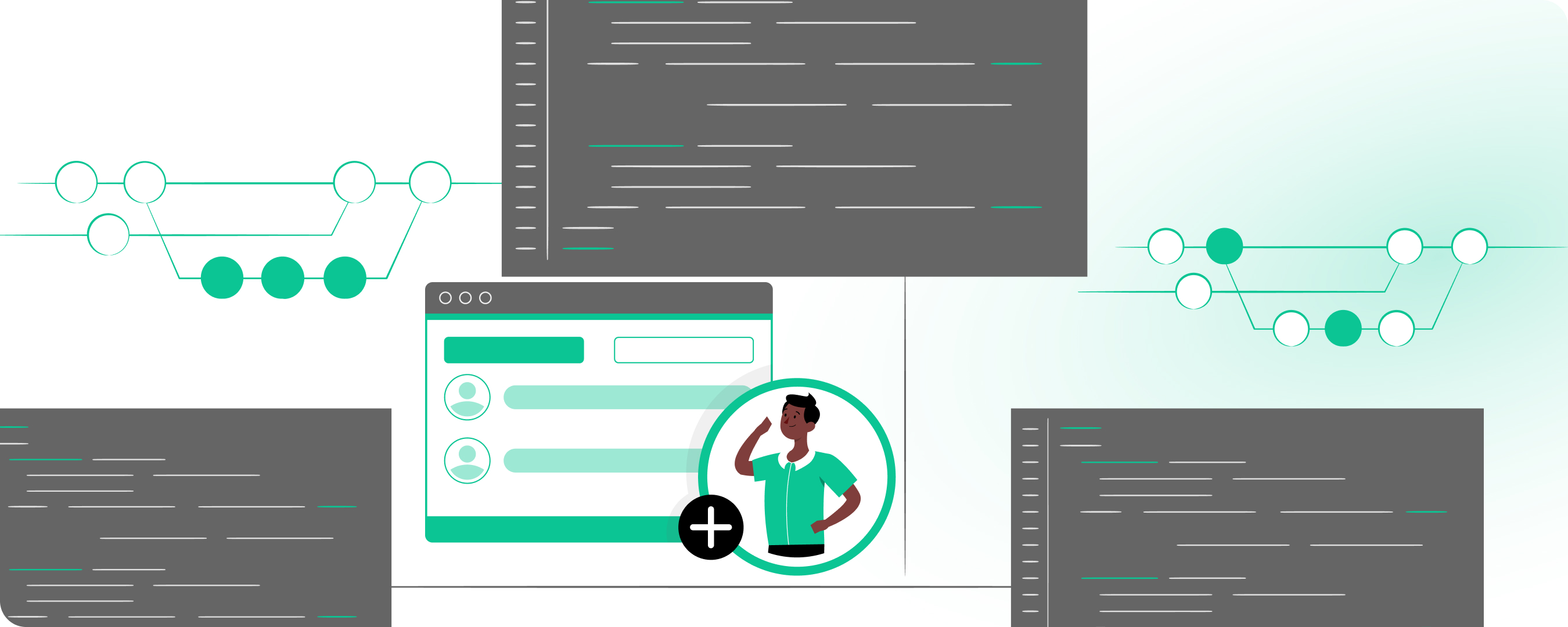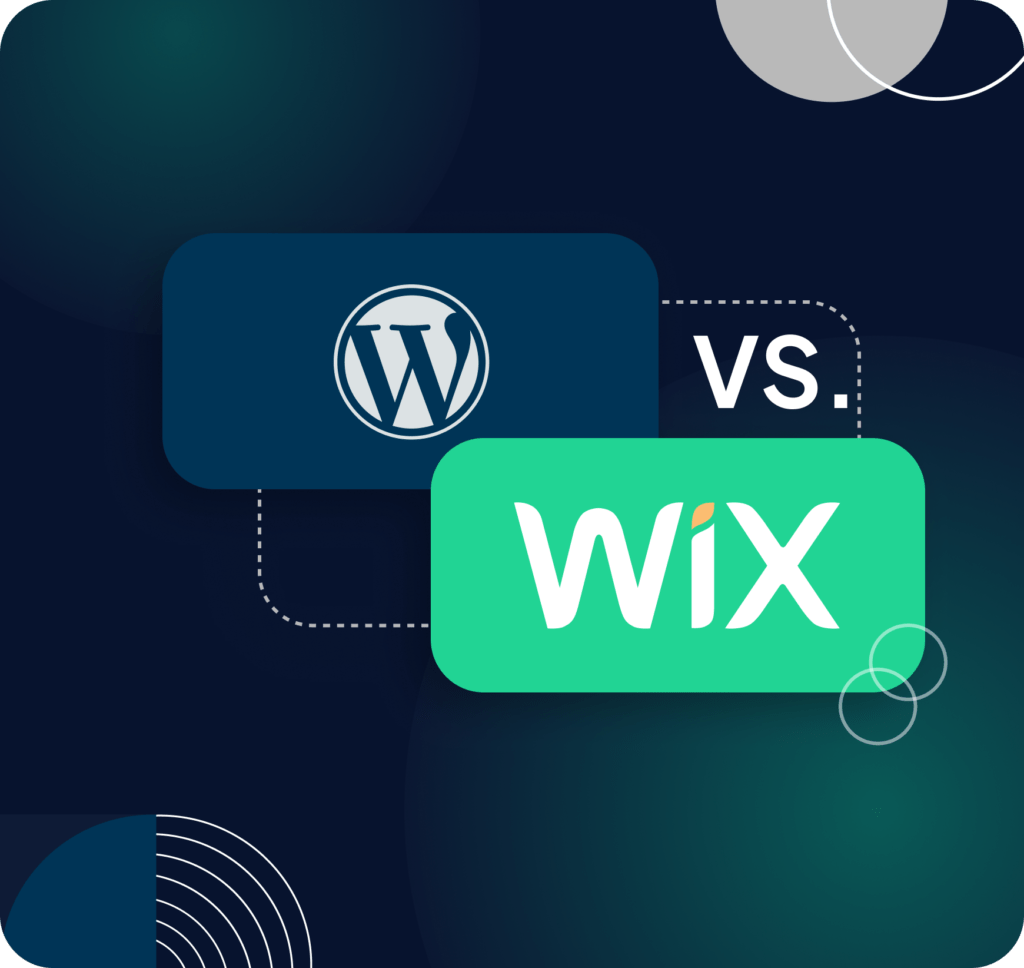According to different surveys, WordPress is the world’s top-ranking and most used CMS today. It powers up to 43.1% of all the websites available online and 63.1% of all the websites developed with a content management system. Since the platform is open-source, it is pretty adaptive and expands. Beginners and developers can create simple blogs or even run more complicated e-commerce websites. Due to these two reasons (great usability of the system and variety of available plugins), most businesses and individuals keen on creating a website choose this platform.
A distinguishing feature of WordPress is its structure. The product is executed in PHP and uses MySQL as the DB, which is very flexible and has a leveled structure that enables one to increase the scope using different themes and plugins. Users do not require advanced coding knowledge with these components as they enhance their websites’ look, feel, and functions.
To accomplish this aim, we will approach the issues comprehensively. This includes aspects like the layout of the website in terms of its architecture, the range of properties that can be applied to the website through themes and plugins, and the structure of the database that houses the information on this site, ultimately enabling it to function efficiently as a website for doing business in various fields.
Core components of a WordPress website
WordPress software (CMS)
WordPress is a content management system based on PHP, which is also considered an open-source content management system created to ease the use of building and maintaining generic websites. It enables the users to operate the content, the users themselves, and the site’s functionalities without possessing profound technical skills and knowledge.
For instance, the creation of posts or pages, uploading of media items, and downloading or procuring of plugins or themes is made relatively easier than cumbersome by the advancement of the dashboard EquityHub. Due to the same characteristics, it has become quite popular with individual users who want to create a blog for e-commerce and business websites.
Hosting environment
As with any other website, web hosting is fundamental on a WordPress site, as files are housed and served to the users. There are different types of hosting, including shared, VPS, and managed WordPress hosting. Hosting servers are also repositories of the WordPress files and serve as intermediaries between the users and the web pages through HTTP communications. Security protocols and thermos like SSL certificates and measures valuable to the server are vital in protecting the data and the state of the site.
Key technical elements of WordPress
WordPress themes
The definitions of themes extend beyond visual aspects as they impact the user interaction and site’s efficiency. If a professionally built theme is applied, the site becomes more user-friendly and better achieves search engine optimization due to the improved HTML page structure with mobile SEO features enabled. The best WordPress templates have many template files containing various elements, like header.php for the header and single.php for an individual post summary. With this, there is an option to alter the theme’s template files and the site’s orientation, color scheme, and even font selection using the WordPress.
Customizer without altering general operating principles. Premium themes often come with built-in customization options, making design changes easier for non-developers while allowing full control for advanced users who want to delve into the code.
WordPress plugins
Plugins allow WordPress to be incredibly flexible and scalable. They work by “hooking” into WordPress through action and filter hooks. Action hooks execute custom code at specific points in the WordPress flow, while filter hooks modify data before processing. By adhering to these structures, plugins can safely integrate additional features into a WordPress site without conflicting with core files.
It’s important to use well-maintained plugins from trusted sources and to deactivate or delete unnecessary plugins to avoid performance slowdowns and security risks. A good practice is regularly updating plugins to ensure they are compatible with the latest WordPress versions and follow modern security standards.
MySQL database
The MySQL database is at the heart of WordPress’s data management system. Tables such as wp_posts store all blog posts, pages, and custom post types, while wp_users hold user data like usernames, passwords, and permissions. wp_options is a crucial table for storing site-wide settings, including theme settings, plugin configurations, and custom options.
Optimizing the database, such as cleaning up unnecessary data like post revisions and expired transients, helps maintain the website’s performance. Additionally, regular MySQL database backups are essential for safeguarding against data loss. Tools like phpMyAdmin or database optimization plugins make it easy to perform these tasks and ensure efficient database management.
Front-end and back-end architecture
PHP processing and HTML rendering
PHP, a server-side scripting language that handles the logic behind WordPress operations, is at the core of WordPress’s back-end architecture. When a user visits a WordPress site, PHP processes the request by interacting with the MySQL database to retrieve relevant data—such as posts, pages, or user information. This data is then used to dynamically generate HTML, which is sent back to the user’s browser for display.
The process starts with WordPress’s template hierarchy, which determines which PHP file in the theme to use based on the type of content requested. For example, a blog post may use single.php, while a category archive could use category.php. This flexibility allows WordPress to display different content types using customized layouts while keeping the back-end processes standardized.
JavaScript and CSS
JavaScript and CSS play crucial roles in WordPress’s front-end architecture, enhancing user experience and visual presentation. JavaScript adds interactivity, such as form validation, dynamic content loading, and animations. Conversely, CSS controls the website’s visual styling, defining layouts, colors, fonts, and responsive design for various screen sizes.
WordPress follows a best practice called “enqueueing” to load scripts and styles efficiently. WordPress uses wp_enqueue_script() and wp_enqueue_style() functions to ensure that JavaScript and CSS files are loaded only when necessary, avoiding redundant or conflicting scripts. Themes and plugins can add their own custom JavaScript and CSS files through these functions, ensuring they don’t interfere with the core WordPress code or other plugins, improving site performance and load times.
User interaction and WordPress admin dashboard
Admin dashboard
The WordPress admin dashboard serves as the central hub for managing your website. Accessible only to authorized users, this interface provides easy access to all site functions. The dashboard is organized into various sections, including:
- Posts: manage blog posts and categories.
- Pages: create and edit static pages.
- Appearance: customize themes, widgets, and menus.
- Plugins: install, activate, or deactivate plugins to extend functionality.
- Settings: configure site-wide settings such as URLs, time zones, and permalinks.
Behind the scenes, the WordPress REST API powers many dynamic elements of the dashboard. The REST API enables seamless communication between the server and the browser, allowing asynchronous data loading without requiring full page reloads. This results in a smoother, more responsive experience when interacting with admin features like saving settings, editing content, or managing plugins.
User roles and permissions
WordPress has a robust user management system with predefined user roles that control access to different areas of the website. These roles include:
- Administrator – full access to all settings, content, and management tools.
- Editor – can manage and publish posts/pages, including those created by others.
- Author – can create, edit, and publish their posts.
- Contributor – can create and edit their posts but cannot publish them.
- Subscriber – limited access, primarily for managing personal profiles.
WordPress manages user access through the wp_users and wp_usermeta database tables. The wp_users table stores core user information like usernames and passwords, while wp_usermeta handles specific permissions and role-based access, ensuring secure and organized site management.
Dynamic content and CMS operations
Managing content (posts, pages, media)
WordPress provides several core content types: posts, pages, and media. Posts are typically used for blog entries and are organized by categories and tags, while pages are used for static content like “About Us” or “Contact” pages. Media includes images, videos, and documents uploaded to the site. These content types are stored in the MySQL database, specifically in the wp_posts table, which holds both posts and pages, while the wp_postmeta table manages additional information like media metadata.
For advanced functionality, WordPress supports custom post types and custom fields, allowing users to go beyond the standard posts and pages. Custom post types let developers create unique content structures, like portfolios, testimonials, or products, while custom fields enable storing additional data for posts, such as pricing information or custom ratings.
The WordPress Loop
The WordPress Loop is the core mechanism for displaying dynamic website content. When a page is requested, the Loop queries the database. It retrieves the relevant data, such as blog posts or custom post types, based on the current context (e.g., homepage, category archive, or individual post).
The Loop executes a query using the WP_Query class, determining what content should be pulled from the wp_posts table. It then iterates through the results, dynamically generating HTML for each item, such as displaying the post title, content, and meta information (author, date, categories). The Loop is flexible, allowing developers to modify or customize the content display using hooks, filters, and conditional tags to create dynamic, custom layouts tailored to specific user needs or site design.
Security and maintenance
WordPress security
WordPress, being a widely used platform, is a target for various security threats. Common vulnerabilities include brute force attacks, where attackers attempt to guess login credentials, and malware infections, which can exploit outdated plugins or themes to insert malicious code. These vulnerabilities can lead to data theft, website defacement, or loss of access.
To protect a WordPress site, best practices should be followed, such as:
- Using strong passwords and enabling two-factor authentication (2FA) for all user accounts.
- Keeping WordPress core software, plugins, and themes up-to-date to patch known security flaws.
- Installing a web application firewall (WAF) to block malicious traffic before it reaches the website.
- Regularly backing up the website to ensure you can recover data in case of an attack.
Additionally, security plugins like Wordfence and Sucuri provide advanced protection. Wordfence offers real-time monitoring, login protection, and malware scanning, while Sucuri adds a firewall and malware removal service. These plugins monitor for suspicious activity, block unauthorized access, and provide detailed security reports, making them essential tools for any WordPress site owner to maintain a secure online presence.
Advanced technical features
WordPress REST API
The WordPress REST API is a powerful tool that allows external applications to communicate with a WordPress site by sending and receiving data in JSON format. This API enables developers to retrieve, update, or create content programmatically, bypassing the need for traditional front-end interactions. It can be used for various purposes, including building headless WordPress sites, where WordPress functions purely as a content management system. At the same time, the front-end is handled by a separate technology like React or Vue.js. The REST API is also ideal for custom integrations with third-party applications, such as mobile apps, CRM systems, or e-commerce platforms, ensuring a seamless data exchange.
Caching mechanisms
Caching is crucial for optimizing a WordPress website’s performance by reducing the server’s load and speeding up page load times. Server-side caching stores frequently accessed data in memory (e.g., using Redis or Memcached), minimizing database queries and improving response times for dynamic content. Client-side caching stores static assets like HTML, CSS, and JavaScript files in the user’s browser to eliminate the need to load these resources on every visit. Implementing a Content Delivery Network (CDN), such as Cloudflare, further enhances performance by distributing static content across multiple servers worldwide, ensuring faster access for users regardless of location.
Performance optimization
WordPress performance optimization is key to delivering a fast and efficient user experience. Plugins like WP Rocket and W3 Total Cache offer comprehensive solutions to improve website speed by caching content, reducing database queries, and enabling browser caching. Additional techniques include minifying CSS and JavaScript, which reduces file sizes by removing unnecessary spaces and comments, and image optimization that compresses images without losing quality, reducing the overall size of the webpage. These measures not only enhance performance but also positively impact SEO rankings and user satisfaction.
Final Thoughts
WordPress easily integrates its core components: themes define the site’s appearance, plugins extend functionality, and the MySQL database manages content and settings. This synergy allows users to create dynamic and customizable websites with ease. As you gain proficiency, you are encouraged to explore deeper customizations and optimizations, unlocking more complex use cases and advanced features. WordPress’s flexibility and power as a CMS make it an ideal choice for beginners seeking simplicity and advanced developers needing robust solutions, proving its capability to adapt and scale with your evolving needs.