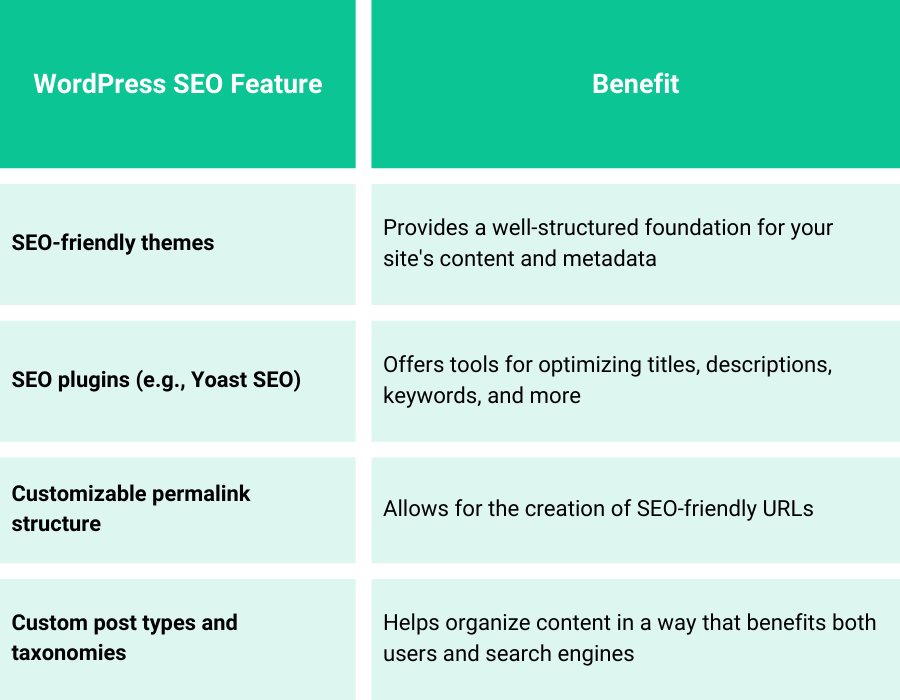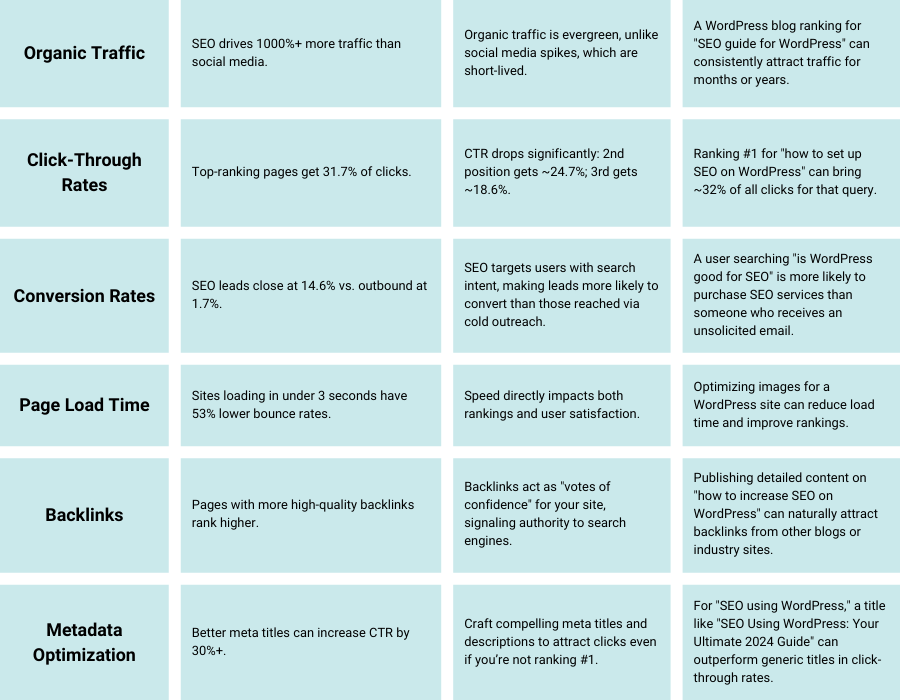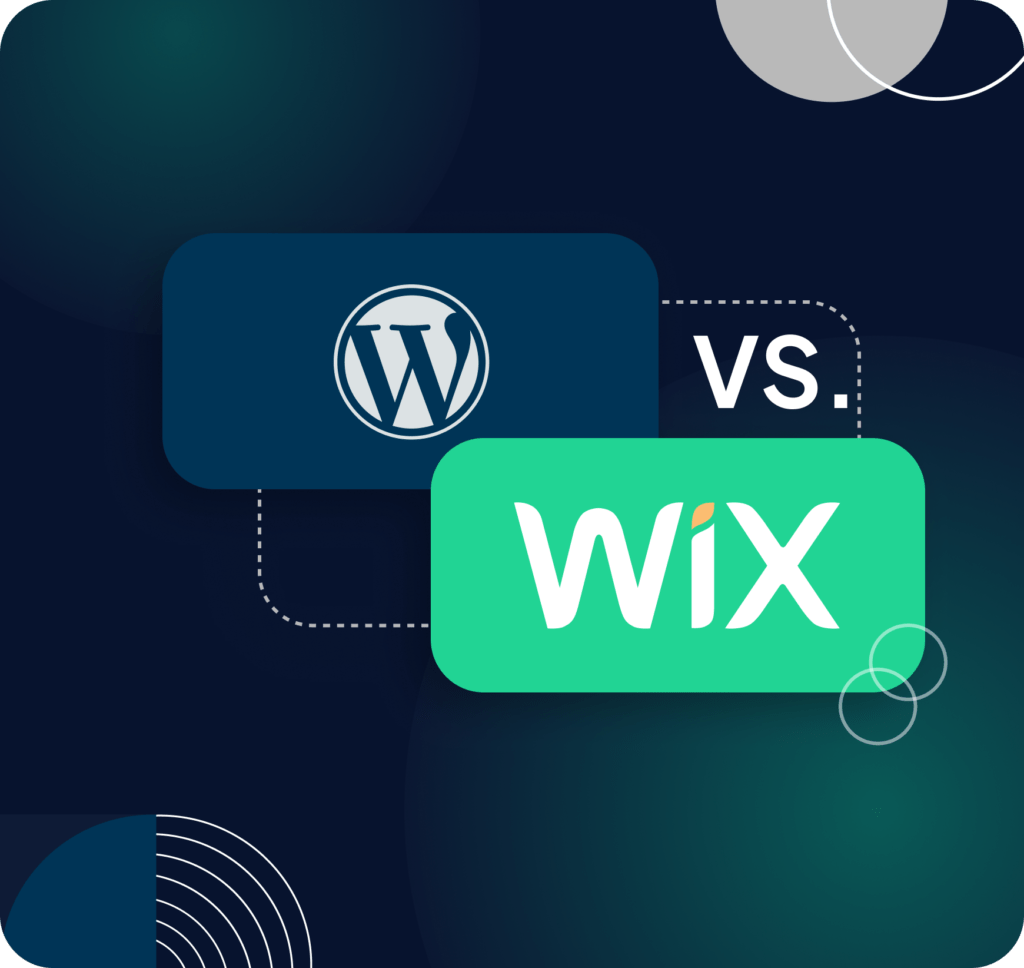So, you are probably facing a question like how to optimize WordPress site for SEO. Search engine algorithms constantly change, and catching up can seem like a never-ending game. But here’s the thing: if you don’t pay proper attention to the basics (like speed, mobile usability, and WordPress SEO best practices), you’re leaving traffic, leads, and sales on the table when you tweak and bypass the basics. In 2025, it’s about staying ahead of more innovative AI-driven strategies and trends and ensuring your site is set up for long-term success. Let’s dive into what works.
What is WordPress SEO?
WordPress SEO is how you improve your WordPress site’s ranking on search engines like Google. In other words, it involves organizing your site to make it easier for search engines to crawl and index and, therefore, provide a good user experience.
But why WordPress SEO in particular? The reason is that WordPress itself is an SEO-friendly platform, which is probably one of the main reasons why people love it. It comes with clean code, customizable themes, and quality plugins like Yoast SEO or Rank Math to help you out. However, using WordPress alone does not guarantee success; you will have to put in extra effort to apply strategies that will make your site truly WordPress SEO-friendly.
Above all, you need to speed up your site, make it mobile-friendly, and ensure good navigation. Here are some SEO WordPress tips you can do right now: optimize individual pages with the right keywords, meta descriptions, and titles. Remember internal linking – it gives search engines a roadmap to find your valuable content.
In other words, WordPress SEO is as much about utilizing the platform’s functionality as it is about applying proven WordPress SEO tips to help your site stand out. This is no longer new but requires effort and consistency in action. Follow WordPress SEO best practices, and your rankings and traffic will improve. Keep reading to learn how to implement these WordPress SEO-friendly strategies effectively.
Why WordPress SEO is important for your website?
Let’s face it—if your website isn’t ranking on search engines, then it basically doesn’t exist. That is where SEO setting comes in to make a difference. So, what is WordPress SEO? It is a way of optimizing your WordPress site to make it search-engine friendly and focused on the user, thus enabling it to rank high and perform accordingly. Wondering, “Is WordPress good for SEO?” Absolutely. It remains one of the most SEO-friendly platforms out there, but success just doesn’t magically happen—you actually need an excellent strategy to tap its full potential.
Here’s why WordPress SEO is crucial and how it aligns with SEO best practices in 2025:
Increase Organic Traffic
Free organic traffic is the lifeline of any successful website. WordPress SEO strategically targets the correct search terms. It structures your content for better search results rankings, ensuring more people find your website without spending a fortune on ads. With effective optimization, you should attract a continued flow of targeted visitors—active people searching for what you are offering.
Improve User Experience
SEO is for people, not for search engines. A fast-opening, mobile-friendly, well-navigated site will keep visitors satisfied and tick off some key SEO ranking factors. In other words, following WordPress SEO-friendly practices will improve user satisfaction and your site’s performance in search results.
Build Authority and Trust
Of course, it’s not just a matter of visibility when your site appears at the top of page one; it’s also about credibility. Top ranking instills confidence in your brand, and a well-optimized website builds authority in your niche.
Stay Competitive in 2025
There’s stiff competition online. Following SEO Best Practices 2025 will ensure your WordPress site keeps ahead of the pack. Add this to binding, actionable tips on how to increase SEO on WordPress, and you will surely be miles ahead of competitors who are not using the platform to its full potential.
So, is WordPress good for SEO? By all means. But it takes more than just having a WordPress site; it involves a bit more—regular optimization, well-thought-out planning, and efforts toward results that take some time to develop.
The impact of WordPress SEO on your website’s performance is significant. Consider these statistics:
WordPress SEO guidelines: Best WordPress SEO Practices for 2025
Follow this SEO guide for WordPress to optimize your site for search engines in 2025. Implementing these best practices can improve your site’s visibility and increase organic traffic.
1. Find a Reliable Hosting
Hosting is like the backbone of a website’s overall performance. Search engines love sites that behave fast, are safe, and are always on. Good hosting keeps your site online and seamlessly delivers to visitors.
Why It’s Important:
- Speed is a ranking factor. Slow-loading sites are penalized.
- Downtime can hurt your search engine ranking and reputation.
Example:
Think of launching a blog post, getting traction, and then finding that your site crashes because the hosting just can’t handle it. This could cost you important rankings and visitors. Hosting providers like SiteGround and WP Engine offer special WordPress hosting plans that ensure speed and reliability.
Pro Tip: Choose hosting with free SSL certificates, integration with CDN, and automatic backups.
2. Use an SEO-Friendly Theme
Choosing a suitable WordPress theme plays a significant role in both user experience and SEO. A theme is more than aesthetics; it affects load times, mobile responsiveness, and site performance.
Why It’s Important:
- Improved Page Speed: A fast, cleanly coded theme enhances load speed and supports better indexing.
- Mobile-Responsive Design: Ensures optimal performance on mobile devices, which is crucial for mobile-first indexing.
Example:
Themes like Astra, GeneratePress, or Kadence are lightweight, customizable, and optimized for SEO using WordPress. They ensure fast loading and deliver excellent usability.
Pro Tip: Use tools like Google PageSpeed Insights to test a theme’s speed before committing. Opt for themes labeled as “SEO-friendly” to align with best practices.
3. Update Your Permalinks
Permalinks are the URLs that define your WordPress pages and posts. Optimizing permalinks helps search engines and users understand your content, boosting click-through rates and improving rankings.
Why It’s Important:
- Boost On-Page SEO: Clear, keyword-rich permalinks strengthen your on-page optimization efforts.
- Professional and SEO-Friendly URLs: The default WordPress permalink structure (e.g., ?p=123) includes unnecessary parameters, making URLs less professional and harder for search engines to interpret.
How to Set Up SEO on WordPress:
Go to Settings > Permalinks and select “Post Name.” For example, example.com/seo-guide-for-wordpress is much more effective than example.com/?p=123.
Pro Tip: After updating permalinks, set up 301 redirects for old links to avoid broken pages and maintain your site’s SEO value.
4. Choose an SEO Plugin
SEO plugins simplify the optimization process and provide tools for managing key elements like metadata, sitemaps, and analysis.
Why It’s Important:
- Plugins like Yoast SEO or Rank Math give you control over meta titles, descriptions, and keywords.
- They automate complex tasks like generating XML sitemaps and optimizing social sharing tags.
Example:
Rank Math is great for advanced users who want detailed insights and tracking, while Yoast SEO is beginner-friendly and offers step-by-step guidance on improving your content.
Pro Tip: Only use one SEO plugin to avoid conflicts. These plugins are essential tools for learning how to effectively set up SEO on WordPress.
5. Set Up an SSL Certificate
An SSL certificate encrypts data exchanged on your website, ensuring its security. Websites without SSL (displaying “http://” instead of “https://”) are flagged as unsafe by browsers and search engines.
Why It’s Important:
- Ranking Factor: Google prioritizes HTTPS-enabled websites in search rankings.
- User Trust: Secure sites are more likely to gain users’ trust, leading to higher engagement and conversions.
Example:
Most hosting providers, such as Bluehost and SiteGround, offer free SSL certificates through Let’s Encrypt. Install one and switch your site to HTTPS for better rankings and trustworthiness.
Pro Tip: Once you’ve enabled SSL, update all internal links and check for mixed content issues.
6. Optimize Images
Images add value to your content but can significantly slow down your site if not optimized. Proper image SEO is crucial for maintaining fast loading times and improving accessibility.
Why It’s Important:
- Large image files increase page load time, hurting user experience and SEO.
- Search engines use alt text to understand image content, making it a valuable opportunity to include relevant keywords.
Example:
Compress your images using tools like TinyPNG or plugins like WP Smush. Include descriptive alt text for all images, such as “SEO guide for WordPress infographic” instead of “image1.jpg.”
Pro Tip: Use next-gen image formats like WebP for smaller file sizes without sacrificing quality.
7. Share Your Sitemap on Google Search Console
A sitemap is a file that lists all your site’s URLs, helping search engines crawl and index your pages effectively. Sharing your sitemap ensures that all your essential content gets indexed.
Why It’s Important:
- A sitemap helps search engines discover new and updated content faster.
- It improves the crawling process, especially for large sites with complex structures.
Example:
If you’re using an SEO plugin like Yoast or Rank Math, these automatically generate a sitemap for you. Submit it in Google Search Console under “Sitemaps” to ensure Google has a complete map of your site.
Pro Tip: Regularly check your sitemap for errors and update it whenever you add or remove significant pages.
Final Thoughts
2025 WordPress SEO will no longer be optional; it will be a must. With constantly changing search engines and increased competition, businesses and creators must take strategic approaches to remain visible and relevant. WordPress, an SEO-friendly platform, offers powerful tools and flexibility, but success lies in using them to their fullest potential.
You create a solid foundation by following WordPress SEO best practices—optimizing hosting, using SEO-friendly themes, and setting up a sitemap. Further, the key focus areas in page speed, mobile optimization, and metadata will increase your rankings and user experience, which the search engines will favor.
Leverage Emerging Trends WordPress is great for SEO, but it’s only as good as your strategy. Stay consistent and align with trends like mobile-first indexing, voice search, and AI-driven personalization to keep your site competitive and geared toward long-term success.
SEO is an ongoing process. SEO is not a one-time project; it’s a process. Monitor key metrics such as organic traffic, click-through rates, and conversions to measure progress and further adjust your strategies. Be it blogs, e-commerce platforms, or corporate websites, SEO helps you reach your intended audience for continuity in growth.
Start implementing these strategies today. With the right SEO mindset and consistent effort, your WordPress site will rank higher and deliver measurable results.