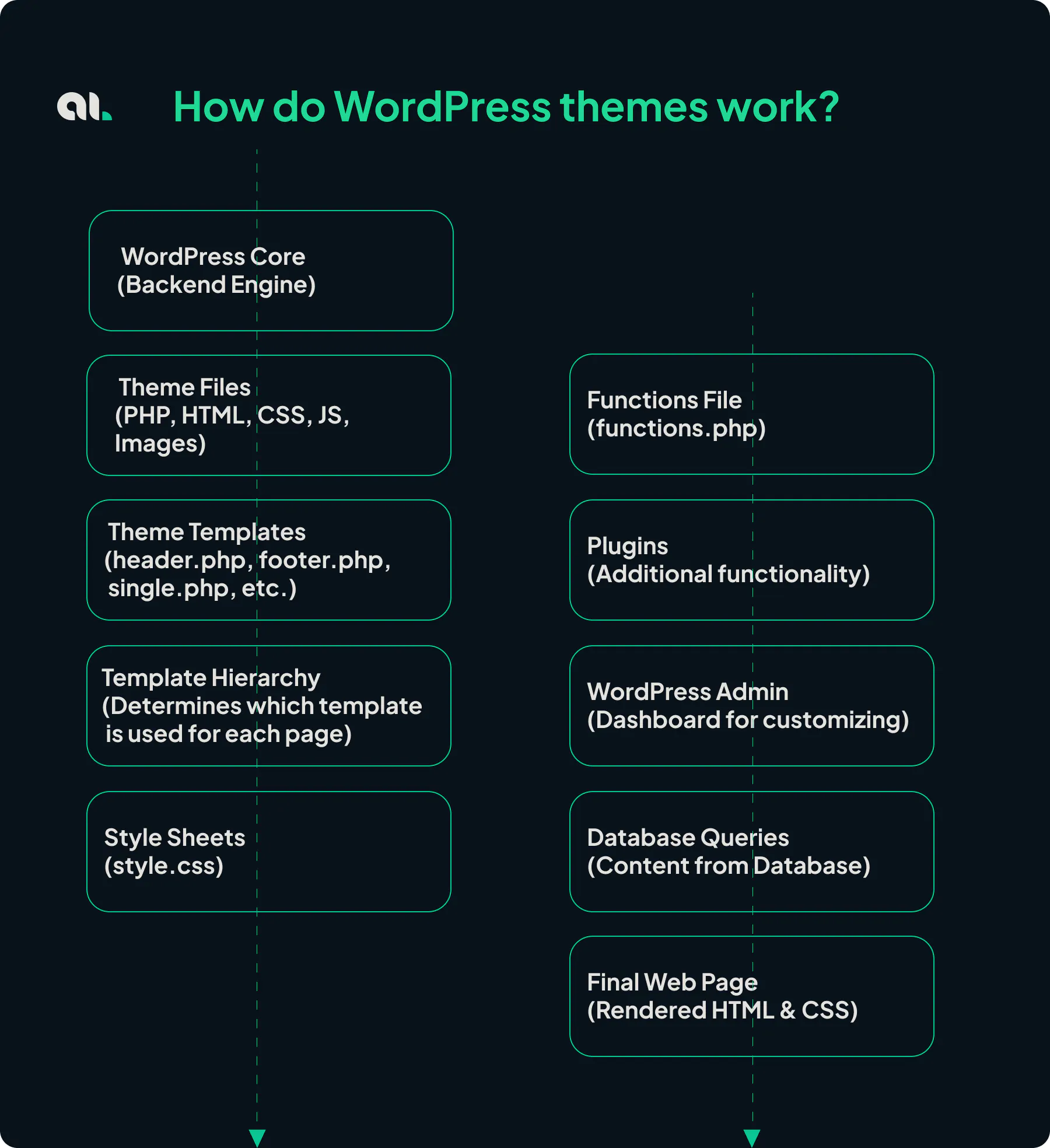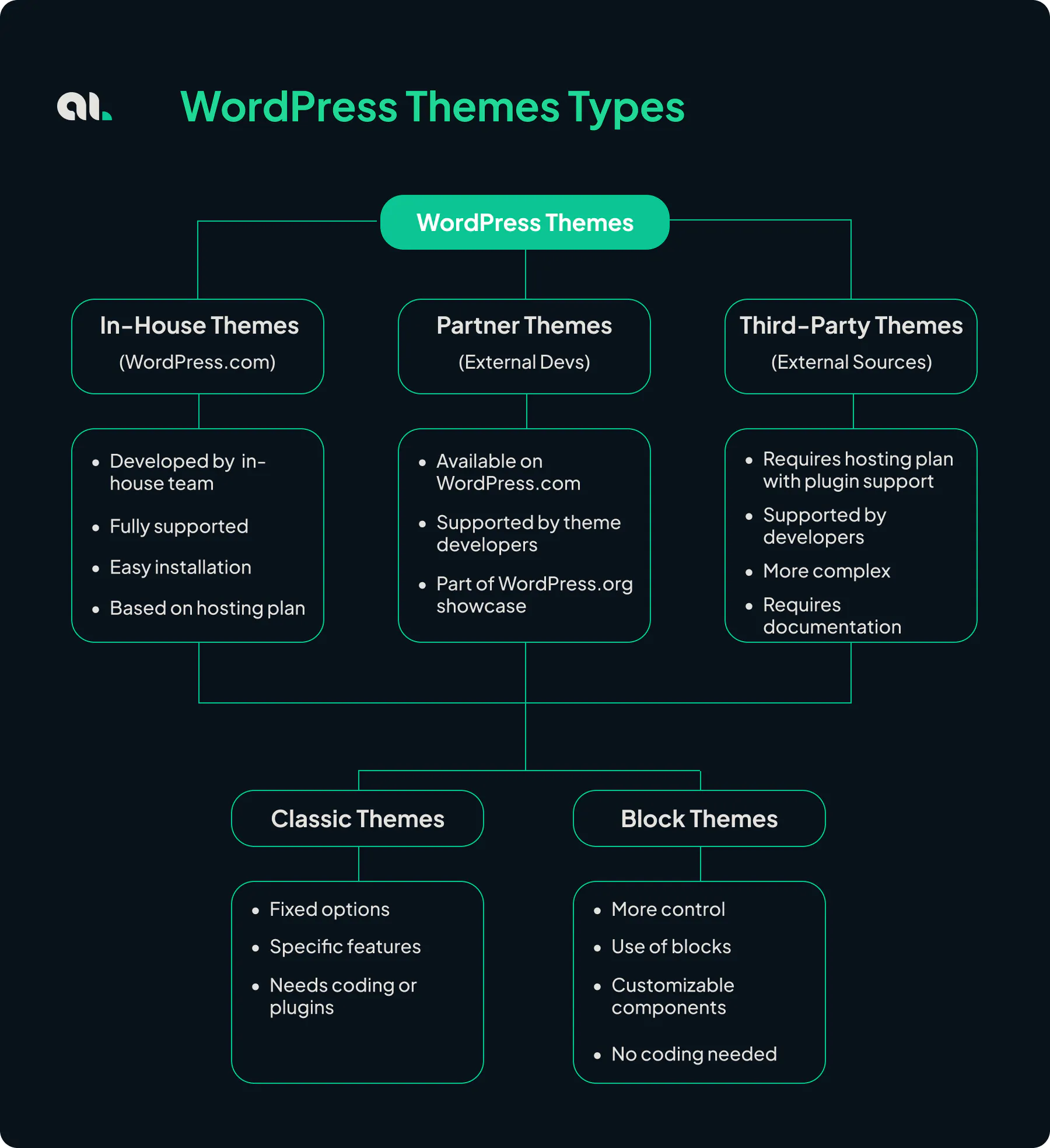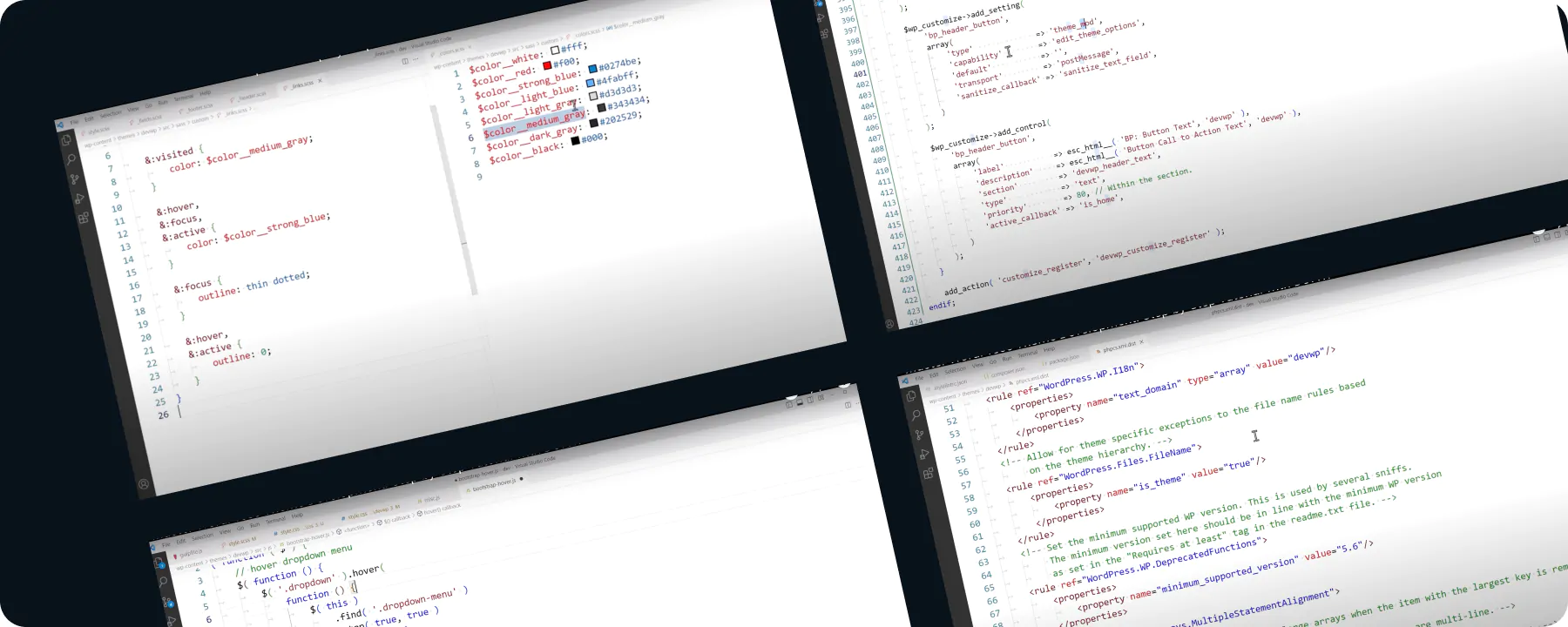Discussions about whether a custom WordPress theme or template is better have always been popular among beginners, developers, and users with different backgrounds. Both options have unique advantages and can significantly enhance a WordPress site—from aesthetics to functionality, from user-friendliness to features, and, of course, from pros to cons.
Many wonder which is better for achieving the best website results: custom WordPress themes or pre-made templates.
Don’t worry if you have doubts as well. In this article, we’ll look at everything you need to know about WordPress themes and templates so you can make the right choice. Before we dive into the details, let’s take a look at the main aspects that will be covered in this article.
What are WordPress Themes?
A theme in wordpress is a set of templates, code files, and style sheets that change the look and feel of your WordPress site without changing the underlying software. Many themes include a page builder for easy editing and customization.
About 38 million websites use WordPress. WordPress itself claims that 43% of all websites in the world run on its platform, which means that WordPress is extremely popular.
How can you make your website stand out among millions of others?
Choosing the right theme is the key to success. A WordPress theme lets you personalize your site by changing fonts, colors, page widths, header elements, branding, layout, and more.
Some themes may restrict changes, but most are very easy to customize. If you want to change the design of your site, you can quickly do so by changing the theme. Thanks to our handy checklist, it also simplifies the redesign process.
Another significant advantage of using WordPress themes is the vast selection. If unsatisfied with one theme, you can easily change it to another without losing content. Thus, you can always find the perfect option for your website that will meet your requirements and aesthetic preferences.
How do WordPress themes work?
You might assume that a WordPress theme is just a “ cover,” but it’s actually much more complex than that. A WordPress theme lets you control how your site looks to visitors and determines how site elements react to user interactions.
For example, a responsive mobile theme can change how elements are displayed on a page when visitors access the site from a mobile device. This provides convenience and clarity for users who use different devices.
WordPress themes consist of various templates, plugins, and files that together form your website’s complete look and feel. Understanding the components of a theme is important even if you don’t plan to edit the files.
So, let’s explore the basic terms you need to know about WordPress themes. This knowledge will help you better understand how your site works and how you can maximize the themes’ features to create a unique and functional website.
WordPress themes are essential components that determine a website’s overall look and feel. They are collections of templates and stylesheets that work together to define a WordPress site’s visual presentation and behavior. Here’s a closer look at how WordPress themes function:
1. Core Components of a WordPress Theme
- Template Files: These PHP files generate the HTML code required to display different parts of the website. Common template files include header.php, footer.php, index.php, and single.php. Each file corresponds to a specific part of the site or type of content.
- Stylesheets: The main stylesheet is style.css, which controls the visual design, including layout, colors, fonts, and overall styling. Additional stylesheets can be used for specific purposes, such as responsive design.
- Functions File: The functions.php file adds custom features and functionality to a theme. It can include custom widgets, navigation menus, and other enhancements that extend WordPress’s core capabilities.
- Theme Customizer: Many themes offer customization options through the WordPress Customizer, allowing users to modify colors, fonts, layouts, and other design elements without writing code.
2. Template Hierarchy
WordPress uses a hierarchical system to determine which template file to display a page or post. This template hierarchy ensures that the most specific template is used for each context. For example, single.php is used for individual posts, while page.php is used for static pages. WordPress falls back to more general templates if a specific template file is not found.
3. Custom Post Types and Taxonomies
Themes can define custom post types (e.g., portfolios, testimonials) and custom taxonomies (e.g., genres, topics) to organize content beyond the default posts and pages. This feature enhances a site’s flexibility and functionality by allowing tailored content structures.
4. Widget Areas and Menus
Themes often come with predefined widget areas (sidebars, footers) where users can add widgets (e.g., recent posts, search bars) via the WordPress dashboard. Custom menus can also be created and assigned to different locations within the theme, such as the header or footer, providing easy navigation for visitors.
5. Responsive Design
Modern WordPress themes are typically designed to be responsive, ensuring that the website looks great on all devices, from desktops to smartphones. This is achieved through flexible grid layouts, media queries in CSS, and responsive images.
6. Plugin Compatibility
A well-designed theme is compatible with popular plugins, allowing users to extend the functionality of their site without conflicts. This includes plugins for SEO, security, performance optimization, and e-commerce.
7. Customization and Child Themes
Users can customize themes to fit their specific needs. For extensive modifications, creating a child theme is recommended. A child theme inherits the functionality of the parent theme but allows for modifications without affecting the parent theme’s code. This approach ensures that updates to the parent theme do not overwrite custom changes.
Explanation
- WordPress Core: The backend engine of WordPress.
- Theme Files: Consists of PHP, HTML, CSS, JS, and image files that define the structure and design.
- Theme Templates: Specific files like header.php, footer.php, and single.php that build the page layout.
- Template Hierarchy: Determines which template file is used for which type of content.
- Style Sheets: The style.css file defines the visual design and layout.
- Functions File: functions.php adds custom features and functionalities to the theme.
- Plugins: Provide additional functionalities and enhancements.
- WordPress Admin: The dashboard where you customize and manage your site.
- Database Queries: Fetch content from the WordPress database.
- Final Web Page: The rendered HTML and CSS displayed to the user.
Types of WordPress Themes
WordPress offers many themes, and on WordPress.com, you can find a special showcase with themes developed by in-house specialists. The technical support team fully supports these themes, which are available depending on your hosting plan. Installation is effortless: you simply activate the chosen theme if it is available for your plan.
WordPress.com also features partner themes developed by external specialists and a wide selection of themes from WordPress.org. In addition, you can install themes from third-party developers, which requires a hosting plan with plugin support. Such themes are supported directly by their developers.
It should be noted that working with third-party themes can be more complicated and require more time to master. To use them effectively, you need to familiarize yourself with the documentation provided by the theme developer.
All themes are divided into two categories: classic and block themes. The main purpose of a theme is to provide the overall aesthetics and functional structure of the site, and this has different meanings for classic and block themes.
Classic themes provide a fixed set of options and features. They may have limitations, such as the location of the sidebar or widgets. To customize such themes, you sometimes need to do some special coding or add plugins.
Block-based themes, on the other hand, offer more control over site elements. Using blocks, you can customize components such as headers, sidebars, and other elements. The site editor provides more opportunities for customization, allowing you to change the aesthetics and layout of the site without the need for special coding.
Thus, while classic themes may have unique built-in features, block-based themes generally offer more options for customization and adaptation to your needs.
What’s the Difference Between a paid WordPress Theme and a Free WordPress Theme?
When building a WordPress website, it is crucial to choose between paid and free themes. Both options have unique advantages and limitations, making them suitable for different needs and preferences.
Free WordPress Themes
Advantages:
- Cost-Effective: Free themes are, well, free! They are a great option for those on a tight budget.
- Community Support: Many free themes have large user bases, offering community-driven support and resources.
- Simplicity: Often designed with simplicity in mind, free themes are easy to set up and use.
Disadvantages:
- Limited Features: Free themes usually have basic features and limited customization options.
- Lack of Uniqueness: Your site may not stand out since many users can download the same theme.
- Basic Support: Free themes generally come with limited or no official support, relying heavily on community forums.
Paid WordPress Themes
Advantages:
- Advanced Features: Paid themes typically offer a wealth of features, including advanced customization options, premium plugins, and unique layouts.
- Unique Design: With more design options and less widespread use, paid themes help your site stand out.
- Professional Support: Purchasing a theme often includes access to dedicated support from the theme developers.
Disadvantages:
- Cost: Paid themes require an initial investment, which can be a barrier for some users.
- Complexity: Paid themes can be more complex to set up and manage because they offer more features and customization options.
Thus, the choice between a paid and a free WordPress theme depends on your specific needs, budget, and requirements for the functionality and uniqueness of your website.
When a Template WordPress Theme is a Good Choice
Template WordPress themes are an excellent option for individuals or businesses looking to launch a website quickly and affordably. They are ideal for small businesses, bloggers, or personal websites that need a professional look without extensive customization. Templates come with predefined layouts and features, allowing users to set up their sites with minimal effort. They also benefit those with limited technical skills, as these themes often come with user-friendly customization options and comprehensive support.
When a Template WordPress Theme is a Bad Choice
However, template themes may not be suitable for websites requiring extensive customization or unique functionalities. Large businesses or e-commerce sites that need tailored solutions to stand out from competitors might find templates too restrictive. Templates can also limit design flexibility and may not fully align with a brand’s aesthetic or functional requirements. Heavy reliance on third-party plugins to achieve desired functionalities can also lead to compatibility issues and performance drawbacks.
Hidden Complexity of Customization
While template themes may appear easy to set up initially, achieving a high level of customization often requires technical knowledge and an understanding of various technical aspects. Users might need to delve into CSS, HTML, and PHP to make significant changes. Adjusting templates to match a brand’s unique look and functionality perfectly can be challenging without technical expertise. Moreover, integrating additional features or ensuring compatibility with various plugins often necessitates a deeper understanding of WordPress architecture. For these reasons, what starts as a simple setup can evolve into a complex project, making templates less suitable for those without a technical background. A custom WordPress theme is often the better choice for comprehensive customization and unique features.
What is a WordPress Custom Theme?
A custom WordPress theme is created from scratch for a specific website or modified from an existing template. It is developed by WordPress web developers for unique clients to meet their specific needs and requirements. The main part of customization is to coordinate the design with the company’s branding, implement the desired functions, and optimize the internal code of the site.
Build custom wordpress theme allows developers to integrate features that serve customers and users, providing a unique and convenient interaction experience. It can include special modules, interactive elements, and other functionalities that are important for a particular business. Moreover, custom themes ensure high performance and top-notch security of the website, as they are developed with the best coding practices and standards in mind. This makes custom themes ideal for companies looking to create a unique and professional website that fully meets their needs and expectations.
Why It’s Better to Develop a Custom WordPress Theme
Developing a custom WordPress theme offers a tailored solution to meet the unique needs of different business cases and industries. Here’s why it might be the best choice for your business, along with insights into its development process, benefits, and when it’s appropriate to choose or avoid a custom theme.
Business Benefits of a Custom WordPress Theme
- Tailored to Specific Needs: A custom theme is designed specifically for your business, ensuring it meets all your functional and aesthetic requirements. This is particularly beneficial for industries with unique needs like e-commerce, healthcare, education, and finance.
- Enhanced Brand Identity: Custom themes provide the flexibility to create a website that fully aligns with your brand identity, helping you stand out from competitors.
- Better Performance: Custom themes are optimized for performance, ensuring faster load times and better user experience, which is crucial for retaining visitors and improving SEO rankings.
- Scalability: As your business grows, your website can easily scale. Custom themes are built with future expansion in mind, allowing for seamless addition of new features.
- Security: Custom themes are often more secure than generic ones, including tailored security measures and less commonly used code, reducing vulnerabilities.
When to Choose a Custom WordPress Theme
- Unique Business Requirements: A custom theme is the best choice if your business has specific needs that cannot be met with standard themes. This is common in industries like e-commerce, where unique product displays and checkout processes are essential.
- Strong Brand Identity: For businesses prioritizing strong, unique branding, a custom theme allows for complete control over design elements, ensuring brand consistency.
- Scalability Needs: If you anticipate significant growth or require a highly scalable website, a custom theme can be built to seamlessly accommodate future expansions.
When Not to Choose a Custom WordPress Theme
- Limited Budget: Custom themes can be expensive due to the time and expertise required. A premium theme might be a more cost-effective solution if you have a limited budget.
- Time Constraints: Developing a custom theme is a time-intensive process. A pre-built theme might be more suitable if you need to launch your website quickly.
- Basic Website Needs: A pre-built theme can often suffice without extensive customization for simple websites, such as personal blogs or small business sites with standard functionalities.
How Artilab Can Help with Theme Development or Customization
Artilab is your go-to partner for professional WordPress theme development and customization. We deliver solutions that are meticulously tailored to meet your unique business needs. Our team of experienced developers and designers ensures that your theme offers an attractive and modern design and performs efficiently across all devices, providing an optimal user experience.
By choosing Artilab, you leverage our extensive expertise in creating secure, fast, and fully optimized themes for SEO. We understand that a theme is more than just a visual aspect of your website; it’s a crucial component that affects performance, security, and search engine visibility.
Why Professional Development Matters
- Performance Optimization: A poorly coded theme can severely impact your website’s speed, leading to high bounce rates and a poor user experience. Slow-loading sites can frustrate users and drive potential customers away. Artilab ensures your theme is optimized for speed, providing a seamless browsing experience.
- Security: Insecure themes can leave your website vulnerable to various cyber threats, including hacking and malware. These security breaches can compromise your data, harm your reputation, and result in significant financial loss. Our themes are built with robust security measures to protect your site and data.
- SEO Impact: Search engine optimization (SEO) is critical for your website’s visibility. A poorly optimized theme can negatively affect your search engine rankings, making it difficult for potential customers to find you. Artilab’s themes are SEO-friendly, helping you achieve better rankings and attract more organic traffic.
- Customization: One of the significant benefits of a custom theme is its flexibility. Professionals ensure your theme is highly customizable, allowing for easy updates and scalability as your business grows. This adaptability is crucial for implementing new features and maintaining a fresh, up-to-date website.
- Compatibility: WordPress frequently updates its core, and so do various plugins. A theme that isn’t regularly updated or maintained can cause compatibility issues, leading to functionality problems on your website. Artilab develops themes compatible with the latest WordPress updates and plugins, ensuring smooth and hassle-free operation.
Final Thoughts
In conclusion, if you have specific needs, a flexible budget, and a desire to create a unique, scalable website, a custom WordPress theme is a better choice. However, if you need a quick and cost-effective solution with basic functionality, a WordPress template will suffice. The best choice depends on your circumstances and plans for your website.
If you need a custom WordPress theme or help with theme customization, don’t hesitate to contact Artilab. Our team of experts is ready to help you create a unique, high-performance website that meets your specific needs. Contact us today and we will help you turn your dream into reality.