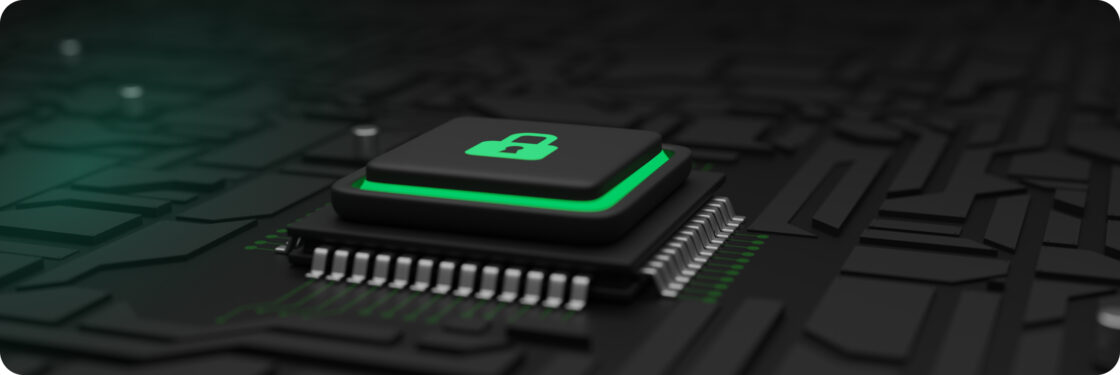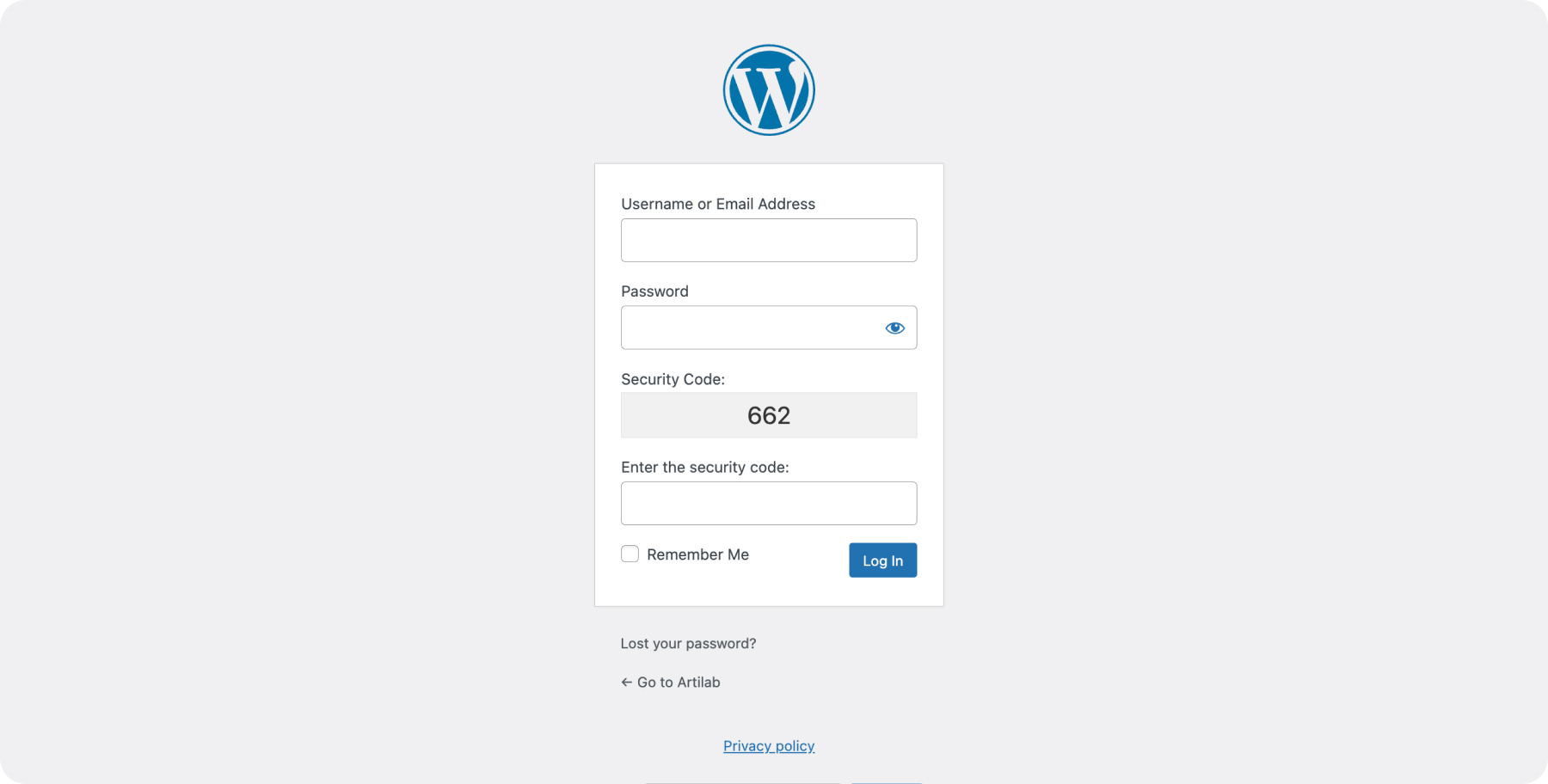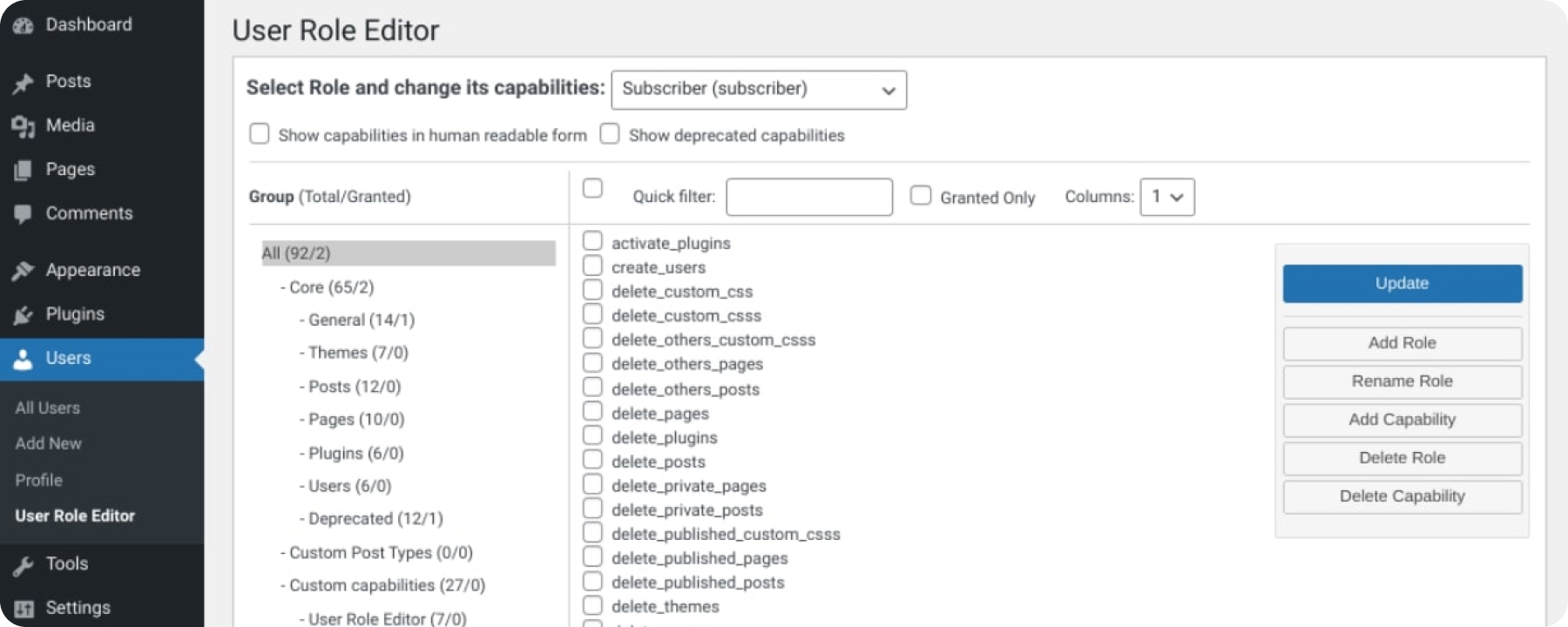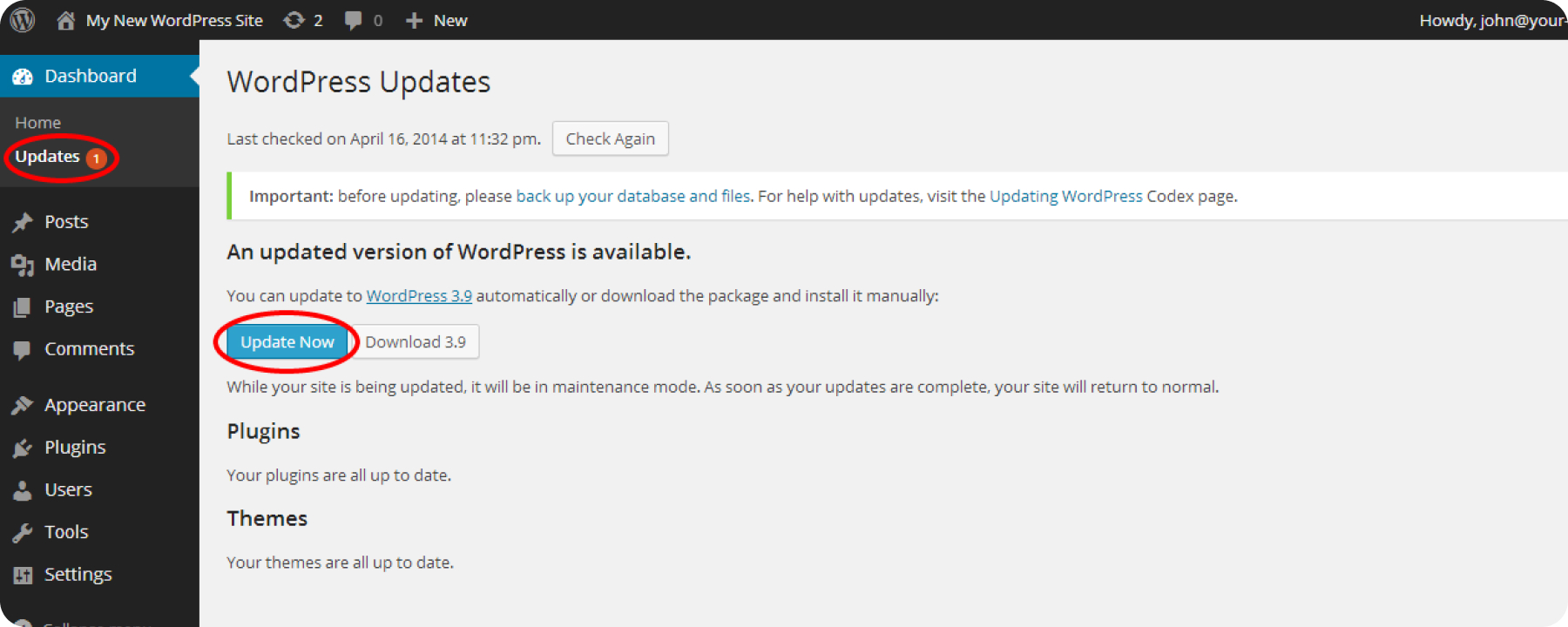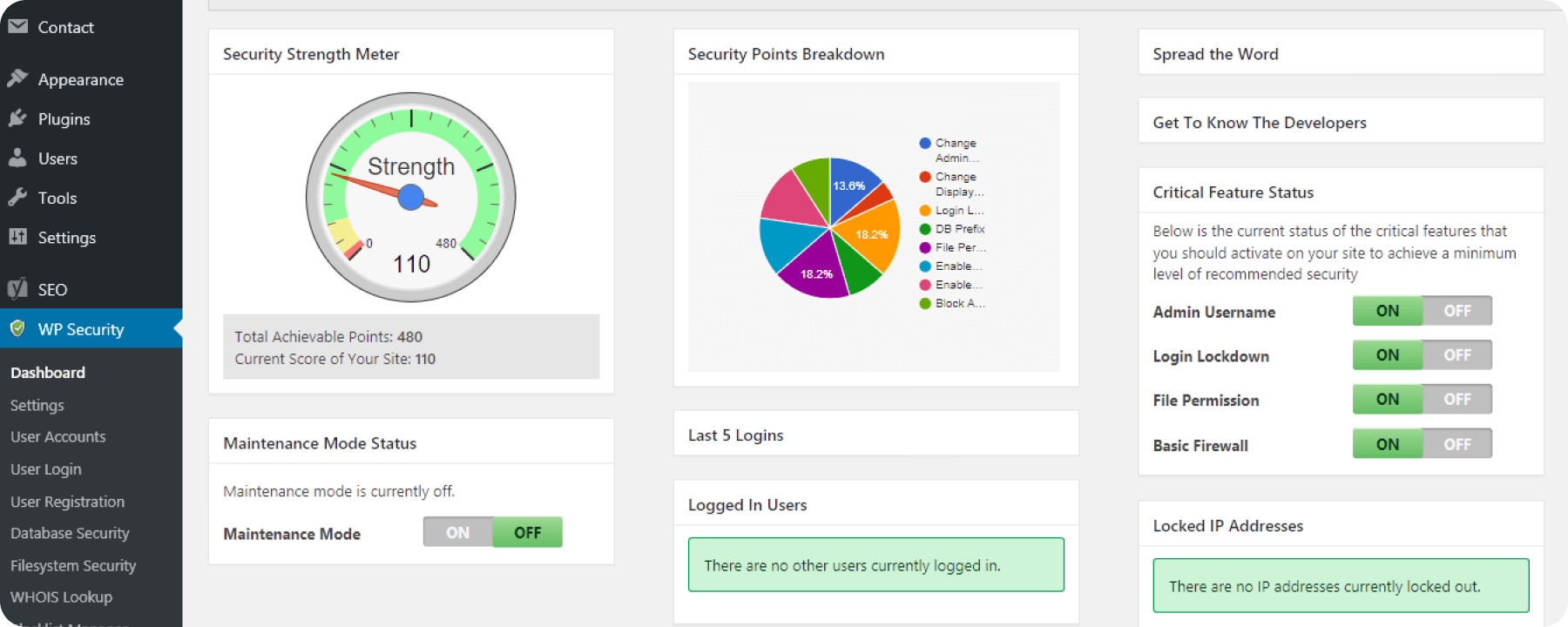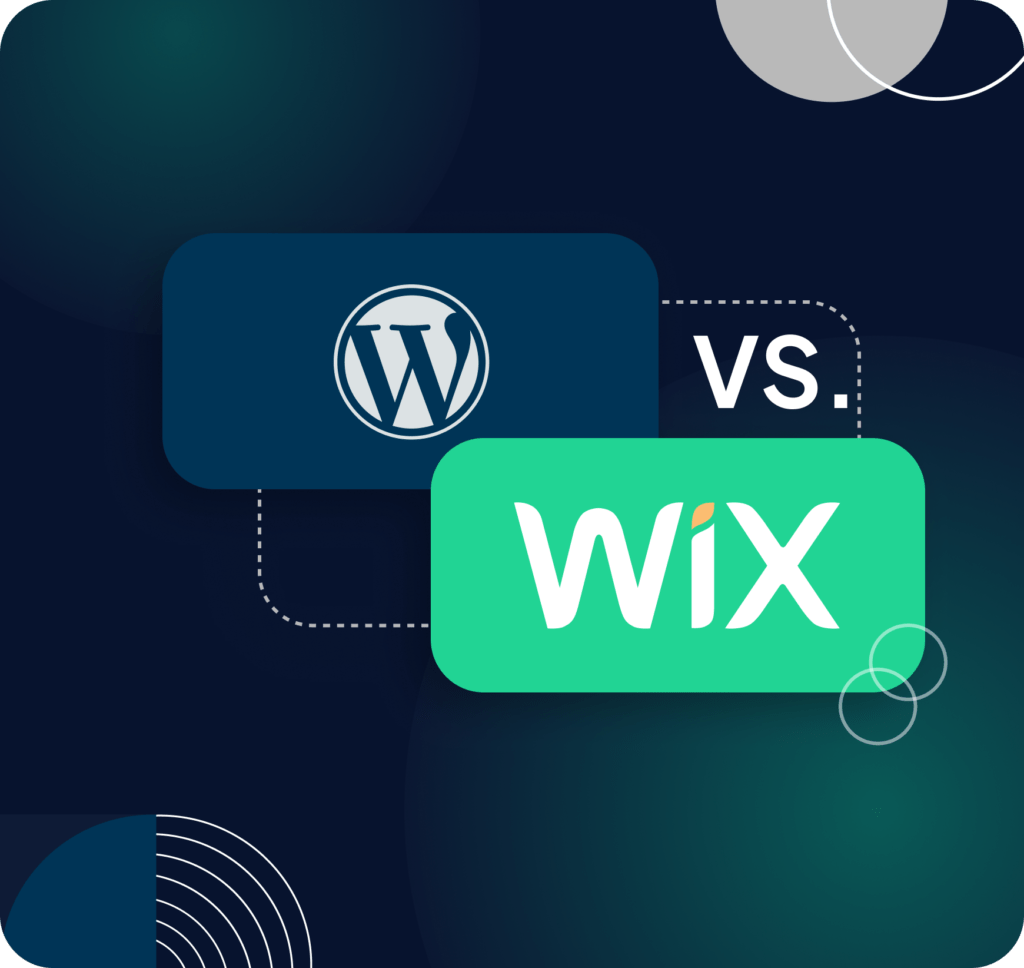You’ve likely heard the stories of websites falling victim to hackers, and WordPress often finds itself at the center of these discussions. With thousands of sites compromised daily, the question arises: why is WordPress such a common target? What makes this platform particularly vulnerable, and why is it crucial to implement multiple security measures? In this article, we’ll dive into the reasons behind these attacks and how you can protect your WordPress site from becoming the next victim.
Why are websites getting hacked?
It might seem baffling why a hacker would target a website, but their motivations are often strategic and varied. Here are the key reasons:
- Hackers can hijack your site to send out massive amounts of spam emails, using your server to hide their activities and avoid detection.
- Websites often store valuable data, such as customer information, email lists, and credit card details. Hackers exploit vulnerabilities to steal this data for financial gain or to launch further attacks.
- Your site can be used to install malicious software on visitors’ devices. This malware can then infect other systems, create botnets, or even launch large-scale attacks like Distributed Denial of Service (DDoS) attacks.
- Sometimes, hackers simply test their abilities or look to create havoc for their own amusement, turning your website into their playground.
Why do hackers choose WordPress specifically?
The simple answer? WordPress is a hacker’s dream because it’s everywhere. Imagine you’re a hacker looking to compromise as many websites as possible. Would you spend your time targeting a niche platform used by only a few hundred sites, or would you focus on the one that powers over 40% of the internet? Naturally, you’d choose the latter, which is why WordPress is a tempting target.
Now, even though the WordPress core is pretty solid and regularly updated to fix any vulnerabilities, the platform’s biggest strength—its flexibility—can also be its Achilles’ heel. WordPress is designed to be extended with countless third-party themes and plugins, allowing users to add almost any functionality they want. But here’s the catch: not all these add-ons go through the same strict code review process as the WordPress core. Even the most popular plugins could have hidden security flaws, potentially risking thousands of sites.
Hackers love exploiting these weaknesses to launch massive attacks, spread malware, or steal sensitive information. With so many WordPress sites out there and an endless array of plugins to probe for vulnerabilities, it’s no wonder hackers are drawn to this platform like moths to a flame.
How can hackers break into your WordPress website?
So, how do hackers break into your WordPress website? The answer isn’t as complicated as you might think. Let’s look at it from a hacker’s perspective. If you want to infiltrate websites, you’d naturally go for the easiest targets with the most widespread use.
First off, outdated software is a goldmine for hackers. If you’re not updating your WordPress core, themes, or plugins, you’re leaving the door open. Hackers love to exploit known vulnerabilities in older versions.
Then there’s the issue of weak passwords. Think about it – if your password is simple, hackers can use automated tools to guess it in no time. It’s like leaving a spare key under the doormat.
And let’s not forget about plugins and themes. WordPress’s flexibility is great, but it also means that not all plugins and themes are created with the same security standards. A poorly coded or outdated plugin can be an open invitation for a hacker.
Lastly, if your site lacks basic security measures like firewalls or two-factor authentication, you’re practically handing hackers the keys. They can exploit these gaps to inject malicious code or steal sensitive data.
8 Proven Strategies to Protect Your WordPress Website from Hackers
1. Strong User Authentication
The WordPress admin area is your site’s control center, making it a prime target for hackers. If left unsecured, it becomes vulnerable to various attack methods. However, by implementing strong user authentication, you can create significant obstacles for anyone attempting to gain unauthorized access.
Start by ensuring that all users on your site use strong, complex passwords. Simple passwords are easy targets for hackers, so it’s crucial to enforce a policy requiring a mix of characters, numbers, and symbols. Tools like LastPass can help users create and manage these robust passwords.
Beyond strong passwords, two-factor authentication (2FA) can add another layer of protection. This security measure requires users to verify their identity through an additional step, making it far more challenging for hackers to break in, even if they manage to guess a password.
Finally, to guard against brute force attacks, limit the number of login attempts. Using plugins that lock out users after a few failed tries can prevent attackers from endlessly guessing passwords. Together, these strategies fortify your admin area, turning it from a potential weak spot into a stronghold against unauthorized access.
2. Secure Login Page
One effective method is to change the default login URL. By default, WordPress uses the same login URL for every site, making it an easy target for hackers. You can change this using plugins like WPS Hide Login or by renaming the wp-login.php file through your .htaccess. This simple change hides your login page from attackers, making it much harder for them to find and target it.
Another way to enhance security is to add a CAPTCHA to your login page. This can be easily done with plugins like reCAPTCHA by BestWebSoft. CAPTCHA requires users to prove they’re human by completing a simple test before they can log in. This additional step blocks automated bots from attempting to crack your login credentials, significantly reducing the risk of brute-force attacks.
Consider implementing a login lockdown feature. By configuring plugins like Login LockDown, you can limit the number of failed login attempts before the system temporarily locks out the user. This prevents continuous brute force attempts and adds another layer of protection to your site. Together, these measures create a robust defense for your WordPress login page.
3. User Role Management
Managing user roles effectively is key to maintaining the security and integrity of your WordPress site. One crucial strategy is applying the Least Privilege Principle. This means assigning users the minimum level of access necessary to perform their duties. For instance, instead of granting a content creator full administrative rights, assign them the ‘Editor’ role. This limits their access to only the areas they need, reducing the risk of accidental or malicious changes to your site.
It’s also important to conduct Regular Role Audits. Periodically review and adjust user roles and permissions to ensure that only the right people can access critical functions. Tools like the User Role Editor plugin can simplify this process, helping you maintain tight control over who can do what on your site.
Investigate creating custom roles if the default roles do not meet your needs. Plugins such as Members or User Role Editor allow you to create roles with specific permissions, providing granular control over user access and ensuring the security of your site. By carefully managing user roles, you can greatly reduce the risk of unauthorized changes or security breaches.
4. Secure Hosting Environment
Securing your WordPress site starts with a Secure Hosting Environment. Choosing the right hosting provider is crucial; look for features like SSL certificates, regular backups, and DDoS protection. These features form the backbone of your site’s security, ensuring your website is protected from the ground up. Providers like SiteGround, WP Engine, and Kinsta are known for offering robust security features.
Another essential aspect is implementing Regular Backups. Using plugins like UpdraftPlus or BackupBuddy, you can schedule automatic backups to run regularly. This ensures that you can quickly restore your site to a previous state in the event of a security breach or other issues, minimizing downtime and data loss.
Focus on Server Security by implementing firewalls, malware scanning, and setting secure file permissions. Tools like Sucuri Security help protect your server from unauthorized access and malicious attacks.
5. HTTPS and SSL
Securing your WordPress site with HTTPS and SSL protects sensitive information. An SSL Certificate encrypts the data transmitted between the user’s browser and your server, ensuring that sensitive details, like login credentials or payment information, are protected from interception. You can obtain an SSL certificate from your hosting provider or use a free service like Let’s Encrypt. Trusted providers like Comodo SSL also offer comprehensive SSL solutions for added security.
To maximize the benefits of SSL, it’s important to Force HTTPS on your site. This can be done by redirecting all traffic from HTTP to HTTPS. Tools like the Simple SSL plugin make this process straightforward, or you can manually modify your .htaccess file to ensure all data transmission is secured.
6. Keep WordPress Updated
Starting with Core updates, enabling automatic updates or regularly checking for updates through the WordPress dashboard is essential. These updates ensure that your site has the latest security patches and features, protecting it from newly discovered vulnerabilities. Tools like the Easy Updates Manager plugin can help automate and manage this process.
Equally important are plugin and theme updates. Regularly checking for and installing updates via the WordPress admin dashboard is vital for maintaining compatibility and security across your site. The WP Update Notifier plugin can assist by alerting you to any available updates, ensuring you don’t miss critical patches.
Make sure to Remove Unused Plugins and Themes. Deactivating and deleting any that are not in use reduces the number of potential vulnerabilities on your site. The Plugin Organizer plugin can help manage and streamline your plugins, making it easier to keep your site lean and secure. Staying on top of updates and removing unnecessary components significantly reduces the risk of security breaches.
7. Implement Security Plugins
Security plugins act as a protective barrier, offering features such as firewall, malware scanning and security monitoring. Wordfence is popular for its robust firewall protection and regular malware scans to detect and block potential threats. Sucuri goes even further by offering security auditing, malware scanning, and post-hack cleanup, making it an all-in-one solution for comprehensive security. iThemes Security focuses on hardening user credentials, detecting potential attacks, and monitoring site security, ensuring your WordPress installation stays safe.
It’s important to set these tools up correctly to maximize their benefits. Customizing security plugins according to best practices ensures they provide the most effective protection. For example, you can customize Wordfence settings to track login attempts or set up Sucuri for regular security scans.
8. Database Security
Changing the default database prefix is one of the first steps in enhancing Database Security. By default, WordPress uses “wp_” as the prefix for all database tables, which can be a target for SQL injection attacks. Changing this prefix during installation or using a plugin like Change Table Prefix can make it harder for hackers to exploit your database.
Another critical aspect is Database Backups. Regular backups are essential to ensure your data can be quickly restored in case of corruption or a security breach. Plugins like UpdraftPlus or BackupBuddy can automate this process, allowing you to schedule and store backups securely.
Lastly, it’s important to restrict database access. Limiting access to specific IP addresses through .htaccess or firewall rules can prevent unauthorized users from accessing your database. For instance, configuring .htaccess to allow access only from your IP address adds an extra layer of protection, ensuring your database remains secure from external threats.
Useful Plugins to make your WordPress website 100% secure
Strong User Authentication
Secure Login Page
User Role Management
Secure Hosting Environment
HTTPS and SSL
Keep WordPress Updated
Implement Security Plugins
Final Thoughts
Securing your WordPress site is crucial to protecting your data, maintaining your site’s integrity, and building trust with your users. By implementing strong user authentication, securing your login page, managing user roles, choosing a secure hosting environment, enabling HTTPS, keeping WordPress updated, using security plugins, and enhancing database security, you create a robust defense against potential threats.
Artilab is here to help if you need assistance securing your WordPress site. Our team of experts can guide you through the process and ensure your website is fully protected against vulnerabilities.