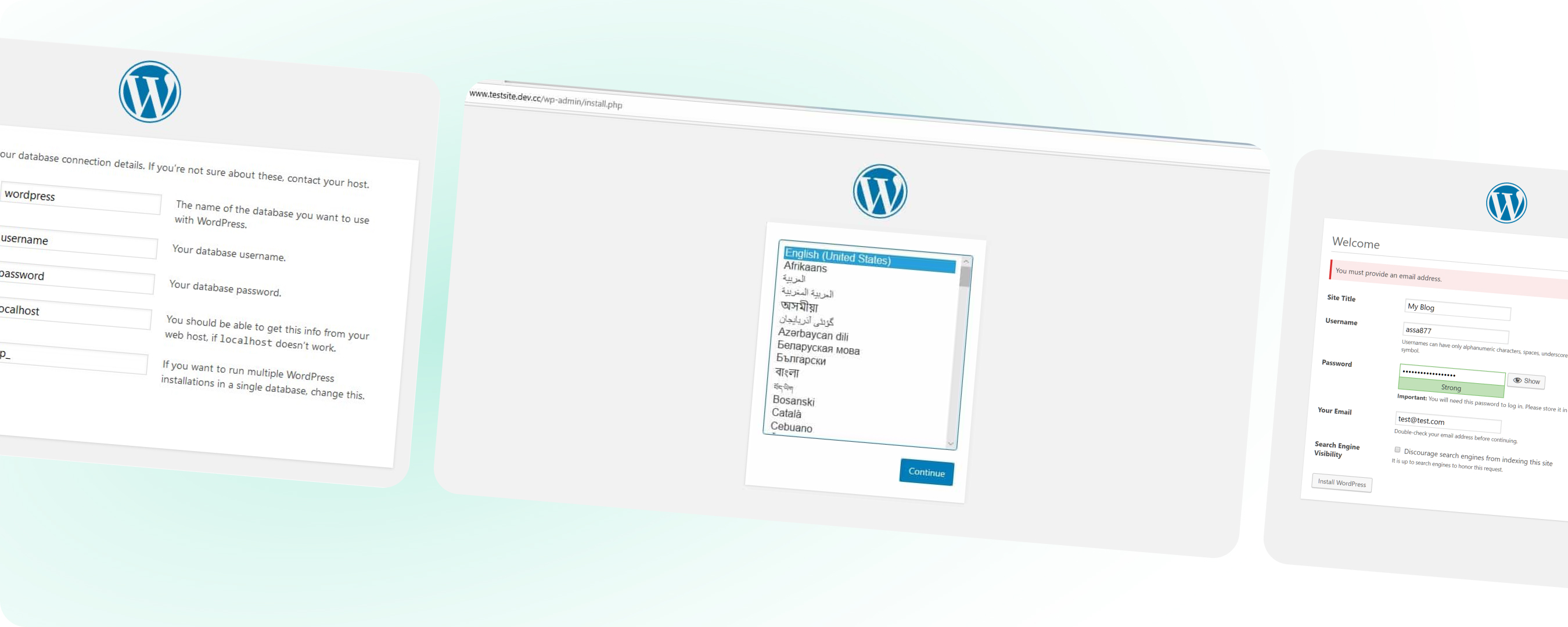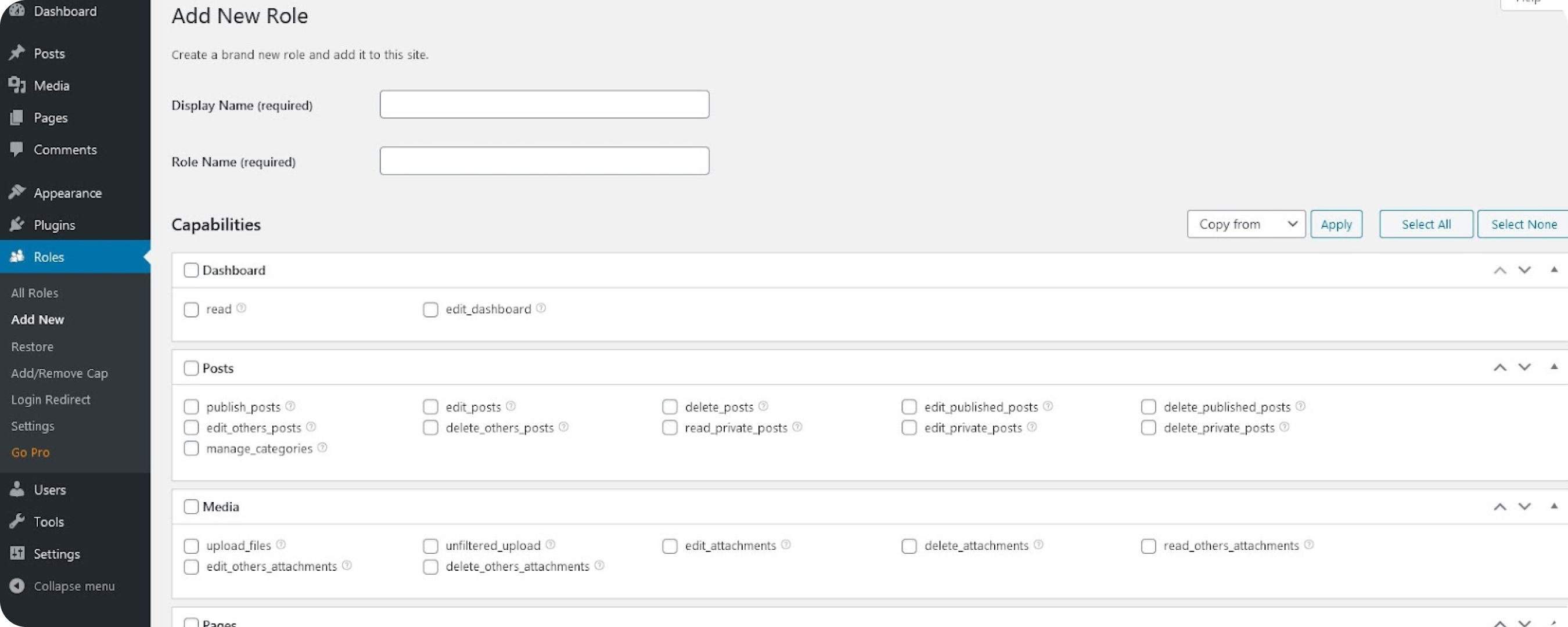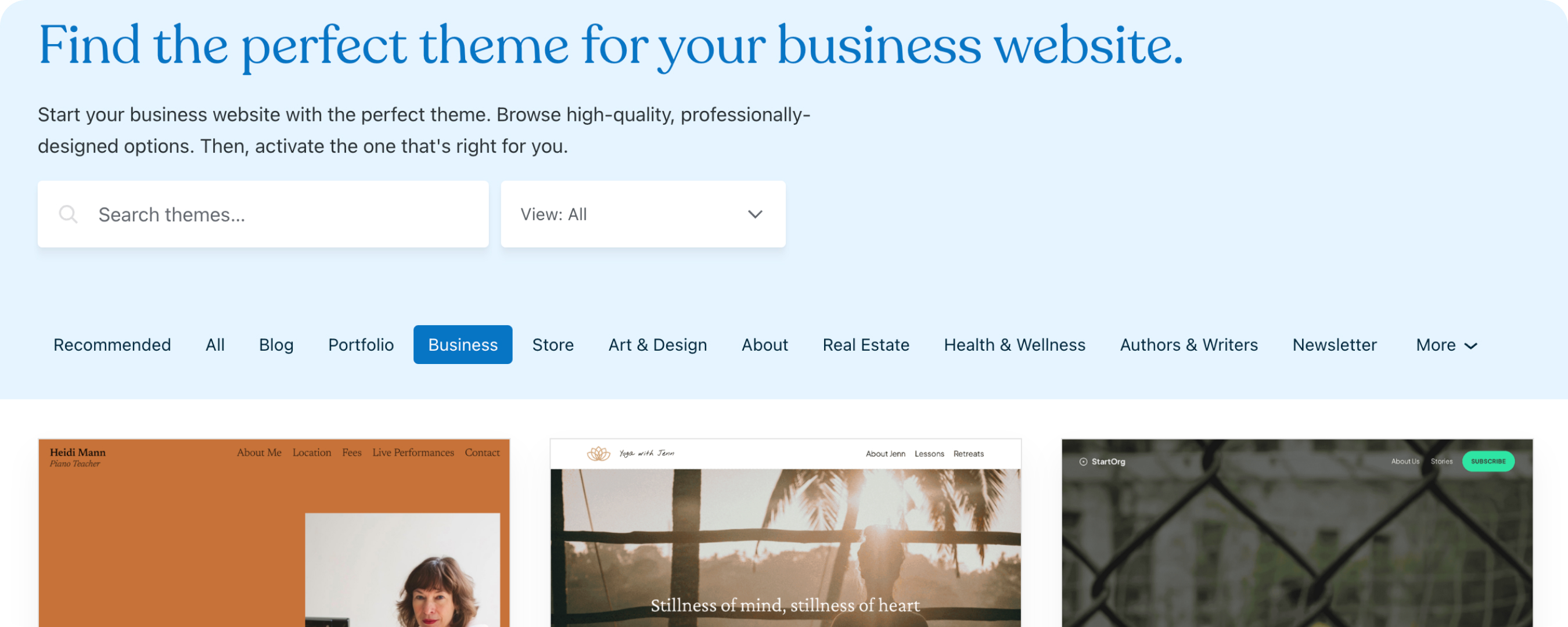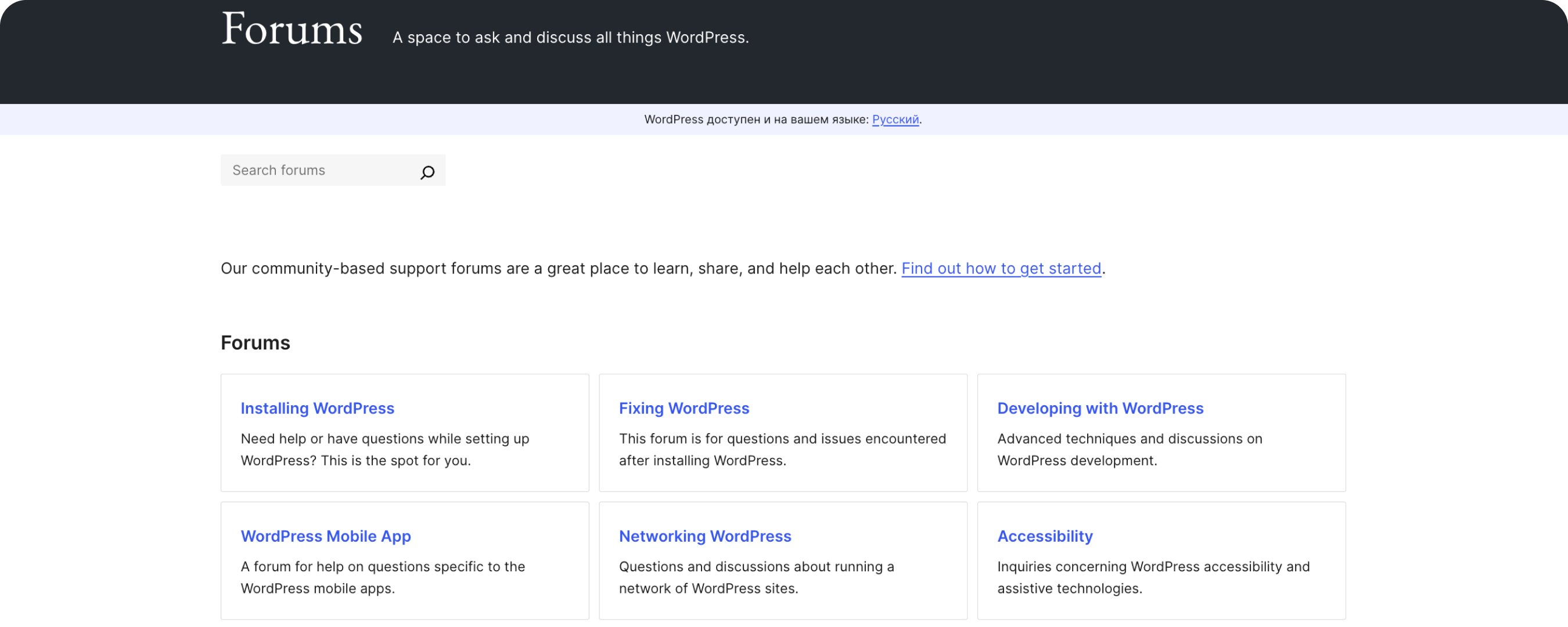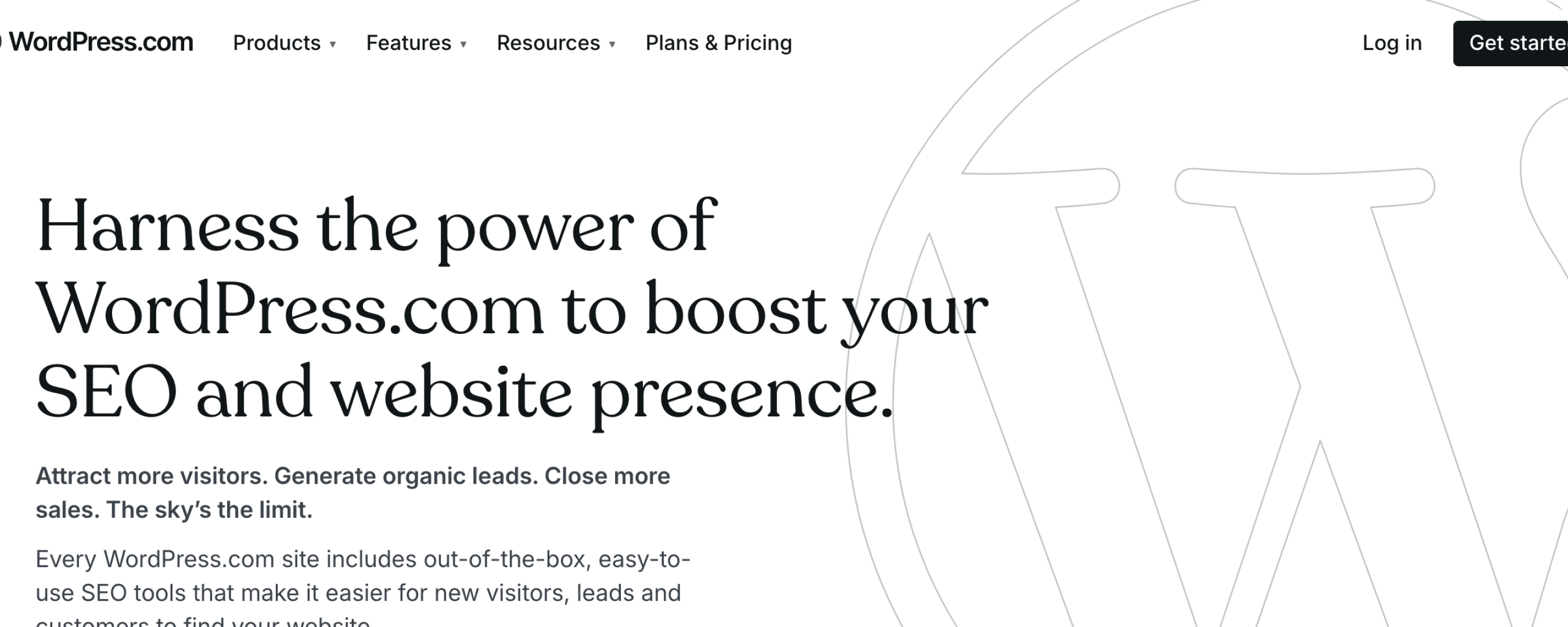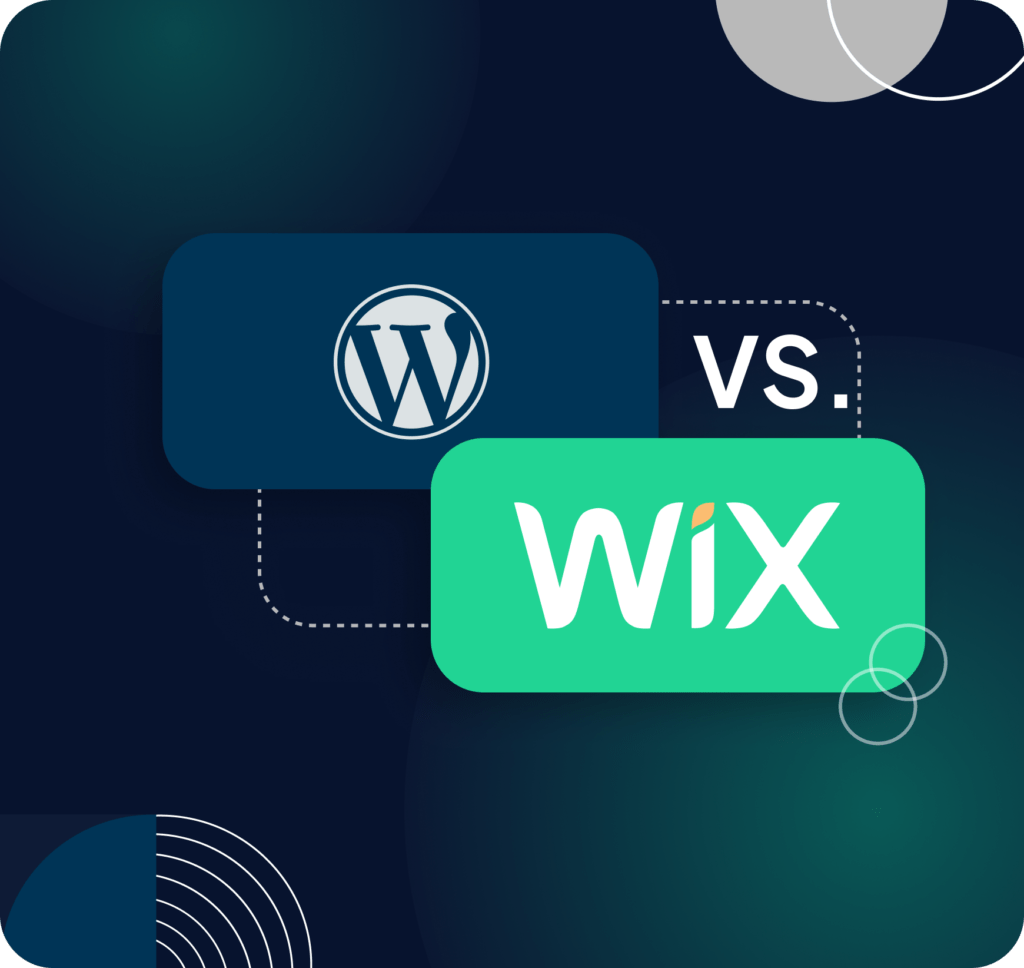WordPress is more than a simple web development platform. It is a versatile tool that can significantly enhance a small business’s online presence. Some small business owners ask: Is WordPress right for small businesses? The answer is, without a doubt, yes, and here’s why.
WordPress for small businesses provides business owners with convenience and ease of use. First, a website can be developed quickly, and once created, it can be easily expanded and maintained independently without any extra costs. This is very important for those who want to bring their business online in the shortest possible time and not overpay a lot of money. In addition, WordPress has an extensive collection of free themes, plugins, and resources, which makes the platform highly affordable to small businesses.
This article will examine the benefits of using WordPress for small and medium-sized businesses. Furthermore, we’ll look at how WordPress can be useful for your company’s growth and help you understand why it’s one of the best options for securing an effective online presence in 2025.
WordPress for small businesses – Simple and Quick Setup
Is WordPress good for a business website? If you ask that, then the answer is a big YES. WordPress is perfect for a small business owner who wishes to create a website quickly and cheaply. Its installation is simple and does not require technical knowledge so people can begin soon. Most host companies provide clients with a “one-click” installation of WordPress, and in a matter of minutes, the basic structure of the web page is ready. After that, many different themes and plugins can be used to design a site however you want without coding.
In case you choose to engage a developer, WordPress continues to be a great choice. The straightforward configuration and comprehensive guides help to minimize the costs because it takes little time for the developer to get an up-and-operable website. The developers will deal with the nitty-gritty issues of having your site sped up, secured, and optimized so that you can concentrate on running your company.
Whether you install WordPress yourself or hire someone to do it for you, you will realize that it is a very affordable and expandable system that will keep pace with your growing business. WordPress is intuitive, and this fine content management system can be used for all business website development.
Low Development Costs
The low development cost ranks the best among the many advantages of using WordPress for small businesses. This is definitely different for closed-source proprietary systems. WordPress is not proprietary and does not require you to pay a license fee. Right off the bat, this is a big plus as no costly stone fees are needed. This is advantageous to small business owners as it enables them to put more resources into areas crucial to the business, such as marketing and product development.
In terms of development work, many themes and plugins for WordPress are available at little or no cost, thus saving the client from prototyping away most of the resources on custom design. There’s no reason to create them from scratch with features like SEO, e-commerce shopping carts, and appropriate security measures already available. There are resources to help you build your WordPress self effectively if you are so inclined. With little time and dedication to the project, a neat website can be customized for your business.
WordPress has kept the cost low if you wish to hire a developer. Since it is in demand, many developers understand how to use it, and one can hire someone at an average price. WordPress provides a robust and open-source solution with numerous solutions that significantly reduce the developmental work. This implies that there is no use in reinventing the wheel; dozens of ready-made themes, plugins, and other tools take care of e-commerce, SEO, and everything in between. Depending on these solutions, developers build ready websites faster than creating custom site platforms.
Full Website Ownership
One significant advantage of picking WordPress for small businesses’ websites is that you have complete website ownership. On the contrary, many website builders and hosts do not allow their clients access to codes and databases within the site. This platform is self-hosted and presents as open source except for most cPanel hosting. That is, you can manage every single detail, such as the website’s design, everything contained in the website, and even the data housed there.
In other words, they don’t trap you under one particular service or platform with their tools, which are instead instruments and shouldn’t stand in your way as you want the website. Instead, you pick which hosting you will use, and you can even switch to this hosting at any time without any disadvantage. Thanks to this, any content, be it blog entries, images, or even customer data, is safe since it is entirely in your hands. So, you or the developer will have access to the source code and will further expand and modify the site if required.
For most small business owners, this order implies that you possess it and relates to all your enhanced web presence activities. Your website can be developed and changed according to the needs of the business, which is growing at an average pace, without worrying about any licensing systems or weird surprises.
User-Friendliness
WordPress is easy to use, which is why it is popular among small businesses. That is why such reasons make it one of the really user-friendly content management systems, even for people with no experience:
User-friendly dashboard
WordPress has a typical dashboard where all user functions are centered for efficient site activities. From making content changes to viewing your site’s traffic, everyone will appreciate the software regardless of their technical aptitude.
Is wordpress good for small business website? For sure!
There is no more fear regarding the whole process of having a website, whether it is frequent content updating or adding components. If you are not technical, adding a contact form, a few search engine optimization tools, or even an online shop is relatively simple.
Supportive community and documentation
Due to the large number of users of the WordPress platform, there is an active community and comprehensive documentation. Business proprietors can find tutorials, forums, and how-tos for almost every question, making problem-solving easier.
Mobile responsive
There are many responsive WordPress themes, meaning the appearance of your site changes according to what device you are using, be it a laptop, tablet, or mobile phone. This is important for small businesses wanting to reach their clients on mobile phones.
Updating the content is simple
The editing tool in WordPress is quite similar to what one would find in a word processor. Thus, changing texts, images, and other materials from the website is straightforward without any HTML knowledge. Small business owners will, therefore, find it very easy to keep the site’s content current.
Easy Access and Permission Management
WordPress handles access levels and access rights allocation effectively, enabling small businesses to manage site tasks easily. This is what improves user experience and security:
Role-based access control
Using the specification feature, you can allocate numerous user roles with WordPress. Users can be classified as administrators, editors, authors, contributors, or subscribers, depending on the access required. For small offices, copies with their security and control can be in many hands and still need to be dropped.
Granular permission settings
Each role has user-built permissions, such as publishing posts, moderating comments, etc., which minimizes the effort of assigning permissions to users. Users can be created or deleted, and permissions can be given and aspired to all users depending on the Administrator’s need, thus making it easy to scale with your team.
Easy collaboration
If directed to small businesses, such features are safe and enhance collaboration. One can assign other users, either internal or external, to some portions of the website without complete control. For example, a marketing person would be given the butt of Editor to control texts, whereas Interns will have contributors writing articles.
Reduce exposure by restricting access
By allowing users access to specific functions based on their roles, you avoid the risk of unauthorized access and minimize the risk of any accidental modification to the critical portions of your site. This ensures the eventual scalability of your online business’s security even when your internal team matures, and external help is needed.
User control is not difficult
Adding, editing, or deleting users in WordPress is easy. As your team grows, it is relatively simple to adjust the settings according to the changes within the team, thus avoiding the risk of mismanagement of the site.
Wide Range of Business Themes and Plugins
As for WordPress for small businesses, this is perhaps the only area where the platform has it all concerning flexibility and customizability – a rich arsenal of themes and plugins. Here are the very reasons why WordPress themes and plugins remain the best compared to other CMS or page builders:
Variety of theme options
Ready-made business themes offer one of the widest ranges of additional options. Emphasis is placed on business-specific themes, such as fitness retail and real estate, to help make your small business website design choices more accessible.
🔎What is the difference between a custom WordPress theme and a template theme?
Fully customizable
Many page builders need to be more responsive because their templates are standard and don’t give customers much freedom to customize them. With WordPress, however, you can use the default theme or deconstruct it and edit it as you see fit.
Plugin compatibility is convenient and varied
WordPress has over 60,000 plugins that cover just about any functionality a small business might need, from SEO and security to contact forms and e-commerce tools. Most other CMS platforms limit the use of plugins and other enhancements or make them very expensive. WordPress is different because there are both free and premium options. The choice is up to you.
🔎How to Choose the Right WordPress Plugins Without Slowing Down Your Website
Regular updates and compatibility
Developers usually update WordPress themes and plugins periodically to ensure compatibility with the latest version of WordPress and keep up with current web trends. On the other hand, other page builders may rely on users to update their software or experience compatibility issues from time to time, which can be more efficient.
SEO-friendly templates
Many WordPress themes are search engine optimization-friendly, making it easy for small businesses to boost their rankings from the beginning of their operations. WordPress templates not only provide small businesses with an easy way to establish an online presence but also allow them to generate free traffic to their website by utilizing an SEO-ready framework and a variety of ideas.
Mobile responsiveness
Almost all WordPress themes are responsive to mobile devices, ensuring that the site is user-friendly regardless of the device.
Simple Maintenance
One of the reasons why is WordPress good for small business website has to do with its ease of updating, which is both affordable and relatively easy. Updating sites on WordPress or most CMS can be accomplished via its dashboard, such as updating themes, plugins, and the core software with just a mouse click. This helps to maintain the readjustment of your working range without possessing sophisticated technical abilities.
Also, small business owners can use Wordfence or Sucuri, free security plugins along with some automated backup systems, to protect their sites. Because maintenance is quick and often automated, savings made on the support cost are, in fact, support rollover maintenance, which is why WordPress is a great solution for small businesses.
Here are some maintenance tasks that small business owners can easily handle themselves on WordPress:
1. Updating themes, plugins, and the WordPress core.
2. Backing up the website regularly.
3. Monitoring and improving site security with plugins.
4. Managing and moderating comments.
5. Checking site speed and optimizing performance.
6. Reviewing and updating SEO settings.
🔎 10 Essential WordPress Maintenance Tasks to Conduct Consistently
Huge Community Support
The significant advantage of WordPress is its massive community support. This extensive network provides countless free resources—forums, tutorials, and documentation—that make solving issues and learning new features accessible for website owners. For small business owners, this means they can often find solutions to technical problems without hiring a developer every time.
In the context of WordPress for small business the community offers a wealth of free plugins and themes tailored to small business needs, enabling you to enhance your site’s functionality and design without extra costs. By leveraging community-driven resources, small businesses save money on development and support while maintaining a professional website.
SEO-Friendly Features
WordPress offers a wealth of SEO-friendly features that are particularly beneficial for small businesses. On the technical side, WordPress is designed with clean, standardized code, making it easy for search engines to crawl and index your website. Without technical expertise, it allows you to easily manage essential SEO elements like custom URLs, title tags, headings, and meta descriptions.
Additionally, WordPress supports a variety of SEO plugins, such as Yoast SEO and All in One SEO Pack, which provide advanced optimization tools. These plugins guide you through optimizing your content with keyword analysis, readability checks, and sitemap generation. This means that you can effectively improve your website’s search engine rankings even without an SEO expert.
Economically, these built-in SEO features and plugins help small businesses save money by reducing the need to hire external SEO consultants. By leveraging WordPress’s SEO capabilities, small businesses can increase organic traffic and visibility without significant investment, making it a cost-effective solution for enhancing online presence.
Best WordPress Hosting for Small Business
Focusing on WordPress-specific hosting is a good decision among small firms because it embraces improved performance, comfortability, and safety primarily geared toward WordPress sites. Generally, users tend to look for WordPress hosting as it does not seem to be ordinary hosting, especially for WordPress’s needs, thereby checking the redundancy and speed of downloaded content. Many plans also involve the great functionality of automatic updates, maintenance through daily backups, and protection, which lessens the extensive use of extra add-ons and simple maintenance.
Compared with other types of hosting, this kind is very reasonable. The basic packages are as low as $3-$10, while the premium managed WordPress hosting, which includes more help and features, usually costs $15-$50. This means to small enterprises that you have affordable, affordable assistance and performance improvements.
Scalability for Growing Businesses
WordPress, built on Gutenberg blocks, offers excellent scalability for growing businesses. These blocks allow you to easily add, rearrange, or update content, making site expansion straightforward. As your business grows, you can seamlessly incorporate new pages, features, or sections without disrupting existing content.
Thanks to its vast ecosystem, WordPress also supports custom block development, letting you add unique functionalities as needed. Expanding your site is simple and cost-effective, whether it’s a new service page or an e-commerce section. WordPress’s flexibility ensures your website can evolve with your business, supporting growth without costly redesigns.
Final Thoughts
In 2025, WordPress is a great platform for small business websites. It combines affordability, flexibility, and functionality in a way that most platforms cannot offer, least of all in equal measure.
More than a website builder, WordPress is quite a ground for building and extending the online presence of a small business. It has the benefit of being easy to set up, whereby any person can develop a site quickly, edit it to their imagination, and run it without much technical wits. In addition, the ease of use of WordPress also enables a person to have a large selection of themes and plugins so that he does not have to pay a high amount to get his website to look and work well.
The CMS open source allows complete control over the site and is also easily expandable, making it suitable for businesses that intend to expand. It is advantageous, especially for small business owners, as their problems can be solved using many free resources available on the Internet without constantly employing developers.
Lastly, if you wish to take advantage of everything WordPress offers, Artilab is ready to help you build or optimize your WordPress site to use this platform to its full potential.